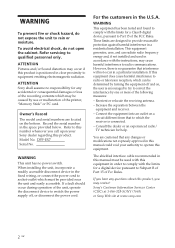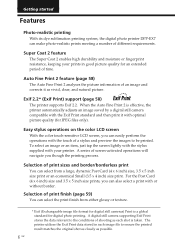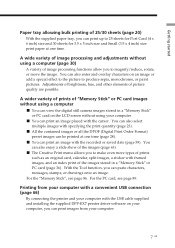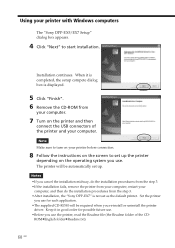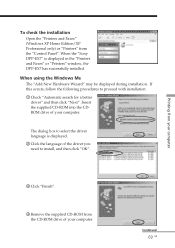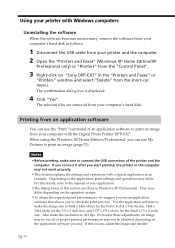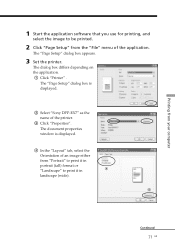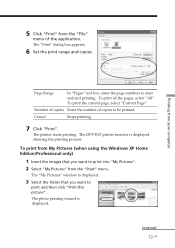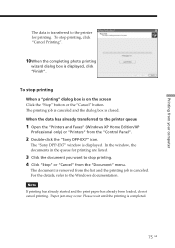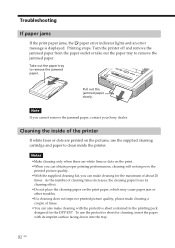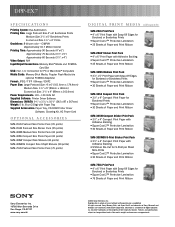Sony DPP-EX7 Support Question
Find answers below for this question about Sony DPP-EX7.Need a Sony DPP-EX7 manual? We have 4 online manuals for this item!
Question posted by delta306 on March 5th, 2013
I Guess Its Impossible To Get The Photo Paper Pack For The Sony Dpp-ex7?
The person who posted this question about this Sony product did not include a detailed explanation. Please use the "Request More Information" button to the right if more details would help you to answer this question.
Current Answers
Related Sony DPP-EX7 Manual Pages
Similar Questions
Auto Feeder Paper Tray
Hello,Is the Auto feeder paper tray replaceable for Sony DPP-EX7? I just sold my photo printer, and ...
Hello,Is the Auto feeder paper tray replaceable for Sony DPP-EX7? I just sold my photo printer, and ...
(Posted by craftarttreasures 8 years ago)
Software Voor Apple Notebook From Sony Photo Printer Dpp-fp55?
(Posted by reinconstant 10 years ago)
Ink Cartridges And Paper Packs.
What would be a substitute for the above mentioned ink cartridges and papr packs that Sony does not ...
What would be a substitute for the above mentioned ink cartridges and papr packs that Sony does not ...
(Posted by williams194043 11 years ago)
Dpp-fp75 Photo Printer Ink Cartridge
WHERE CAN I GET A COMPTIBLE INK CARTRIDGE FOR DPP-FP75 PHOTOPRINTER? I HAD LOOKED FOR SVM-F40P AND S...
WHERE CAN I GET A COMPTIBLE INK CARTRIDGE FOR DPP-FP75 PHOTOPRINTER? I HAD LOOKED FOR SVM-F40P AND S...
(Posted by helchris 11 years ago)
How Can I Find Drivers Free To Photo Printer Dpp-fp-30 To Use In Win7 64
(Posted by Seoane 12 years ago)