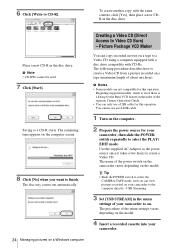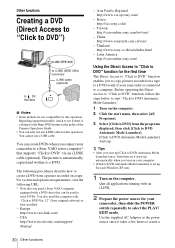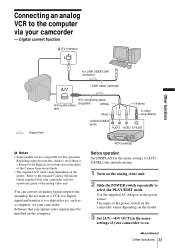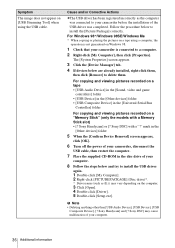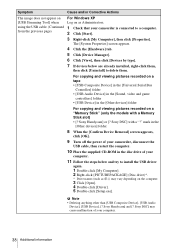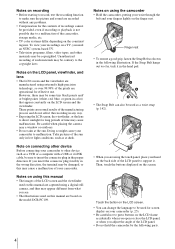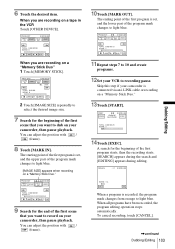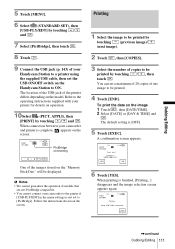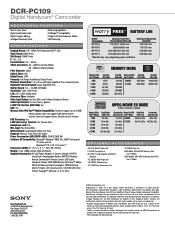Sony DCR-PC109 - Digital Handycam Camcorder Support and Manuals
Get Help and Manuals for this Sony item

View All Support Options Below
Free Sony DCR-PC109 manuals!
Problems with Sony DCR-PC109?
Ask a Question
Free Sony DCR-PC109 manuals!
Problems with Sony DCR-PC109?
Ask a Question
Most Recent Sony DCR-PC109 Questions
How Do I Download Video Content From My Sony Dcr Pc109e To My Pc (windows 8.1)
I have the Sony DCR PC 109E. I have an I Link to USB cable, but the PC is not recognising the camera...
I have the Sony DCR PC 109E. I have an I Link to USB cable, but the PC is not recognising the camera...
(Posted by vivekchand 9 years ago)
How Much Did This Sony Camera Cost New?
(Posted by robin18227 11 years ago)
Ik Kan Mijn Camera Niet Installeren Op Mijn Computer, Ik Heb Windows Xp
(Posted by viivma22 11 years ago)
Sony Dcr-pc109e Digital Handycam Can't Connect W/windows7
(Posted by tonysudradjat 11 years ago)
Popular Sony DCR-PC109 Manual Pages
Sony DCR-PC109 Reviews
We have not received any reviews for Sony yet.