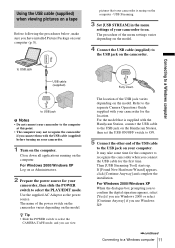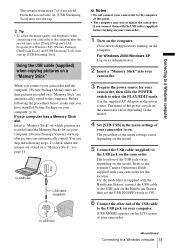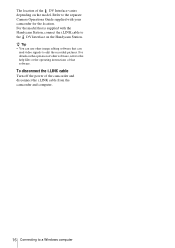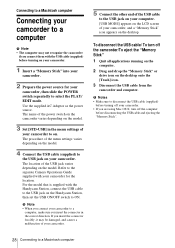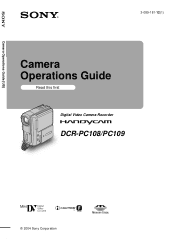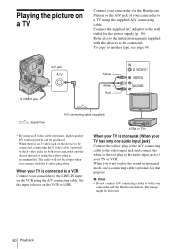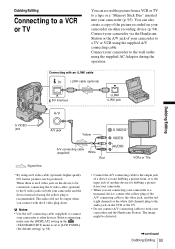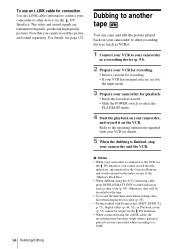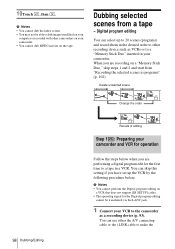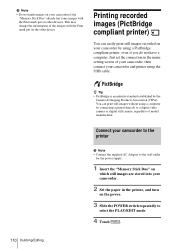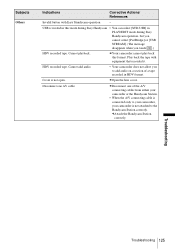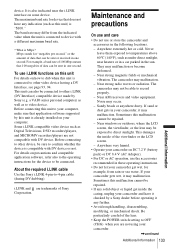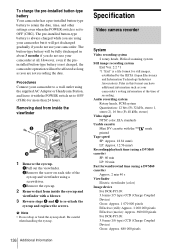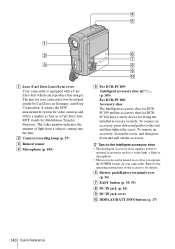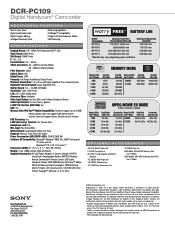Sony DCR-PC109 Support Question
Find answers below for this question about Sony DCR-PC109 - Digital Handycam Camcorder.Need a Sony DCR-PC109 manual? We have 6 online manuals for this item!
Question posted by tonysudradjat on June 22nd, 2012
Sony Dcr-pc109e Digital Handycam Can't Connect W/windows7
The person who posted this question about this Sony product did not include a detailed explanation. Please use the "Request More Information" button to the right if more details would help you to answer this question.
Current Answers
Related Sony DCR-PC109 Manual Pages
Similar Questions
How Do I Download Video Content From My Sony Dcr Pc109e To My Pc (windows 8.1)
I have the Sony DCR PC 109E. I have an I Link to USB cable, but the PC is not recognising the camera...
I have the Sony DCR PC 109E. I have an I Link to USB cable, but the PC is not recognising the camera...
(Posted by vivekchand 9 years ago)
Will Sony Dcr-trv280 Digital8 Handycam Camcorder Play Digital 8, Hi8, And 8mm
recordings
recordings
(Posted by MOPPZhaoP 9 years ago)
How Much Did This Sony Camera Cost New?
(Posted by robin18227 11 years ago)
Dcr-dvd201-dvd-handycam-camcorder
I want to connect my Sony dvd201e to my pc with win 7. I had no problem win xp, but now image mixer ...
I want to connect my Sony dvd201e to my pc with win 7. I had no problem win xp, but now image mixer ...
(Posted by mikeshome1 11 years ago)
Free Operation Manual For Dcr Trv27 Digital Video Camera Recorder
i want a free copy or download for an operation manual of sony dcr tvr27 digital video camera record...
i want a free copy or download for an operation manual of sony dcr tvr27 digital video camera record...
(Posted by sevengrace 12 years ago)