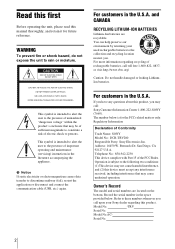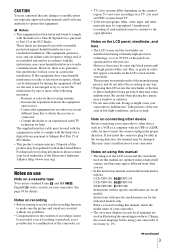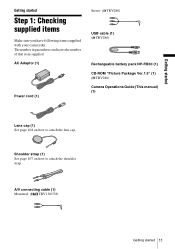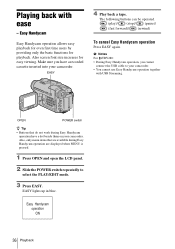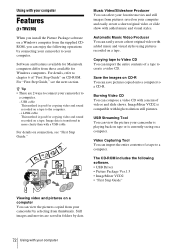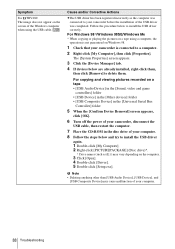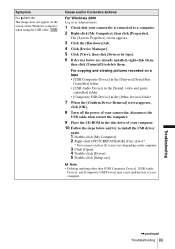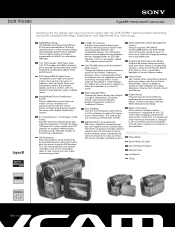Sony DCR-TRV280 - Digital8 Handycam Camcorder Support and Manuals
Get Help and Manuals for this Sony item

View All Support Options Below
Free Sony DCR-TRV280 manuals!
Problems with Sony DCR-TRV280?
Ask a Question
Free Sony DCR-TRV280 manuals!
Problems with Sony DCR-TRV280?
Ask a Question
Most Recent Sony DCR-TRV280 Questions
Place For Tape Not Opening Correctly Or Fully.
What can I do to fix the place for the tape, the drawer/compartment that cones out when you press ej...
What can I do to fix the place for the tape, the drawer/compartment that cones out when you press ej...
(Posted by dking419 9 years ago)
How To Connect Dcr-trv280 To Computer
(Posted by atrraid 9 years ago)
Will Sony Dcr-trv280 Digital8 Handycam Camcorder Play Digital 8, Hi8, And 8mm
recordings
recordings
(Posted by MOPPZhaoP 9 years ago)
My Camera Keep Geting Error Message C3221 ...re Insert Cassette..it Wont Play Ca
why my camera wont play cassette?it keeps giving me an error message of c3221...reinsert cassette......
why my camera wont play cassette?it keeps giving me an error message of c3221...reinsert cassette......
(Posted by tybase 11 years ago)
Sony DCR-TRV280 Videos
Popular Sony DCR-TRV280 Manual Pages
Sony DCR-TRV280 Reviews
We have not received any reviews for Sony yet.