Sony TRV460 - Digital8 Handycam Camcorder Support and Manuals
Most Recent Sony TRV460 Questions
Sony 8 Mm Camcorder 1993
Where can I buy a power pack for this camcorder?
Where can I buy a power pack for this camcorder?
(Posted by mgoethel 11 years ago)
Sony TRV460 Videos
Popular Sony TRV460 Manual Pages
Camera Operations Guide - Page 3


...installed and used with the equipment in order to the copyright laws. However, there is subject to the following measures:
- Connect the equipment to an outlet on the bottom. The interface cable supplied must accept any problems...the instructions,...Part 15 of Conformity Trade Name: SONY Model No.: DCR-TRV460 Responsible Party: Sony Electronics Inc. However, there may call upon your Sony...
Camera Operations Guide - Page 4


... the grip belt as a VCR or a computer with a USB or i.LINK cable, be used on using the touch panel, place your camcorder. Then, touch the buttons displayed on the back side of your hand on the screen.
4
Instructions with no specific model names are using the camcorder • Hold your camcorder to malfunction. Be...
Camera Operations Guide - Page 6


...Searching manually - Data code 54
Playing the picture on a TV 56 Locating a scene on a tape 46
Playing back in various modes from a "Memory Stick 50
Playing back with added effects - Zero set memory...Handycam 51
Making full use of the most recently recorded scenes - Flexible spot meter 35 Adjusting the exposure manually 36
Recording in and out of recording - EDIT SEARCH 45 Reviewing...
Camera Operations Guide - Page 13


... you have following items supplied with DCR-TRV460. "Memory Stick" 8MB (1) (DCR-TRV361) "Memory Stick" media is already installed. There is no "Memory Stick" media...connecting cable (1)
USB cable (1)
AC Adaptor (1) Power cord (1)
Rechargeable battery pack NP-FM30 (1) CD-ROM "SPVD-012 USB Driver" (1) Cleaning cloth (1) Camera Operations Guide (This manual) (1) Computer Applications Guide (1)
...
Camera Operations Guide - Page 16


.../standard 8 mm system is connected to change the power mode, and zoom.
Battery pack LCD panel opened
...Playing time Approximate number of your camcorder, even if its power cord is fully discharged. (For Battery
information only.)
16 Getting started
For DCR-TRV460: The playing time of tapes recorded on
Approximate number of minutes available when you use your camcorder in the Digital8...
Camera Operations Guide - Page 46
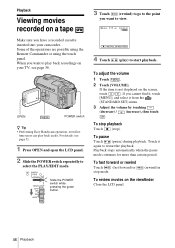
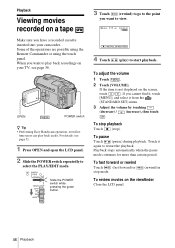
...If you want to play back recordings on your camcorder. To stop playback
Touch
(stop mode.
(rewind) in
To review movies on the ...restart the playback.
OPEN
POWER switch
z Tip • Performing Easy Handycam operation, even first
time users can play back easily. Playback ...
4 Touch
(play) to start playback. Touch it from the (STANDARD SET) menu.
3 Adjust the volume by touching
(decrease...
Camera Operations Guide - Page 47


...cannot be played back smoothly in the Digital8 system. If you stop ) changes to the normal playback mode, touch (play back ...For DCR-TRV460:
Noise may appear at the top, bottom, or in the center of the previously
played picture ... Remaining battery
B Recording mode (SP or LP)
C Tape transport indicator
D Time code (hour: minute: second: frame)
or tape counter (hour: minute: second)
E...
Camera Operations Guide - Page 49
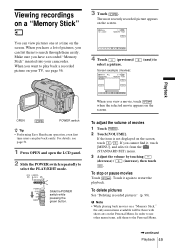
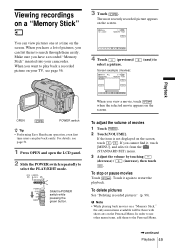
... them to restart the
playback. In order to
Playback
OPEN
POWER switch
z Tip • Performing Easy Handycam operation, even first
time users can view pictures one at ...Press OPEN and open the LCD panel.
2 Slide the POWER switch repeatedly to play back easily. To stop or pause movies
Touch
.
Touch it from the
(STANDARD SET) menu.
3 Adjust the volume by touching
(decrease)...
Camera Operations Guide - Page 76


...
picture may be distorted or the time code may be interrupted
when you play back a Digital8 system tape which is selected. Unavailable items will be written properly between the scenes.
b Note
• For DCR-TRV460:
You cannot select AUDIO MODE when you dub tapes recorded on the STANDARD SET menu. REC MODE/MULTI-
AUDIO MODE...
Camera Operations Guide - Page 77
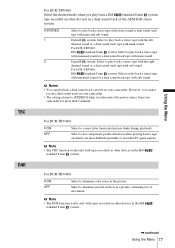
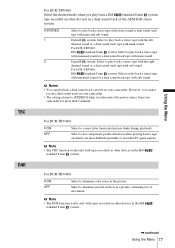
... correct jitter (horizontal picture shake during playback).
For DCR-TRV460:
GON OFF
Select to play back a stereo tape with the right
channel sound or a dual sound track tape with tapes recorded on which you disconnect the power source from your camcorder.
Digital8 system: Select to play back a stereo tape with the left channel sound or...
Camera Operations Guide - Page 90


...[FIELD] in different recording
systems (Digital8 , and Hi8
/standard 8 mm
...the (EDIT/PLAY) menu.
7 Touch [REC PAUSE].
8 Touch [REC START]. b Notes
• The Data code and titles ...the image
you record pictures recorded in the
menu settings (p. 65).
• For DCR-TRV460:
If you want to a tape
You can also... camcorder.
1 Slide the POWER switch to select the
PLAY/EDIT mode.
2 Search ...
Camera Operations Guide - Page 96


...ending point of the first program is connected via an i.LINK cable or recording on a "Memory Stick."
96 Dubbing/Editing When ...you want to select
PLAY), then touch .
60min
0:00:00:00
D. EDIT
MARK OUT
START
0:00:00:00
ED I T SET
UNDO
TOTAL 0:00... [MARK OUT].
Skip this step if your camcorder is set , and the upper part of the program mark changes to dub on your
camcorder,...
Camera Operations Guide - Page 101
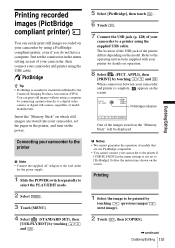
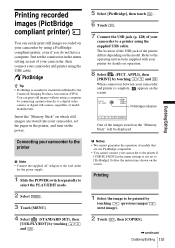
..., even if you do not have a computer. Follow the instructions shown on the model. Printing recorded images (PictBridge compliant printer)
You can print still images without using the supplied USB cable.
z Tip • PictBridge is not set the connection in the menu setting screen of model manufacturer. You can easily print still images recorded on the...
Camera Operations Guide - Page 107
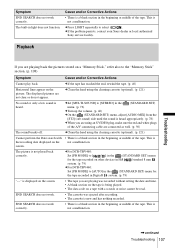
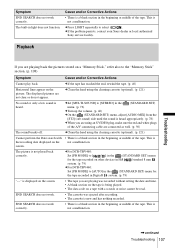
... the A/V connecting cable are connected as well. (p. 56)
The sound breaks off. cIf the problem persists, contact your Sony dealer or local authorized
Sony service facility.
cSet [MULTI-SOUND] to select
. END SEARCH does not work correctly.
• There is
the recording date displayed on the
not a malfunction. This is a blank section in Digital8 system. (p. 79...
Camera Operations Guide - Page 121


... inside .
• When disconnecting the power cord, pull by a heating device. • When you play back in the Digital8 system -
Turn off for 10 seconds after about one hour). If moisture starts to condense, your camcorder, [% Z Moisture condensation. wash off your camcorder, and leave it .
• Keep metal contacts clean. • Keep the Remote Commander...
Sony TRV460 Reviews
Do you have an experience with the Sony TRV460 that you would like to share?
Earn 750 points for your review!
We have not received any reviews for Sony yet.
Earn 750 points for your review!


