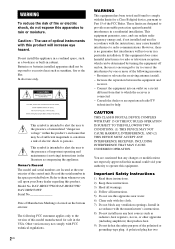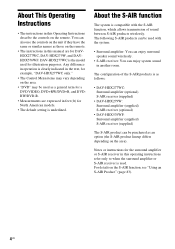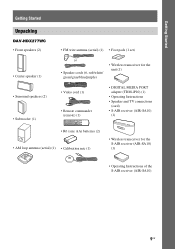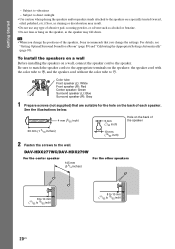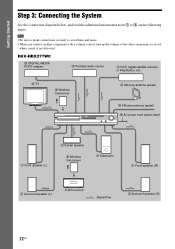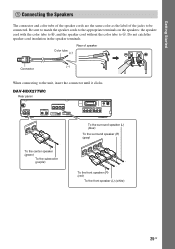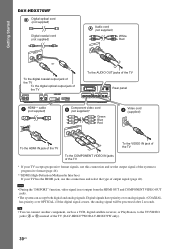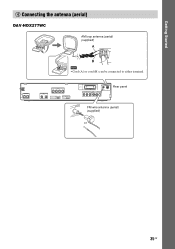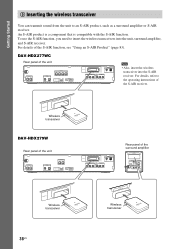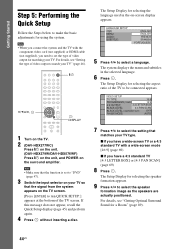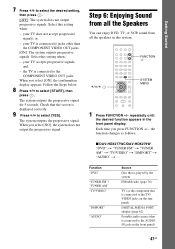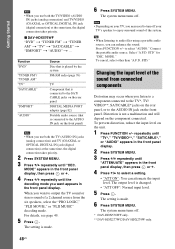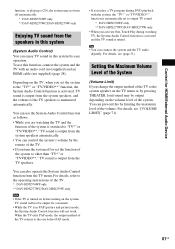Sony DAV-HDX277WC - Bravia Theater System Support and Manuals
Get Help and Manuals for this Sony item

View All Support Options Below
Free Sony DAV-HDX277WC manuals!
Problems with Sony DAV-HDX277WC?
Ask a Question
Free Sony DAV-HDX277WC manuals!
Problems with Sony DAV-HDX277WC?
Ask a Question
Most Recent Sony DAV-HDX277WC Questions
Sony Dav-hdx277wc Replacement
I have this Sony unit. It is old. I need to get a replacement. What system is similar? I like the au...
I have this Sony unit. It is old. I need to get a replacement. What system is similar? I like the au...
(Posted by skiaekdb 1 year ago)
Getting Message Protector Push Forward
I'm getting a error message,protector push forward,what can I do to fix
I'm getting a error message,protector push forward,what can I do to fix
(Posted by Help3modify 9 years ago)
Disc Won't Play. Have Tv In Dvd Mode. Push Play Tv Still Says Home Theater Syste
(Posted by strouthk 11 years ago)
My Sony Dav-hdx277wc Will Not Turn On. T
The SA-10 light flashes appx every five seconds, but that is it.
The SA-10 light flashes appx every five seconds, but that is it.
(Posted by billcalhounmt 11 years ago)
Push Power Protector Displays On My Dav-hdx277wc.
I have check all the speaker wires and connections as instructed in the operating instruction. No lu...
I have check all the speaker wires and connections as instructed in the operating instruction. No lu...
(Posted by dobbss 12 years ago)
Popular Sony DAV-HDX277WC Manual Pages
Sony DAV-HDX277WC Reviews
We have not received any reviews for Sony yet.