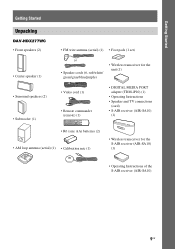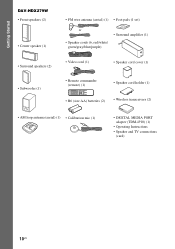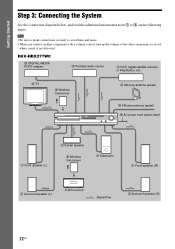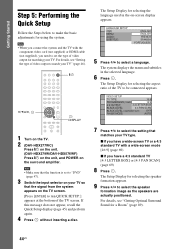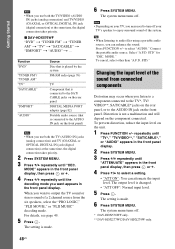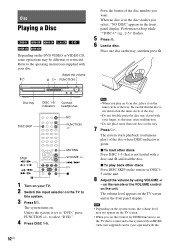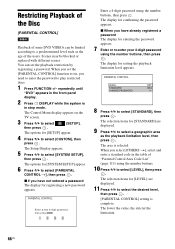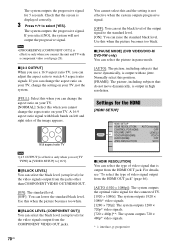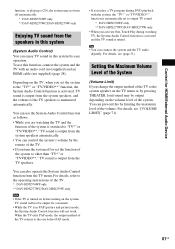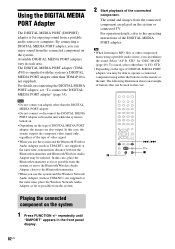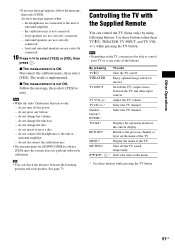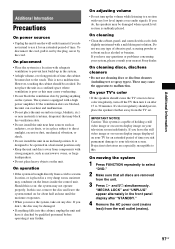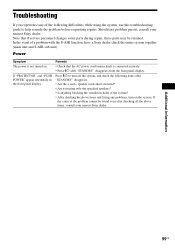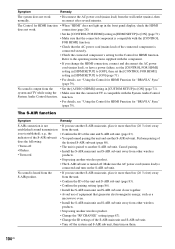Sony DAV-HDX277WC Support Question
Find answers below for this question about Sony DAV-HDX277WC - Bravia Theater System.Need a Sony DAV-HDX277WC manual? We have 5 online manuals for this item!
Question posted by dobbss on July 13th, 2011
Push Power Protector Displays On My Dav-hdx277wc.
I have check all the speaker wires and connections as instructed in the operating instruction. No luck. Please help, my whole home theater is of no use.
Current Answers
Related Sony DAV-HDX277WC Manual Pages
Similar Questions
Sony Dav-hdx277wc Replacement
I have this Sony unit. It is old. I need to get a replacement. What system is similar? I like the au...
I have this Sony unit. It is old. I need to get a replacement. What system is similar? I like the au...
(Posted by skiaekdb 1 year ago)
Getting Message Protector Push Forward
I'm getting a error message,protector push forward,what can I do to fix
I'm getting a error message,protector push forward,what can I do to fix
(Posted by Help3modify 9 years ago)
Push Power Protector Displays On The Front Of Screen What Do I Do To Remove
Pls Help To Remove The Power Protect Appare On The Screen
Pls Help To Remove The Power Protect Appare On The Screen
(Posted by terrycw2000 11 years ago)
My Sony Dav-hdx277wc Will Not Turn On. T
The SA-10 light flashes appx every five seconds, but that is it.
The SA-10 light flashes appx every five seconds, but that is it.
(Posted by billcalhounmt 11 years ago)
Push Power Protector Display
(Posted by wkiritasi 12 years ago)