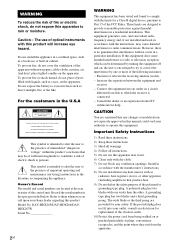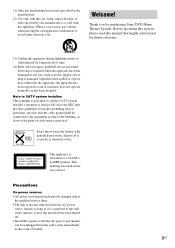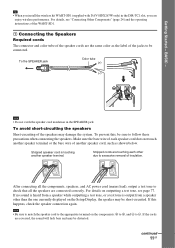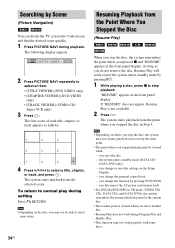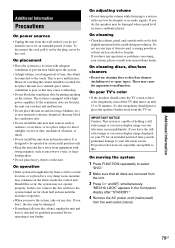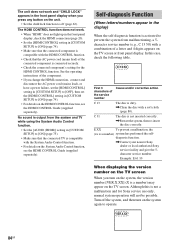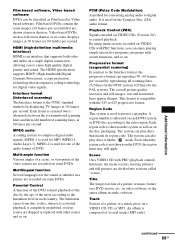Sony DAV-HDX265 Support Question
Find answers below for this question about Sony DAV-HDX265 - Bravia Theater Home System.Need a Sony DAV-HDX265 manual? We have 1 online manual for this item!
Question posted by wkiritasi on September 5th, 2011
Push Power Protector Display
The person who posted this question about this Sony product did not include a detailed explanation. Please use the "Request More Information" button to the right if more details would help you to answer this question.
Current Answers
Related Sony DAV-HDX265 Manual Pages
Similar Questions
Take Off Push Power Protector
(Posted by theresaschell1966 3 years ago)
'push Power Protector' On Sony Hcd-hdx265 Home Theater
can you help me with my sony hcd-hdx265 home theater defect "push power protector". Tried everything...
can you help me with my sony hcd-hdx265 home theater defect "push power protector". Tried everything...
(Posted by andy76833 9 years ago)
What Does Push Power Protector Mean On Dvd Home Theatre System Dav-hdx576wf,
(Posted by ahmesabs 9 years ago)
Push Power Protector Displays On My Dav-hdx277wc.
I have check all the speaker wires and connections as instructed in the operating instruction. No lu...
I have check all the speaker wires and connections as instructed in the operating instruction. No lu...
(Posted by dobbss 12 years ago)