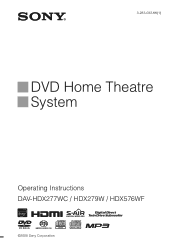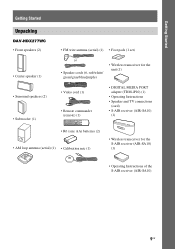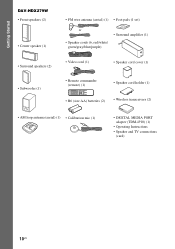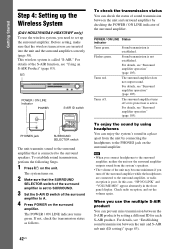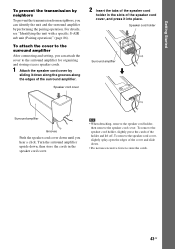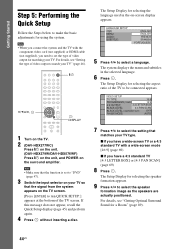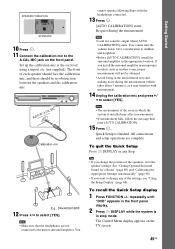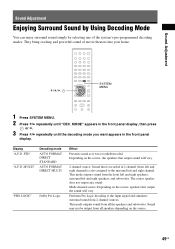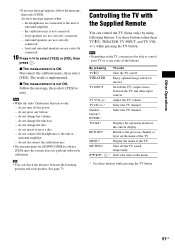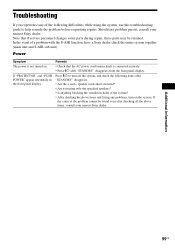Sony DAV-HDX277WC Support Question
Find answers below for this question about Sony DAV-HDX277WC - Bravia Theater System.Need a Sony DAV-HDX277WC manual? We have 5 online manuals for this item!
Question posted by Help3modify on July 21st, 2014
Getting Message Protector Push Forward
I'm getting a error message,protector push forward,what can I do to fix
Current Answers
Related Sony DAV-HDX277WC Manual Pages
Similar Questions
Sony Dav-hdx277wc Replacement
I have this Sony unit. It is old. I need to get a replacement. What system is similar? I like the au...
I have this Sony unit. It is old. I need to get a replacement. What system is similar? I like the au...
(Posted by skiaekdb 1 year ago)
How To Lower Bass On Sony Bravia Theater System Dav-dz170
(Posted by alviccoop 9 years ago)
Disc Won't Play. Have Tv In Dvd Mode. Push Play Tv Still Says Home Theater Syste
(Posted by strouthk 11 years ago)
Sony Dvd Home Theatre System Dav-dz175:how Can I Lower The Volume
how can I lower the volume from the sony dvd home theatre system dav-dz175 what I mean does it have ...
how can I lower the volume from the sony dvd home theatre system dav-dz175 what I mean does it have ...
(Posted by mariaruiz7777 12 years ago)
Push Power Protector Displays On My Dav-hdx277wc.
I have check all the speaker wires and connections as instructed in the operating instruction. No lu...
I have check all the speaker wires and connections as instructed in the operating instruction. No lu...
(Posted by dobbss 12 years ago)