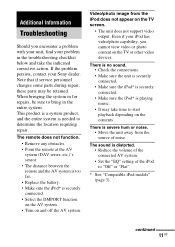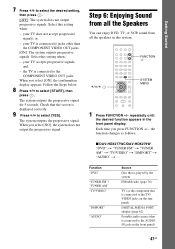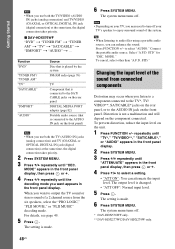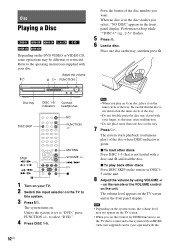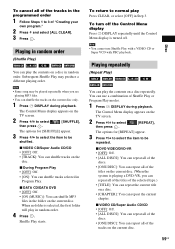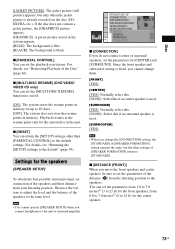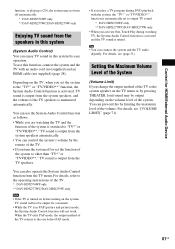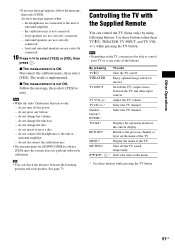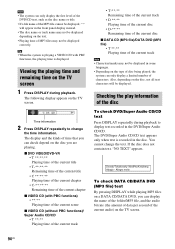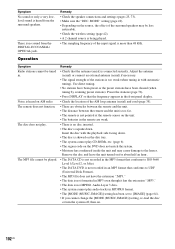Sony DAV-HDX277WC Support Question
Find answers below for this question about Sony DAV-HDX277WC - Bravia Theater System.Need a Sony DAV-HDX277WC manual? We have 5 online manuals for this item!
Question posted by strouthk on July 27th, 2012
Disc Won't Play. Have Tv In Dvd Mode. Push Play Tv Still Says Home Theater Syste
The person who posted this question about this Sony product did not include a detailed explanation. Please use the "Request More Information" button to the right if more details would help you to answer this question.
Current Answers
Related Sony DAV-HDX277WC Manual Pages
Similar Questions
Connecting Home Theater System Dav-dz170 To Sony Tv Model Kdl 60r510a
What is the optimal way to connect these so I will have surround sound for netflix..which will come ...
What is the optimal way to connect these so I will have surround sound for netflix..which will come ...
(Posted by markenglish 9 years ago)
Getting Message Protector Push Forward
I'm getting a error message,protector push forward,what can I do to fix
I'm getting a error message,protector push forward,what can I do to fix
(Posted by Help3modify 9 years ago)
Sony Dvd Home Theater System Dav-hdx576wf What Did It Mean When It Said
protector push power
protector push power
(Posted by smksc 9 years ago)
Why Cant I Get My Ipod To Work On My Sony Dvd Home Theater System Dav-tz130
(Posted by davaraanderson 11 years ago)
Push Power Protector Displays On My Dav-hdx277wc.
I have check all the speaker wires and connections as instructed in the operating instruction. No lu...
I have check all the speaker wires and connections as instructed in the operating instruction. No lu...
(Posted by dobbss 12 years ago)