Sony DAV-HDX267W Support Question
Find answers below for this question about Sony DAV-HDX267W - 5 Disc Dvd/cd Player Home Theater System.Need a Sony DAV-HDX267W manual? We have 7 online manuals for this item!
Question posted by terrycw2000 on January 10th, 2013
Push Power Protector Displays On The Front Of Screen What Do I Do To Remove
Pls Help To Remove The Power Protect Appare On The Screen
Current Answers
There are currently no answers that have been posted for this question.
Be the first to post an answer! Remember that you can earn up to 1,100 points for every answer you submit. The better the quality of your answer, the better chance it has to be accepted.
Be the first to post an answer! Remember that you can earn up to 1,100 points for every answer you submit. The better the quality of your answer, the better chance it has to be accepted.
Related Sony DAV-HDX267W Manual Pages
Limited Warranty (US Only) - Page 1


...commercial use, or modification of, or to any part of protection, to any authorized Sony service facility. In addition, if ... the factory applied serial number has been altered or removed from the date of purchase, if this Product (...172-02
General Stereo/Hifi Components/Tape Decks
®
CD Players/Mini Disc Players/Audio Systems
Hifi Audio
LIMITED WARRANTY
Sony Electronics Inc. ("Sony") ...
HDMI Control Guide - Page 2
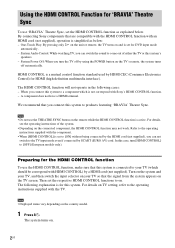
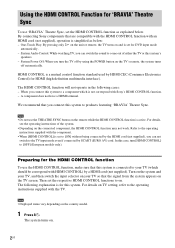
...DVD input mode
automatically. - System Power Off: When you connect this system is active.
Note
• Do not use the HDMI CONTROL function, make sure that this system to your TV so that the signal from the system... use the THEATRE SYNC button on the TV screen.
The following cases: - By connecting Sony ...system.
Note
• Displayed items vary depending on .
For details, ...
Operating Instructions - Page 3
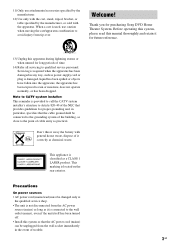
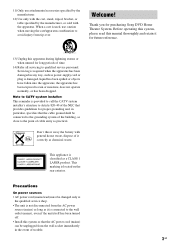
...Sony DVD Home Theatre System. Before operating this system, please read this manual thoroughly and retain it for future reference.
13) Unplug this system so that the cable ground shall be connected to the grounding system ...wall socket immediately in the event of cable entry as power-supply cord or plug is provided to call the CATV system installer's attention to Article 820-40 of the NEC that...
Operating Instructions - Page 7


... format, Joliet
The system can play DVD-ROMs/DVD+RWs/ DVD-RWs/DVD+Rs/DVD-Rs recorded in the following formats: - audio CD format - Note that has the adhesive of discs
DVD VIDEO
Disc logo
DVD-RW/ DVD-R
DVD+RW/ DVD+R
VIDEO CD (Ver. 1.1 and 2.0 discs)/ Audio CD CD-RW/CD-R (audio data) (MP3 files) (JPEG files)
"DVD-RW," "DVD+RW," "DVD+R," "DVD VIDEO," and the "CD" logos are trademarks...
Operating Instructions - Page 26


...eg., 2-5)" flashes.
5 Press A. 6 Load a disc. Basic Operations
Disc tray
Z DISC SKIP
DISC 1-5/ indicators
Connect headphones
"/1 FUNCTION
MUTING
VOLUME +/-
./>
/ H x
X
Depending on the DVD VIDEO or VIDEO CD, some operations may not appear on the inner circle of the disc number you play ). The system turns on the TV screen and in the disc stocker you set to "DVD," press FUNCTION to the...
Operating Instructions - Page 27


... operations
To Stop Pause Resume play and remove the desired disc
DISC 1-5 and A on the unit or Z on the unit.
About DVD 5-DISC changer
The disc changer consists of the playing unit and then moves the DISC 3 over the playing unit. orange: a disc is no disc. -
The setting is being played back. -
The system menu turns off the sound temporarily...
Operating Instructions - Page 34


... press . you select another disc.
• Resume Play does not work during Program Play and Shuffle Play.
• This function may not be cleared when: -
the system enters standby mode (DATA CD/ DATA DVD only). - you disconnect the AC power cord (mains lead).
• For DVD-Rs/DVD-RWs in Step 1. The following display appears. The first scene...
Operating Instructions - Page 35


... playback (Multi-disc Resume)
(DVD VIDEO, VIDEO CD only)
This system stores the point where you stopped the disc for up to 40 discs and resumes playback the next time you change the function by arranging the order of the disc, press x twice, then press H. You can program up to 99 tracks. The Control Menu display appears.
2 Press...
Operating Instructions - Page 42


... the current
chapter 4 Remaining time of the current chapter 5 Disc name 6 Title and chapter
When playing a DATA CD (DivX video) or DATA DVD (DivX video)
(Except for United Kingdom and North American
models. Note
• The system can only display the first level of the DVD/CD text, such as the remaining time, total number of titles...
Operating Instructions - Page 43


...
Track/file* name
* Except for some languages.
• Depending on the type of disc being played, the system can display the name of the album/track/file, and the audio bit rate (the amount of data per second of the disc To check DVD/CD text
Press DISPLAY repeatedly in Step 2 to change the text.
x When playing...
Operating Instructions - Page 62


... unit are locked and " " lights up in the front panel display. (You can operate the system by pressing x for preventing misoperation, such as child mischief (child lock function). To cancel, press x for more than 5 seconds so that " " disappears from the front panel display.
To remove a disc while the child lock function is underlined. • "OFF...
Operating Instructions - Page 72
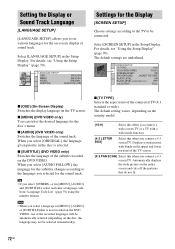
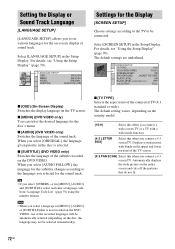
... the language you to be selected automatically).
x [MENU] (DVD VIDEO only) You can select the desired language for the Display
[SCREEN SETUP]
Choose settings according to the TV to set various languages for the on the disc, the language may not be connected.
Setting the Display or Sound Track Language
[LANGUAGE SETUP]
[LANGUAGE SETUP] allows...
Operating Instructions - Page 79


... heat sources such as this occur, the system may condense on after "STANDBY."
4 Remove the AC power cord (mains lead)
from
the unit.
3 Press H and "/1 simultaneously. It is equipped with a mild detergent solution. Should this may cause the apparatus to be operated in the front panel display after 15 to a section with strong magnets...
Operating Instructions - Page 80


...; The video input on the disc.
• Do not expose the disc to help remedy the problem before requesting repairs. Do not use a disc that has a commercially available accessory...system. On cleaning • Before playing, clean the disc with progressive format (525p/625p) signals, the image may cause a malfunction. Wipe the disc from the front panel display. If "PROTECTOR" and "PUSH POWER...
Operating Instructions - Page 88
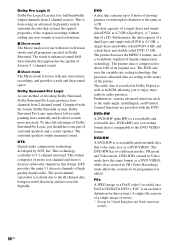
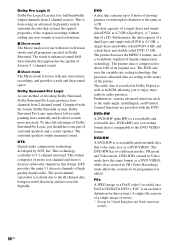
...on a DATA CD/DATA DVD. ("File" is 7 times that approaches the quality of its diameter is realized due to the DVD VIDEO format....DVD-RW A DVD-RW is a recordable and rewritable disc that is the same size as the multi-angle, multilingual, and Parental Control functions are provided with the former Dolby Surround system, Dolby Surround Pro Logic reproduces left-to 5.1-channel surround. DVD...
Operating Instructions - Page 95


...: Control Menu display 1 when playing a DVD VIDEO. Additional Information
Guide to the Control Menu Display
DISPLAY
Use the Control Menu display to select a function and to turn on or change the Control Menu display as follows:
, Control Menu display 1 m
Control Menu display 2 (appears for certain discs only) m
Control Menu display off
Control Menu display
The Control Menu display 1 and 2 will...
Operating Instructions - Page 96


... (34) T 1:32:55
OFF OFF DISC TITLE CHAPTER
DVD VIDEO
Type of titles (DVD-RW/DVD-R) to be played.
[ORIGINAL/PLAY LIST] (page 41) Selects the type of disc being played3) Playing time4)
Current setting
Options
REPEAT
ENTER Quit: DISPLAY
1) Displays the scene number for VIDEO CDs (PBC is on), track number for VIDEO CDs/CDs, album number for DATA...
Operating Instructions - Page 97


... (IMAGE) or both (AUTO) to be played when playing a DATA CD/DATA DVD.
* Except for United Kingdom and North American models. ** These items are displayed on the TV screen.
** [EFFECT] (page 51) Selects the effects to be used for picture and music searching. Displays the DVD/CD text or the MP3 track name.
[SPEAKER FORMATION] (pages 66...
Marketing Specifications - Page 1
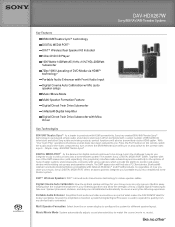
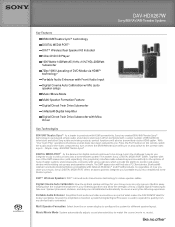
DAV-HDX267W
Sony® BRAVIA® Theater System
Key Features
BRAVIA® Theatre Sync™ technology
DIGITAL MEDIA PORT5
DIAT™ Wireless Rear Speaker Kit Included
5 Disc DVD/CD Player1
1000 Watts-143WattsX5 (1kHz,
Marketing Specifications - Page 2
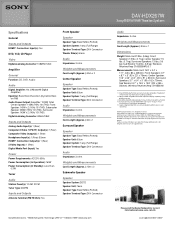
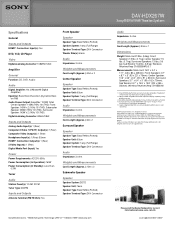
...display capability. Wireless Receiver/Amp (TA-SB500WR):3.1 Measurements: Main Unit: 16.9" x 3.4" x 17.1" (430 x 86 x 435mm); CD and DVD...Yes
Power Power Requirements: AC120V, 60Hz Power Consumption (in Operation): 160W Power Consumption...com
DAV-HDX267W
Sony® BRAVIA® Theater System
Audio...DVD, VCD, CD Player
Video Digital-to-Analog Converter: 108MHz/12bit
Amplifier
General Function: CD, DVD...
Similar Questions
Push Power Protect .
when switchin on Power protector keeps flashing.pl help
when switchin on Power protector keeps flashing.pl help
(Posted by raomichael 11 years ago)
Push Power Protection
After turning on the system it displays push power protection?
After turning on the system it displays push power protection?
(Posted by farid5 12 years ago)
Push Power Protector Displays On Front Screen What Do I Do To Remove
(Posted by Shepherdfoster58 12 years ago)

