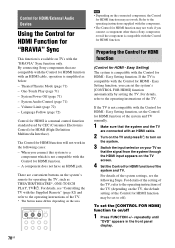Sony DAV-HDX285 - Bravia Theater Home System Support and Manuals
Get Help and Manuals for this Sony item

View All Support Options Below
Free Sony DAV-HDX285 manuals!
Problems with Sony DAV-HDX285?
Ask a Question
Free Sony DAV-HDX285 manuals!
Problems with Sony DAV-HDX285?
Ask a Question
Most Recent Sony DAV-HDX285 Questions
Sony Hdx285 Wont Play Music Dvd
(Posted by kpdkyvancin 9 years ago)
Tv Won't Play Through Surround Sound
I use the optical cable and it used to work. I replaced the cable, but still nothing. The sound work...
I use the optical cable and it used to work. I replaced the cable, but still nothing. The sound work...
(Posted by johnnbowers 9 years ago)
How To Shuffle Disc On Dav-hdx285
(Posted by Goosemeg 9 years ago)
How To Turn Bass Up On Sony Dav-hdx285
(Posted by thirgogo 9 years ago)
What Size Dav Clips Does The Sony Dav-hdx285 Use
(Posted by tria 10 years ago)
Sony DAV-HDX285 Videos
Popular Sony DAV-HDX285 Manual Pages
Sony DAV-HDX285 Reviews
We have not received any reviews for Sony yet.