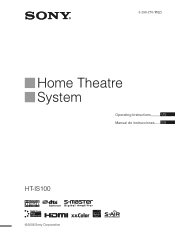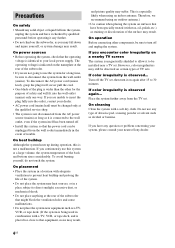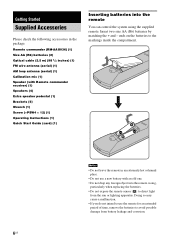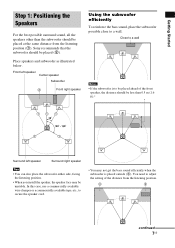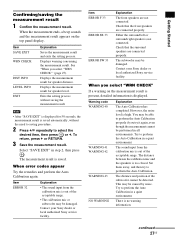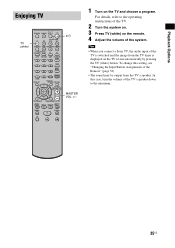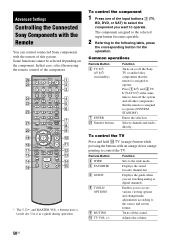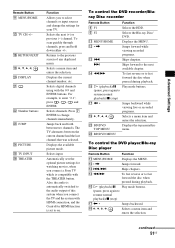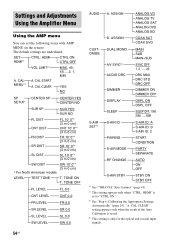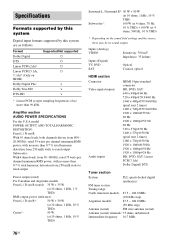Sony HTIS100 - Bravia Theater Home System Support and Manuals
Get Help and Manuals for this Sony item

View All Support Options Below
Free Sony HTIS100 manuals!
Problems with Sony HTIS100?
Ask a Question
Free Sony HTIS100 manuals!
Problems with Sony HTIS100?
Ask a Question
Most Recent Sony HTIS100 Questions
Why Sony Htis100 Remote Control Does Not Work?
Why Sony HTIS100 remote control of the Home Theatre cannot put on or put off electricity? Remote con...
Why Sony HTIS100 remote control of the Home Theatre cannot put on or put off electricity? Remote con...
(Posted by jaakkorantasaari 4 years ago)
How Do You Factory Reset Home Theatre System Model Ht-ddw1500 Sony
(Posted by kemptv 10 years ago)
How Do The Back To Speakers Become Wireless
(Posted by sindenflooring 11 years ago)
Sony Ht Is100 Remote Issues
Just bought a display unit, and ordered a new sony remote. It will not work, but I know the remote i...
Just bought a display unit, and ordered a new sony remote. It will not work, but I know the remote i...
(Posted by thomasrenfrew 12 years ago)
Popular Sony HTIS100 Manual Pages
Sony HTIS100 Reviews
We have not received any reviews for Sony yet.