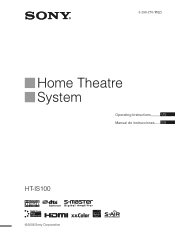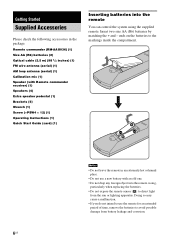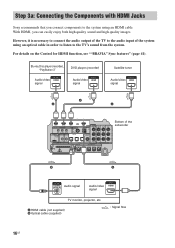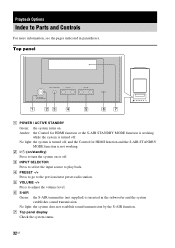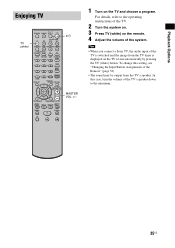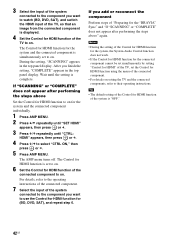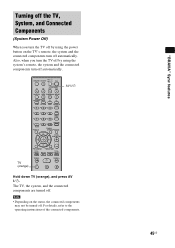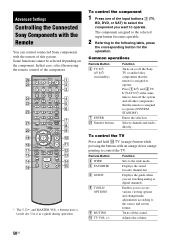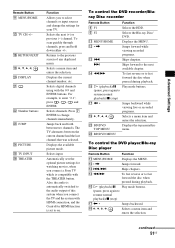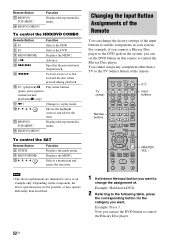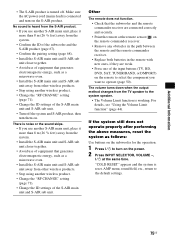Sony HTIS100 Support Question
Find answers below for this question about Sony HTIS100 - Bravia Theater Home System.Need a Sony HTIS100 manual? We have 1 online manual for this item!
Question posted by jaakkorantasaari on January 3rd, 2020
Why Sony Htis100 Remote Control Does Not Work?
Current Answers
Answer #1: Posted by Odin on January 3rd, 2020 7:20 AM
*For SearchTempest, you may want to use a free tracking program like https://www.followthatpage.com/, to save you from having to repeat your search over time.
Hope this is useful. Please don't forget to click the Accept This Answer button if you do accept it. My aim is to provide reliable helpful answers, not just a lot of them. See https://www.helpowl.com/profile/Odin.
Related Sony HTIS100 Manual Pages
Similar Questions
my dvd home theatre system Dav-dz120k remote control not working please help me. how to by new remot...
Just bought a display unit, and ordered a new sony remote. It will not work, but I know the remote i...