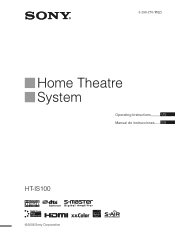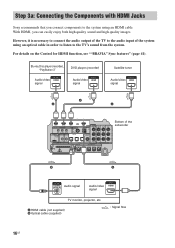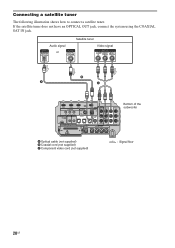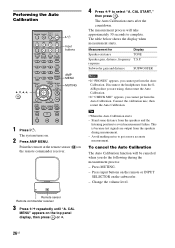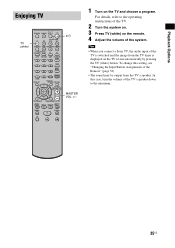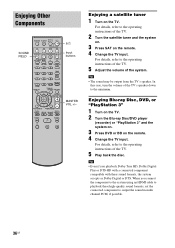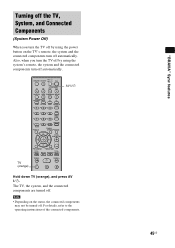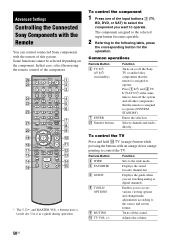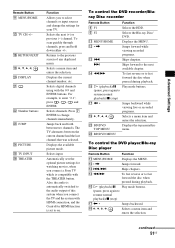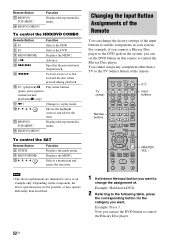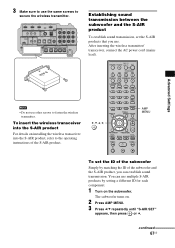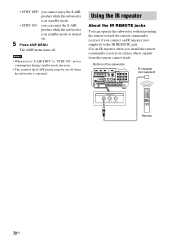Sony HTIS100 Support Question
Find answers below for this question about Sony HTIS100 - Bravia Theater Home System.Need a Sony HTIS100 manual? We have 1 online manual for this item!
Question posted by thomasrenfrew on July 22nd, 2011
Sony Ht Is100 Remote Issues
Just bought a display unit, and ordered a new sony remote. It will not work, but I know the remote is ok, as it will work my other sony system. Does it require a remote IR off the reciever?
Current Answers
Related Sony HTIS100 Manual Pages
Similar Questions
Why Sony Htis100 Remote Control Does Not Work?
Why Sony HTIS100 remote control of the Home Theatre cannot put on or put off electricity? Remote con...
Why Sony HTIS100 remote control of the Home Theatre cannot put on or put off electricity? Remote con...
(Posted by jaakkorantasaari 4 years ago)
How To Lower Bass On Sony Bravia Theater System Dav-dz170
(Posted by alviccoop 9 years ago)
How To Connect Davdz170 Bravia Dvd Home Theatre System S-air Speakers
(Posted by sercvGol 10 years ago)
Sony Dav Hdx589w - Bravia Theater Home System Speaker Wires
Would like to know how much it would cost to get a new complete set of cables for my home theater sy...
Would like to know how much it would cost to get a new complete set of cables for my home theater sy...
(Posted by czeltinger 10 years ago)
How Do You Factory Reset Home Theatre System Model Ht-ddw1500 Sony
(Posted by kemptv 10 years ago)