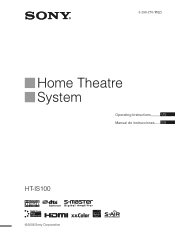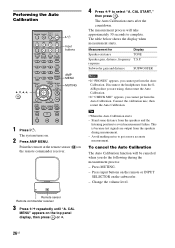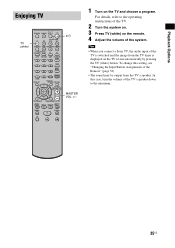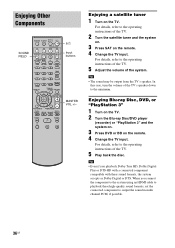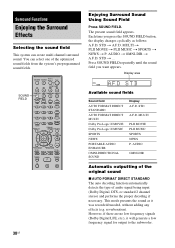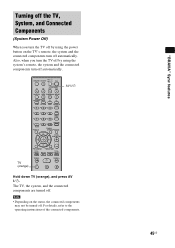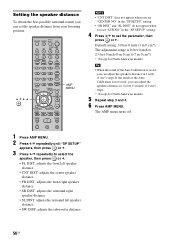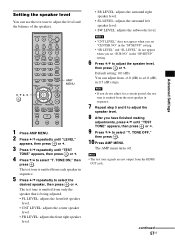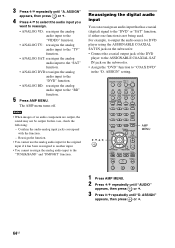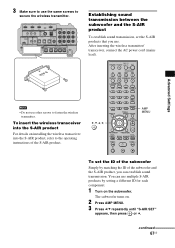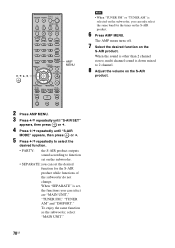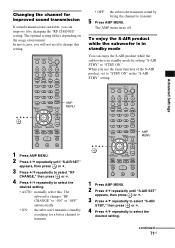Sony HTIS100 Support Question
Find answers below for this question about Sony HTIS100 - Bravia Theater Home System.Need a Sony HTIS100 manual? We have 1 online manual for this item!
Question posted by petescars on April 7th, 2012
Subwoofer No Power
My subwoofer is dead, no lights and no power.
Current Answers
Related Sony HTIS100 Manual Pages
Similar Questions
Why Sony Htis100 Remote Control Does Not Work?
Why Sony HTIS100 remote control of the Home Theatre cannot put on or put off electricity? Remote con...
Why Sony HTIS100 remote control of the Home Theatre cannot put on or put off electricity? Remote con...
(Posted by jaakkorantasaari 4 years ago)
How To Lower Bass On Sony Bravia Theater System Dav-dz170
(Posted by alviccoop 9 years ago)
How To Connect Davdz170 Bravia Dvd Home Theatre System S-air Speakers
(Posted by sercvGol 10 years ago)
How Do You Factory Reset Home Theatre System Model Ht-ddw1500 Sony
(Posted by kemptv 10 years ago)
How Do I Connect An Sa-wm500 Powered Subwoofer To My Bdve570 Home Theater System
I have a Sony BDVE570 home theater system that came with a passive subwoofer.. I also have a Sony SA...
I have a Sony BDVE570 home theater system that came with a passive subwoofer.. I also have a Sony SA...
(Posted by Prit53 11 years ago)