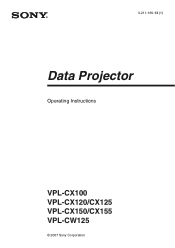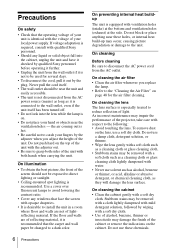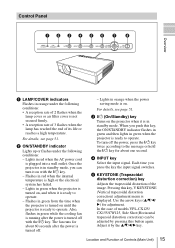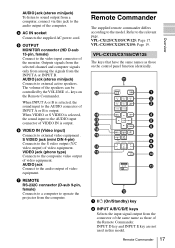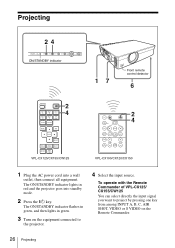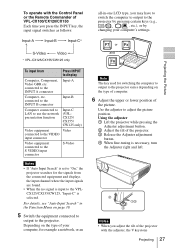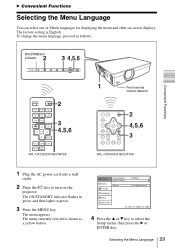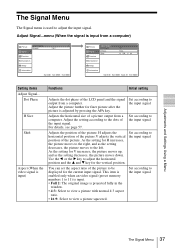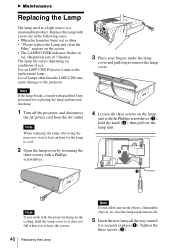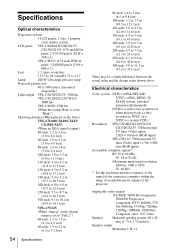Sony CX150 - VPL XGA LCD Projector Support and Manuals
Get Help and Manuals for this Sony item

Most Recent Sony CX150 Questions
Stop Audio Description
How do I stop audio description? It shows it is OFF in the options section.
How do I stop audio description? It shows it is OFF in the options section.
(Posted by mrdunlap 9 years ago)
Protector Push Problem...home System Isn't Working
Protector Push Power My home system isn't working it say protector push power but I don't know what...
Protector Push Power My home system isn't working it say protector push power but I don't know what...
(Posted by radhakaisay 10 years ago)
Sony CX150 Videos
Popular Sony CX150 Manual Pages
Sony CX150 Reviews
We have not received any reviews for Sony yet.