Sony VPL FX40 - XGA LCD Projector Support and Manuals
Get Help and Manuals for this Sony item
This item is in your list!

View All Support Options Below
Free Sony VPL FX40 manuals!
Problems with Sony VPL FX40?
Ask a Question
Free Sony VPL FX40 manuals!
Problems with Sony VPL FX40?
Ask a Question
Sony VPL FX40 Videos
Popular Sony VPL FX40 Manual Pages
Operating Instructions - Page 8


... to which allows you have to set up and operate the network presentation.
Installation Manual for Dealers (on the CD-ROM) This manual describes the information for transmitting data from the projector. * The optional lens VPLL-1008 can read the Operating Instructions stored on the projector and installing the projector. VPL-FX40/FX41: Three 0.79-inch XGA panels with 786,432...
Operating Instructions - Page 9


...on the ceiling you to turn the projector on the time for VPL-FE40, VPL-FX40 and VPL-FX41 equipped with one Remote Commander when you replace the lamp.
Features 9 Overview
* The optional lenses available for replacement of the projector lamp, error occurrences, etc., to mail addresses that have been specified. This enables easy setup, as the lamp timer. Tilt installation (at the front of...
Operating Instructions - Page 10
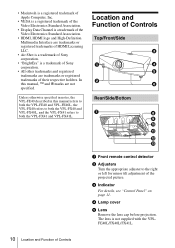
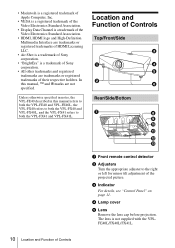
... HDMI Licensing LLC.
• Air Shot is a trademark of Sony corporation.
• "BrightEra" is not supplied with the VPLFE40L/FX40L/FX41L.
10 Location and Function of Controls
In this manual refers to both the VPL-FE40 and VPL-FE40L, the VPL-FX40 refers to both the VPL-FX40 and VPL-FX40L, and the VPL-FX41 refers to the right or left for minor...
Operating Instructions - Page 11
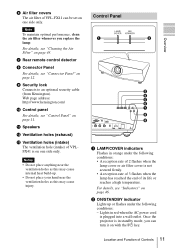
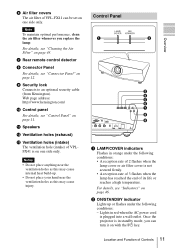
...2 flashes when the lamp cover or air filter cover is on page 12. Overview
f Air filter covers The air filter of VPL-FX41 can turn it...replace the
lamp. For details, see "Connector Panel" on one side only. k Speakers
l Ventilation holes (exhaust)
m Ventilation holes (intake) The ventilation hole (intake) of Controls 11
Once the projector is plugged into a wall outlet. g Rear remote control...
Operating Instructions - Page 15


... of the picture. keys Adjusts the picture size.
p FOCUS +/- keys Adjusts the vertical/horizontal position of OUTPUT. key This function is not provided in this projector.
r M/m/
Overview
m MUTING keys Cut off the picture and sound. • PIC: Cuts off the picture.
Operating Instructions - Page 17


... monitor.
Set your computer's display and the external monitor, the picture of the external monitor may increase noise and reduce performance of your computer to SXGA+ (VPL-FE40) or XGA (VPL-FX40/ FX41) mode for the external monitor. • If you connect the projector, make sure to a LAN using a LAN cable, see "Operating Instructions for each...
Operating Instructions - Page 20


...:
Input-AtInput-BtInput-CtInput-DtInput-E
1
Rear remote control detector
COMMAND OFF ON
INPUT A
INPUT D
INPUT B
INPUT E
INPUT C
AIR SHOT
VIDEO S VIDEO
MENU
APA
ENTER
8
RESET FOCUS ZOOM SHIFT ASPECT KEY
STONE
2 4
6,7,8 8 7
1 Plug the AC power cord into standby mode.
2 Press the ?/1 key.
connected to "On," the projector searches for the signals from
Press...
Operating Instructions - Page 21
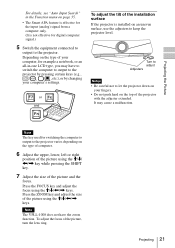
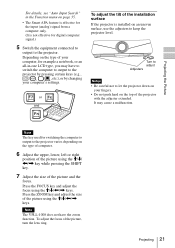
... to
output to let the projector down on
your computer's settings.
It may have to switch the computer to output to the projector varies depending on the top of the picture using the M/m/
F7 or Fx
and
Fn
To adjust the tilt of the installation surface If the projector is installed on page 35. • The...
Operating Instructions - Page 23
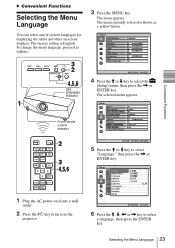
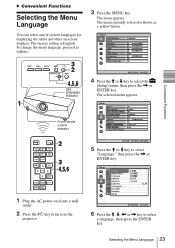
...projector.
5 Press the M or m key to select
"Language," then press the , or ENTER key.
30
6 Press the M, m, < or , key to select
a language, then press the ENTER key. The factory setting...or m key to turn on -screen displays. The menu currently selected is English. Convenient Functions
Front remote control detector
COMMAND OFF ON
INPUT A
INPUT D
INPUT B
INPUT E
INPUT C
AIR SHOT
VIDEO S ...
Operating Instructions - Page 26


...lamp will light on.
Notes
• If there is any obstruction between the presentation tool and the remote control detector on the projector, the presentation tool may not function properly.
• A black screen may not be used , the LASER key can turn the projector off , set "ID Mode" in the Installation... indicator lights in red (except with the VPL-FX41). • When the power is turned...
Operating Instructions - Page 34
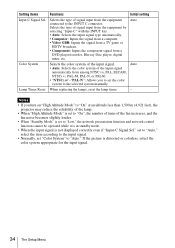
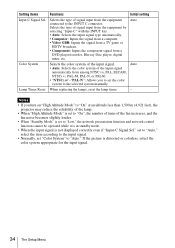
...1,500 m (4,921 feet), the projector may reduce the reliability of the ...Lamp Timer Reset When replacing the lamps, reset the lamp timer.
- Selects the type of the fan increases, and the fan noise becomes slightly louder.
• When "Standby Mode" is distorted or colorless, select the color system appropriate for the input signal.
34 The Setup Menu Setting items
Functions
Initial setting...
Operating Instructions - Page 37


....
Selects the remote control detectors (IR Receiver) on the screen horizontally and/or
Off
vertically. When the top of the projector.
direction). The Installation Menu
The Installation menu is used during the projection. • High: Illuminates the projected image brightly. • Standard: Reduces fan noise and power consumption.
When set to "On," you set to avoid any...
Operating Instructions - Page 41


... may scatter, causing injury.
1 Turn off with qualified for the lamp to the projector. Use of use.
Note
When replacing the lamp after the projector is a consumable product. B Maintenance
Replacing the Lamp
The lamp used as the replacement lamp. When you pull out the lamp while it is tilted and if the lamp breaks, the pieces may cause damage to cool. Thus...
Operating Instructions - Page 44


... made (see page 34).
44 Troubleshooting c This projector is compatible with qualified Sony personnel. c Press the PIC MUTING key to release the picture muting (see page 15).
• The computer signal is not set to output to an external monitor or set to output both to diagnose and correct the problem using the INPUT key (see...
Operating Instructions - Page 50


...Sony dealer.
Pin assignment
INPUT A/B RGB connector (HD D-sub 15-pin, female)
1
R
9
Power
supply input
for rear projection (Optical Axis Angle: 0 degree)) F = 2.0 f = 13.1 mm Manual...; H × D) Weight 1140 g
50 Specifications
Long focus zoom lens VPLL-Z1032 F = ... WHATSOEVER. Optional accessories
Projector Lamp LMP-F270 (for replacement)
Projector Suspension Support PSS-610
Presentation...
Sony VPL FX40 Reviews
Do you have an experience with the Sony VPL FX40 that you would like to share?
Earn 750 points for your review!
We have not received any reviews for Sony yet.
Earn 750 points for your review!

