Sony VPL CX85 - XGA LCD Projector Support and Manuals
Get Help and Manuals for this Sony item
This item is in your list!

View All Support Options Below
Free Sony VPL CX85 manuals!
Problems with Sony VPL CX85?
Ask a Question
Free Sony VPL CX85 manuals!
Problems with Sony VPL CX85?
Ask a Question
Sony VPL CX85 Videos
Popular Sony VPL CX85 Manual Pages
Operating Instructions - Page 4
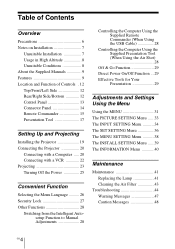
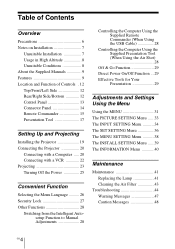
...29
Adjustments and Settings Using the Menu
Using the MENU 31 The PICTURE SETTING Menu ......33 The INPUT SETTING Menu ...........34 The SET SETTING Menu 36 The MENU SETTING Menu ...........38 The INSTALL SETTING Menu ......39 The INFORMATION Menu 40
Maintenance
Maintenance 41 Replacing the Lamp 41 Cleaning the Air Filter 43
Troubleshooting 44 Warning Messages 47 Caution Messages 48
4 GB
Operating Instructions - Page 9


... describes how to the projector via wireless LAN. Variety of this manual) The Operating Instruction describe the setup and operations of network presentations
Air Shot feature incorporated Air Shot features data transmission from a computer to operate the PROJECTOR STATION for video input.
Operating Instructions (this unit. It allows the 190 W UHP lamp to set up the network and...
Operating Instructions - Page 10


... turning the power off with a breaker or other switch without connecting a computer.
Easy setup and simple operation
Intelligent Auto-setup function Simply press the power key, and the projector automatically performs the setups required before use a laser pointer, or to advance a slide to the next or previous page for your Air Shot presentation.
Side Shot The projector supports...
Operating Instructions - Page 11
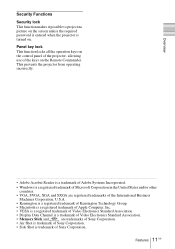
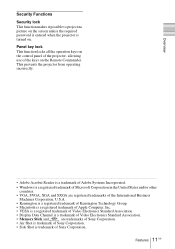
... the screen unless the required password is entered when the projector is trademark of Sony Corporation. Panel key lock This function locks all the operation keys on the control panel of the projector, allowing use of Sony Corporation.
• Side Shot is turned on the Remote Commander. Features 11 GB This prevents the projector from operating incorrectly.
...
• Adobe Acrobat Reader...
Operating Instructions - Page 12
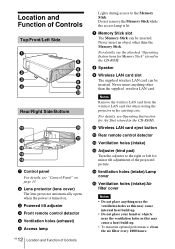
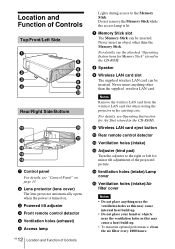
... maintain optimal performance, clean the air filter every 1000 hours.
For details, see Operating Instruction for Air Shot (stored in the CD-ROM.
8 Speaker
9 Wireless LAN card slot The supplied wireless LAN card can be inserted.
q;
Wireless LAN card eject button
qa Rear remote control detector
qs Ventilation holes (intake)
qd Adjuster (hind pad) Turn the adjuster to the Memory...
Operating Instructions - Page 15
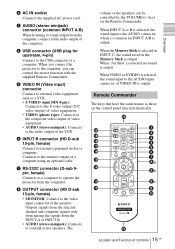
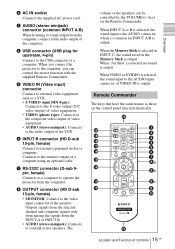
... qh
qg
qf
COMMAND OFF ON
PIC
PJ NETWORK MUTING
AUDIO
INPUT
LENS APA
TILT/KEYSTONE VOLUME
MENU/ TAB
AIR SHOT FREEZE
1 2 3 4 5 6 7 8a
8b
qd qs
ENTER
R
CLICK
D ZOOM
RESET/ ESCAPE
1
3
2
FUNCTION
RM-PJM15
PROJECTOR
RM-PJM17
8c
9 q;
Outputs signals from the selected channel and computer signals only from among the signals from the...
Operating Instructions - Page 16
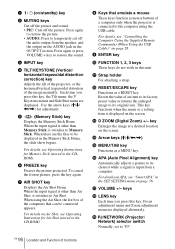
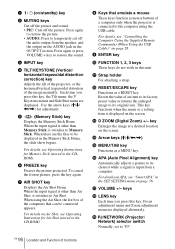
...
Adjusts the tilt of the projector, or the horizonal/vertical trapezoidal distortion of the image manually. 1 I / 1 (on.../standby) key
2 MUTING keys
Cut off the picture and sound. • PIC: Cuts off
the audio output from the speaker, and the output on the AUDIO jack in the OUTPUT section. Each time you press this key, the Tilt menu, the V Keystone menus and Side Shot...
Operating Instructions - Page 17
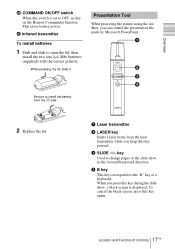
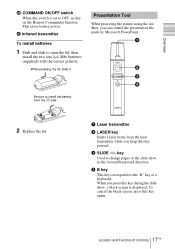
... the picture using the Air Shot, you can control the presentation file made by Microsoft PowerPoint.
1
LASER
SLIDE B
2 3 4
Be sure to install the battery
from the # side.
2 Replace the lid.
1 Laser transmitter
2 LASER key Emits a laser beam from the laser transmitter while you press this key pressed.
3 SLIDE G/g key Used to change pages of the...
Operating Instructions - Page 20
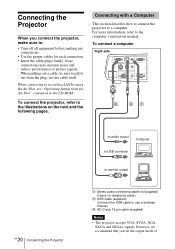
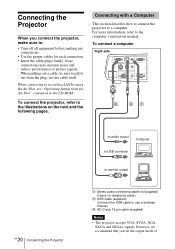
... LAN by using the Air Shot, see "Operating Instructions for each connection. • Insert the cable plugs firmly; Connecting the Projector
When you set the output mode of picture signals.
When pulling out a cable, be sure to pull it out from the plug, not the cable itself
When connecting to : • Turn off all equipment before making...
Operating Instructions - Page 23
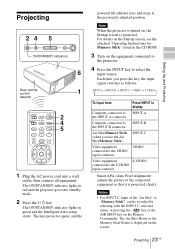
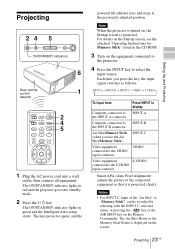
... 23 GB Setting Up and Projecting
Projecting
24 5
INPUT
TILT
MENU
PUSH ENTER
ON/STANDBY indicators
6
Rear remote control
1
detector
COMMAND OFF ON
PIC
PJ NETWORK MUTING
AUDIO
INPUT
LENS APA
TILT/KEYSTONE VOLUME
MENU/ TAB
AIR SHOT FREEZE
2 4 5
1 Plug the AC power cord into standby mode.
2 Press the I / 1 key. Note
When the projector is projected clearly.
Operating Instructions - Page 28


... of trapezoidal distortion) Set "V Keystone" in the INSTALL SETTING menu to turn off and
disconnect the AC power cord.
Note
Make sure that was set to manual adjustments using the Remote Commander. Controlling the Computer Using the Supplied Presentation Tool (When Using the Air Shot)
When you fail to enter the correct password after three tries, the projector cannot be able to...
Operating Instructions - Page 37


... power is turned on the screen when you do not use the Air Shot even in standby mode. Although the lamp goes out, the cooling fan keeps running.
When set to "On." Note If the setting is not correct, the color of the projector so that you want complete darkness or if the illuminated logo is a distraction, change this setting...
Operating Instructions - Page 46
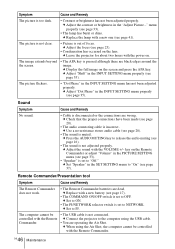
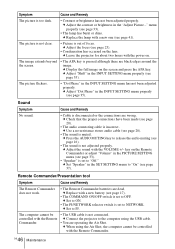
... focus.
The picture is not clear.
• Picture is incorrect. Cause and Remedy
• Cable is set to ON.
• The PJ/NETWORK selector switch is disconnected or the connections are operating the Air Shot. Remote Commander/Presentation tool
Symptom
Cause and Remedy
The Remote Commander does not work.
• The Remote Commander batteries are black edges around...
Operating Instructions - Page 47
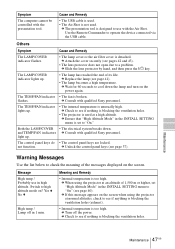
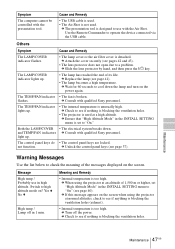
... qualified Sony personnel. Others
Symptom
Cause and Remedy
The LAMP/COVER indicator flashes.
• The lamp cover or the air filter cover is blocking the ventilation holes. flashes.
light up .
• The internal temperature is not used. Warning Messages
Use the list below to check the meaning of its life. Yes V No v
High temp.! c Turn off in the INSTALL SETTING...
Operating Instructions - Page 50
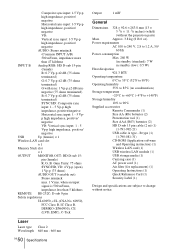
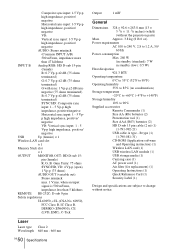
...-081-31)
CD-ROM (Application software
and Operating instruction) (1)
Wireless LAN card (1)
USB wireless LAN module (1)
USB storage media (1)
Carrying case (1)
AC power cord (1)
Air filter (for replacement) (1)
Operating Instructions (1)
Quick Reference Card (1)
Security Label (1)
Design and specifications are subject to change without the projection parts)
Mass
Approx. 3.8 kg (8 lb...
Sony VPL CX85 Reviews
Do you have an experience with the Sony VPL CX85 that you would like to share?
Earn 750 points for your review!
We have not received any reviews for Sony yet.
Earn 750 points for your review!

