Sony VPL-PX10 - XGA LCD Projector Support and Manuals
Get Help and Manuals for this Sony item
This item is in your list!

View All Support Options Below
Free Sony VPL-PX10 manuals!
Problems with Sony VPL-PX10?
Ask a Question
Free Sony VPL-PX10 manuals!
Problems with Sony VPL-PX10?
Ask a Question
Sony VPL-PX10 Videos
Popular Sony VPL-PX10 Manual Pages
Operating Instructions - Page 2


... not expose the unit to qualified personnel only. Refer servicing to rain or moisture.
For the customers in the USA This equipment has been tested and found to comply with the instruction manual, may result in a commercial environment. This symbol is intended to alert the user to Part 15 of uninsulated "dangerous voltage" within the product...
Operating Instructions - Page 5


...)
Front / Left Side 9 (GB) Rear / Right Side / Bottom 9 (GB) Control Panel 11 (GB) Connector Panel 13 (GB) Remote Commander (supplied with the
VPL-PX15/PX10 14 (GB) Remote Commander (supplied with the
VPL-PS10 16 (GB)
Setting Up and Projecting
Installing the Projector 18 (GB) Connecting the Projector 18 (GB)
Connecting to a Computer 18 (GB) Connecting to a VCR or 15k RGB/Component...
Operating Instructions - Page 8


...the supplied Remote Commander.
The freeze function allows you to the projector, and also control the projector by connecting ...lamp allows high brightness (VPL-PX15/ PX10: light output 2000 ANSI lumen, VPL-PS10: light output 1500 ANSI lumen) and excellent uniformity on the screen simply by using the "Projector Station" application software (CD-ROM) supplied with the projector from the video...
Operating Instructions - Page 13


...
AUDIO
VIDEO S VIDEO
INPUT A ~AC IN
32
1
(This illustration shows the VPL-PX15.)
1 AC IN socket Connects the supplied AC power cord.
2 INPUT A connectors Connect to the control S out jack of Sony equipment.
INPUT B ETHER connector (10BASE-T/ 100BASE-TX): Connects to a computer on a LAN with a LAN cable when you do not need to install batteries in the Remote...
Operating Instructions - Page 14


Location and Function of Controls
Remote Commander (supplied with the VPL-PX15/PX10)
Keys which have the same names as those on / standby) key
2 MUTING keys Cut off the picture and sound. PIC: ... ON
PIC
PJ NETWORK MUTING
AUDIO
INPUT
HELP APA
D KEYSTONE
VOLUME FREEZE
MENU/ TAB
LASER
1 2 3 4 5 6 7 8
qg qf
ENTER
R
CLICK
D ZOOM
RESET/ ESCAPE
1
3
2
FUNCTION
RM-PJM15 PROJECTOR
9
q;
Operating Instructions - Page 15


... at a desired location on the screen. This key works only when a signal from a computer is displayed. qf RESET/ESCAPE key When the PJ/NETWORK select switch is set to NETWORK (VPL-PX15 only): Functions as the RESET key. qg D ZOOM +/-
This icon indicates the point you want to PJ: Functions as the ESCAPE key of...
Operating Instructions - Page 16
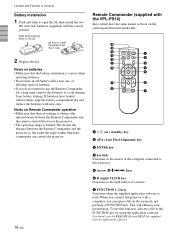
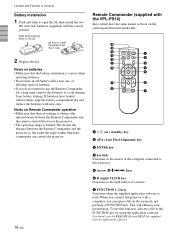
... the projector.
16 (GB)
Remote Commander (supplied with the VPL-PS10)
Keys which have leaked, remove them, wipe the battery compartment dry and replace the batteries with the correct polarity.
CLICK
D ZOOM 1 FUNCTION 2
6 7
1 I / 1
1
qd
D KEYSTONE
INPUT
APA
2
qs
MENU
ENTER
qa
3
q;
4
5
9 8
+ RESET R
- Notes on the control panel function identically.
The shorter...
Operating Instructions - Page 18


...
For details, see "Installation Example" on .
3 Start the computer.
...1) DDC™ is compatible with qualified Sony personnel (fee charged). For details, refer to SVGA (VPL-PS10) or XGA (VPL-PX15/PX10) mode for each connection. • Insert the cable plugs properly; If your computer, such as a guide. Notes
• The projector accepts VGA, SVGA, XGA, and SXGA signals.
Distance...
Operating Instructions - Page 24


... I / 1
D KEYSTONE
INPUT
APA
MENU
ENTER
ENTER
R
CLICK
D ZOOM
RESET/ ESCAPE
1
3
2
FUNCTION
RM-PJM15 PROJECTOR
for VPL-PS10
1 After all equipment connected to adjust the focus.
To get the clearest picture
You can get the best picture automatically when a signal from the VIDEO jack on the Remote Commander (VPL-PX15/PX10 only). The picture is pressed for one minute. To...
Operating Instructions - Page 27


.../NETWORK select switch on the screen, and the items mentioned above cannot be reset to NETWORK, the menu display will be adjusted.
Note
(VPL-PX15/PX10 only) Before operation, confirm that have been adjusted
Press the RESET key.
appears on the Remote Commander is set to their factory preset values. The menu display disappears automatically if no...
Operating Instructions - Page 30


... and adjustable/setting items
Item
Video or S video (Y/C)
DOT
-
VPL-PS10:
lower than SVGA only; The memory number of a computer 2) VPL-PX15/PX10: lower than...VPL-PX15/PX10: When an XGA or SXGA signal is stored.
This projector has 37 kinds of the picture. If the input signal is adjusted in the INPUT SETTING menu, the setting made via INPUT A/B is input. When more than 20 user...
Operating Instructions - Page 39


... the LCD panel. not set to output Set the computer signal to output to an external
to release the muting function (see page 24 (GB)).
through Monaural sound is not correct.
The sound is detached. Power
Symptom The power is detached. power (see page 38 (GB)). The lamp cover is not turned on the VPL-PX15/ PX10 Remote...
Operating Instructions - Page 41
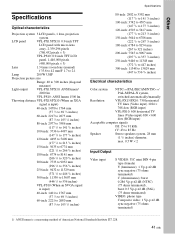
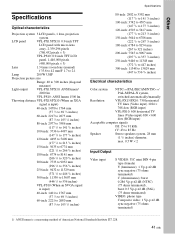
...,432 pixels × 3)
VPL-PS10: 0.9-inch TFT LCD
panel, 1,440,000 pixels
(480,000 pixels × 3)
Lens
1.3 times zoom lens (manual)
f 33.6 to 42 mm/F 1.7 to 2.1
Lamp
200 W UHP
Projection picture size
Range: 40 to 300 inches (diagonal
measure)
Light output
VPL-PX15/PX10: ANSI lumen1)
2000 lm
VPL-PS10: ANSI lumen 1500 lm
Throwing distance VPL-PX15/PX10 (When an XGA
signal is input...
Operating Instructions - Page 43


... 14 VD 15 DDC/SCL
MOUSE connector (6-pin, female)
654 321
1 DATA 2 N.C. 3 GND 4 +5 V 5 CLK 6 N.C.
43 (GB)
Specifications
AC power cord (1) Air filter (for replacement) (1) Lens cap (1) Operating Instructions (1) Operating Instructions for
Networking (VPL-PX15 only) (1) Installation Manual for replacement) Projector Suspension Support PSS-610 Monitor Cable
SMF-410 (HD D-sub 15-pin (male...
Operating Instructions - Page 44
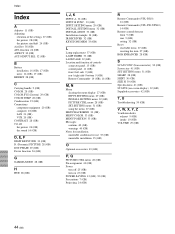
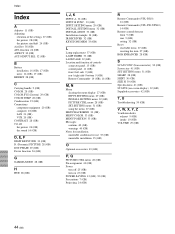
... (GB)
R
Remote Commander (VPL-PS10) 16 (GB)
Remote Commander (VPL-PX15/PX10) 14 (GB)
Remote control detector front 9 (GB) rear 9 (GB) setting 32 (GB)
Reset resettable items 27 (GB) resetting the item 27 (GB)
RGB ENHANCER 28 (GB)
S
SCAN CONV (Scan converter) 30 (GB) Screen size 41 (GB) SET SETTING menu 31 (GB) SHARP 28 (GB) SHIFT 30 (GB) SIZE H 30 (GB) Specifications 41 (GB...
Sony VPL-PX10 Reviews
Do you have an experience with the Sony VPL-PX10 that you would like to share?
Earn 750 points for your review!
We have not received any reviews for Sony yet.
Earn 750 points for your review!

