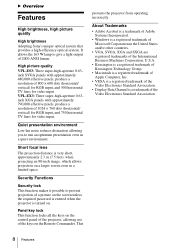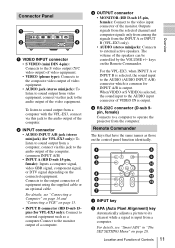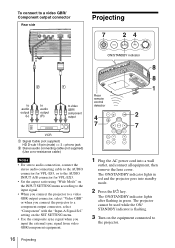Sony VPL EX3 - XGA LCD Projector Support and Manuals
Get Help and Manuals for this Sony item

View All Support Options Below
Free Sony VPL EX3 manuals!
Problems with Sony VPL EX3?
Ask a Question
Free Sony VPL EX3 manuals!
Problems with Sony VPL EX3?
Ask a Question
Most Recent Sony VPL EX3 Questions
Temp/fan Mode
sony VPL-EX3 projector switch ON ,lcd lamp on 1min it will be off -TEMP/FAN mode
sony VPL-EX3 projector switch ON ,lcd lamp on 1min it will be off -TEMP/FAN mode
(Posted by dxsktpt 11 years ago)
How Can I Use This With An Apple Macbook Pro?
Thank You
Which cabledo I need and in which sockets to make it possible formac book and projector to speak to ...
Which cabledo I need and in which sockets to make it possible formac book and projector to speak to ...
(Posted by Anonymous-99541 11 years ago)
Service Manual For Sony Vpl-ex3 Required
Please provide Service Manual for Sony VPL EX-3
Please provide Service Manual for Sony VPL EX-3
(Posted by vikasgor 11 years ago)
Sony Vpl-ex3 Troubleshooting
my projector has lost its color no no green but has blue and the picture has yellow tint
my projector has lost its color no no green but has blue and the picture has yellow tint
(Posted by adjy 13 years ago)
Sony VPL EX3 Videos
Popular Sony VPL EX3 Manual Pages
Sony VPL EX3 Reviews
We have not received any reviews for Sony yet.