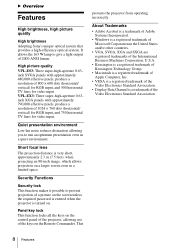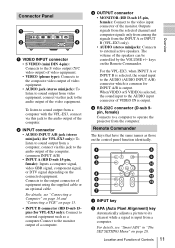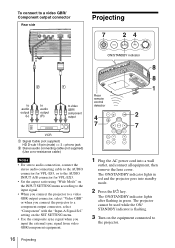Sony VPL EX3 Support Question
Find answers below for this question about Sony VPL EX3 - XGA LCD Projector.Need a Sony VPL EX3 manual? We have 1 online manual for this item!
Question posted by vikasgor on November 19th, 2012
Service Manual For Sony Vpl-ex3 Required
Please provide Service Manual for Sony VPL EX-3
Current Answers
Related Sony VPL EX3 Manual Pages
Similar Questions
Sony 3 Lcd Projector Svga Vpl Cs 7 Showing A Yellow Light
Sony 3 Lcd Projector Svga Vpl Cs 7 Showing A Yellow Light And Not Reflecting The Computer Image
Sony 3 Lcd Projector Svga Vpl Cs 7 Showing A Yellow Light And Not Reflecting The Computer Image
(Posted by michellefrt 8 years ago)
Sony Vpl-7 Lcd Projector
My Projector Is Half Side Is Bright And The Half Side Is Dark This Means The Picher Is Not The Same ...
My Projector Is Half Side Is Bright And The Half Side Is Dark This Means The Picher Is Not The Same ...
(Posted by HAILAYANANYA 10 years ago)
Temp/fan Mode
sony VPL-EX3 projector switch ON ,lcd lamp on 1min it will be off -TEMP/FAN mode
sony VPL-EX3 projector switch ON ,lcd lamp on 1min it will be off -TEMP/FAN mode
(Posted by dxsktpt 11 years ago)
Servicing For Sony Vpl-es2 Lcd Projector
Can you provide me with details of whom to contact for servicing a Sony VPL-ES2 projector in Chennai...
Can you provide me with details of whom to contact for servicing a Sony VPL-ES2 projector in Chennai...
(Posted by sumesh97331 11 years ago)
Sony Vpl-ex3 Troubleshooting
my projector has lost its color no no green but has blue and the picture has yellow tint
my projector has lost its color no no green but has blue and the picture has yellow tint
(Posted by adjy 13 years ago)