Sony VPL CX125 - XGA LCD Projector Support and Manuals
Get Help and Manuals for this Sony item
This item is in your list!

View All Support Options Below
Free Sony VPL CX125 manuals!
Problems with Sony VPL CX125?
Ask a Question
Free Sony VPL CX125 manuals!
Problems with Sony VPL CX125?
Ask a Question
Most Recent Sony VPL CX125 Questions
Popular Sony VPL CX125 Manual Pages
Operating Instructions - Page 3


... device complies with Part 15 of the FCC Rules. For the customers in this product, you have any questions about this product contains mercury.
For the customers in Europe The manufacturer of these materials may apply, See
www.dtsc. For the State of Conformity
Trade Name: SONY
Model:
VPL-CX100, VPL-CX120,
VPL-CX125, VPL-CX150,
VPL-CX155
Responsible party...
Operating Instructions - Page 4


... Projector 22
Connecting a Computer 22 Connecting a VCR 23 Projecting 25 Turning Off the Power 27
Convenient Functions
Selecting the Menu Language .......... 28 Security Lock 29 Other Functions 31
Direct Power On/Off Function ... 31
4 Table of Contents
Maintenance
Replacing the Lamp 45 Cleaning the Air Filter 47
Others
Troubleshooting 48 Messages List 52
Specifications 53 Installation...
Operating Instructions - Page 6


...lamps to avoid lowering the contrast ratio.
• Cover any liquid or solid object fall into the lens while the lamp is on the Remote...Sony personnel before operating it further.
• Unplug the unit from the wall outlet if it is not to be used for several days.
• To disconnect the cord, pull it out by the adjuster when you replace the lamp. On LCD projector
• The LCD projector...
Operating Instructions - Page 10


... is an application software for explanation of this projector.
Operating Instructions (on the CD-ROM)
Projector Station for Air Shot Version 2 (Version 2.xx) (Japanese and English only) This is not displayed due to set up and operate the network presentation. Quick Reference Manual (separately printed manual) This manual describes basic operations for projecting pictures after you...
Operating Instructions - Page 11


... is mounted on the projector. Features 11
Overview Features
High brightness, high picture quality
High brightness Adoption of 3500 lumen for the VPL-CX150/CX155, 3000 lumen for the VPL-CX120/CX125 and 2700 lumen for the VPL-CX100. High picture quality Three super-high-aperture 0.79-inch XGA panels with one room.
Installation becomes possible in one Remote Commander when you replace the...
Operating Instructions - Page 12
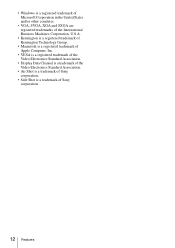
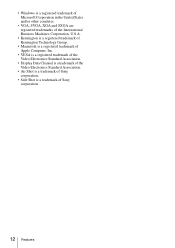
... in the United States and/or other countries.
• VGA, SVGA, XGA and SXGA are registered trademarks of the International Business Machines Corporation, U.S.A.
•...Standard Association.
• Display Data Channel is a trademark of the Video Electronics Standard Association.
• Air Shot is a trademark of Sony corporation.
• Side Shot is a trademark of Sony corporation.
12 Features
Operating Instructions - Page 17


... connector (D-sub 9-pin, female) Connects to a computer to the model. Remote Commander
The supplied remote commander differs according to operate the projector from the computer. VPL-CX125/CX155: Page 17. ql qk qj qh qg
qf qd
wa
COMMAND OFF ON
INPUT A
INPUT D
INPUT B
INPUT E
INPUT C
AIR SHOT
VIDEO S VIDEO
MENU
APA
ENTER
RESET
FOCUS ZOOM SHIFT
ASPECT...
Operating Instructions - Page 18


... APA" in this projector. c AIR SHOT key Displays the Network Presentation Home.
For details, see Operating Instructions for Network (stored on page 41.
i VOLUME +/-
Press again to restore the picture. • AUDIO: Press to its factory preset value or returns the enlarged image with a Remote Commander whenever you press this key the aspect ratio changes according to the...
Operating Instructions - Page 25
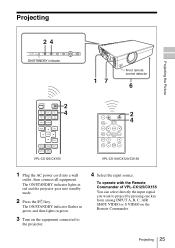
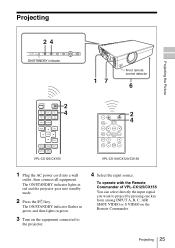
... in green, and then lights in red and the projector goes into a wall
outlet, then connect all equipment.
To operate with the Remote Commander of VPL-CX125/CX155 You can select directly the input signal you want to project by pressing one key from among INPUT A, B, C, AIR SHOT, VIDEO or S VIDEO on the equipment connected to
the...
Operating Instructions - Page 28


... turn on -screen displays. The factory setting is shown as follows:
ON/STANDBY
2 indicator
3 4,5,6
LAMP/ COVER
ON/ STANDBY
INPUT
KEYSTONE
MENU
PUSH ENTER
PIC MUTING
COMMAND OFF ON
INPUT A
INPUT D
INPUT B
INPUT E
INPUT C
AIR SHOT
VIDEO S VIDEO
MENU
APA
ENTER
2
3 4,5,6
RESET
FOCUS ZOOM SHIFT ASPECT KEY
STONE
VPL-CX125/CX155
MPUITICNG
PEUNSTHER
MENU
KEYSTONE
INPUT
SOTNA...
Operating Instructions - Page 33
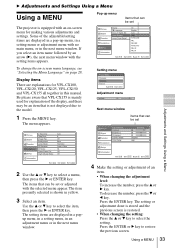
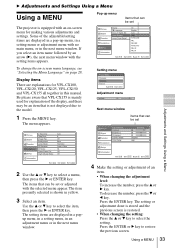
...: Language:
Input-A Signal Sel.: Color System: Lamp Timer Reset
Installation
Setup
Information
Sel:
Set:
On English Auto Auto NTSC3.58 PAL SECAM NTSC4.43 PAL-M PAL-N
Back: Exit:
To change the on-screen menu language, see "Selecting the Menu Language" on -screen menu for VPL-CX100, VPL-CX120, VPL-CX125, VPL-CX150 and VPL-CX155 all together in a pop-up menu...
Operating Instructions - Page 36


..., the picture moves up, and as the setting decreases, the picture moves to the dots of the LCD panel and the signal output from a computer)
Picture Signal
Adjust Signal Aspect:
Function
Installation
Setup
Information
Sel:
Full 1 Set:
Exit:
Picture Signal Function
Adjust Signal Dot Phase: H Size: Shift:
Installation
Setup
Information
Sel:
Set:
12 1344 H: 235 V: 34
Back: Exit...
Operating Instructions - Page 53


...
Lamp
200 W Ultra high pressure lamp
Projected picture size
40 to 300-inches (measured
diagonally)
Light output VPL-CX150/CX155: 3500 lm
VPL-CX120/CX125: 3000 lm
VPL-CX1000: 2700 lm
(When the Lamp Mode is set to
"High.")
Throwing distance
When an XGA signal is the color system used when playing back a video recorded in NTSC on a NTSC4.43 system VCR.)
Resolution...
Operating Instructions - Page 54


...accessories Remote Commander (1) Size AA (R6) batteries (2) (VPLCX125/CX155) Lithium battery CR2025 (1) (VPLCX100/CX120/CX150) Lens cap (1) HD D-sub 15 pin cable (2 m) (1) (1-791-992-xx) AC power cord (1) CD-ROM (Operating Instructions, Application Software) (1) Quick Reference Manual (1) Safety Regulations (1) Security Label (1)
Design and specifications are subject to change without notice. SONY...
Operating Instructions - Page 63
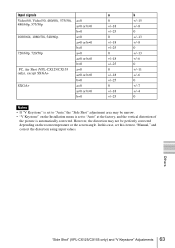
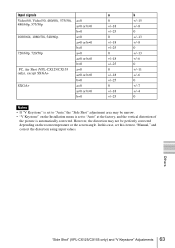
...Installation menu is automatically corrected. Input signals Video/60, Video/50, 480/60i, 575/50i, 480/60p, 575/50p
1080/60i, 1080/50i, 540/60p
720/60p, 720/50p
PC, Air Shot (VPL-CX125...8226; If "V Keystone" is set to "Manual," and correct the distortion using input values. Others
"Side Shot" (VPL-CX125/CX155 only) and "V Keystone" Adjustments 63
In this case, set to "Auto" at the factory...
Sony VPL CX125 Reviews
Do you have an experience with the Sony VPL CX125 that you would like to share?
Earn 750 points for your review!
We have not received any reviews for Sony yet.
Earn 750 points for your review!
