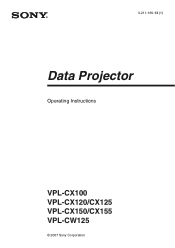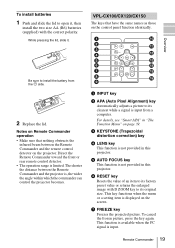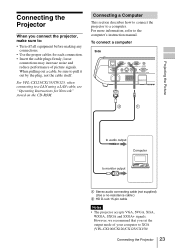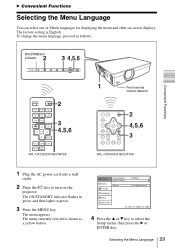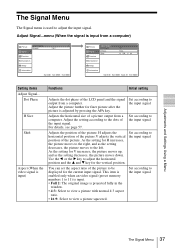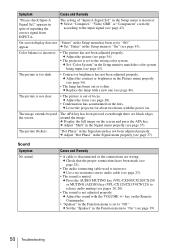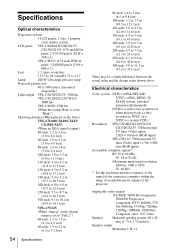Sony CX100 - VPL XGA LCD Projector Support and Manuals
Get Help and Manuals for this Sony item

Most Recent Sony CX100 Questions
Projector Cx100 Stuck On Auto Standby Mode
Hi it has stuck on auto standby it doesnt want to go [email protected] my email thanx ...
Hi it has stuck on auto standby it doesnt want to go [email protected] my email thanx ...
(Posted by tshidisokeneza 9 years ago)
Sony CX100 Videos
Popular Sony CX100 Manual Pages
Sony CX100 Reviews
We have not received any reviews for Sony yet.