Sony CDX-RW300 - Fm/am Compact Disc Player Support and Manuals
Get Help and Manuals for this Sony item
This item is in your list!

View All Support Options Below
Free Sony CDX-RW300 manuals!
Problems with Sony CDX-RW300?
Ask a Question
Free Sony CDX-RW300 manuals!
Problems with Sony CDX-RW300?
Ask a Question
Popular Sony CDX-RW300 Manual Pages
Limited Warranty (U.S. Only) - Page 1


... Limited Warranty, Sony will not be defective.
Please refer to the End User License Agreements included with the Product for parts determined to the software. This Limited Warranty gives you specific legal rights and you .
This Limited Warranty covers only the hardware components packaged with respect to be responsible for any repair, replacement part or replacement product for...
Installation/Connections Instructions - Page 1
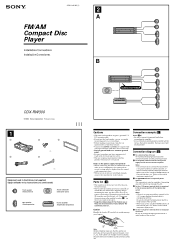
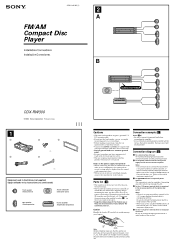
Parts Iist (1)
• The numbers in the list are keyed to those in the instructions... (1)
2 A
FM/AM Compact Disc Player
Installation/Connections Instalación/Conexiones
B
AUDIO OUT REAR
CDX-RW300
© 2004 Sony Corporation Printed in Korea
1
1
2
3
...installing, make sure that the catches on the control and power supply leads." 3 To AMP REMOTE IN of optical instruments with a manually...
Primary User Manual - Page 1
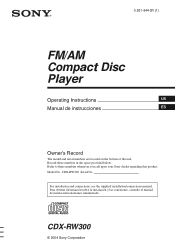
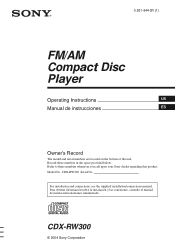
... CDX-RW300 Serial No. Refer to these numbers in the space provided below.
Para obtener información sobre la instalación y las conexiones, consulte el manual de instalación/conexiones suministrado. Record these numbers whenever you call upon your Sony dealer regarding this product. For installation and connections, see the supplied installation/connections manual. Model...
Primary User Manual - Page 2
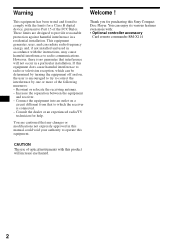
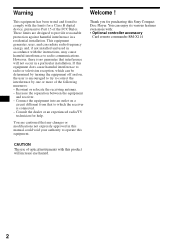
...2 If this product will not occur in a residential installation. Welcome ! Connect the equipment into an outlet on , the user is encouraged to try to correct the interference by one ... pursuant to Part 15 of the following measures: -
You can radiate radio frequency energy and, if not installed and used in this manual could void your authority to operate this Sony Compact Disc ...
Primary User Manual - Page 4


ATT
OFF
DSPL
EQ3
BTM
SOURCE MODE SEL
1
2
3
4
5
6
SENS
REP
SHUF
CDX-RW300
SEEK
a Volume +/- k MODE button
To change ) button
8, 10 d OPEN/EJECT shutter 9 e Display ..., be sure to the pages listed for the card remote
commander
* Warning when installing in stations automatically/find a
station manually.
Location of
the unit, behind the front panel) 7 n Number buttons 13
...
Primary User Manual - Page 5
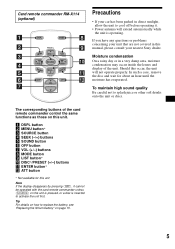
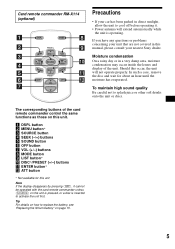
..., or a disc is operating.
Tip For details on how to replace the battery, see "Replacing the lithium battery" on this occur, the unit will extend automatically ...-
+
VOL
- In such a case, remove the disc and wait for this manual, please consult your unit that are not covered in a very damp area, moisture ... you have any questions or problems concerning your nearest Sony dealer.
Primary User Manual - Page 9
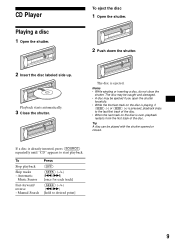
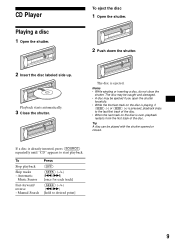
... (SEEK) (+) is pressed, playback skips to desired point]
9
To eject the disc
1 Open the shutter.
2 Push down the shutter.
2 Insert the disc labeled side up. Manual Search
Press
(OFF)
(SEEK once for each track]
(SEEK) (-/+) (m/M) [hold to the last/first track of the disc. • When the last track on the...
Primary User Manual - Page 11
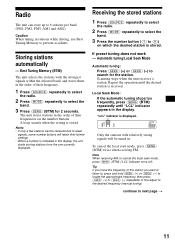
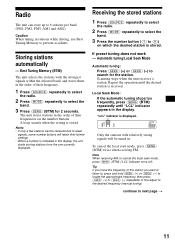
... within the selected band, and stores them in the order of the station you know the frequency of their former settings. • When a number is received. continue to (6))
on the number buttons. The unit stores stations in the...• If only a few stations can store up to the desired frequency (manual tuning). Caution When tuning in . Scanning stops when the unit receives a station.
Primary User Manual - Page 12
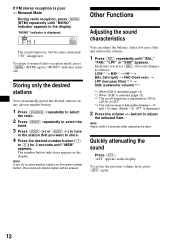
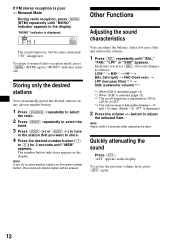
... volume.
1 Press (SEL) repeatedly until "BAL,"
"FAD," "LPF" or "SUB" appears.
Quickly attenuating the sound
Press (ATT). Other Functions
Adjusting the sound characteristics
You can manually preset the desired stations on the same number button, the previously stored station will be erased. Each time you press (SEL), the item changes as...
Primary User Manual - Page 13


... again.
* When the unit is turned off . • DIM - Changing the sound and display settings
- Select "OFF" to change the brightness of the display. - Selecting the desired item Press (SEL...simultaneously. (SEL) + (4): DEMO* (SEL) + (6): BEEP (SEL) + (DSPL): DIM
After the mode setting is completed, the display returns to a power
amplifier. -
Switching the REAR/SUB* Press (SEL) and then...
Primary User Manual - Page 14
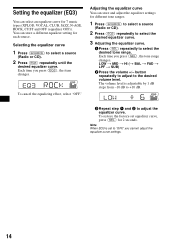
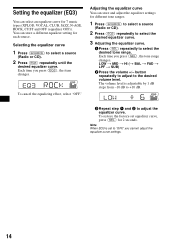
... 7 music types (XPLOD, VOCAL, CLUB, JAZZ, N-AGE, ROCK, CUST and OFF (equalizer OFF)). The volume level is set equalizer curve, press (SEL) for 2 seconds. To restore the factory-set to select the desired tone range.
You can select an equalizer curve for different tone ranges.
1 Press (SOURCE) to select a source
(Radio or...
Primary User Manual - Page 15
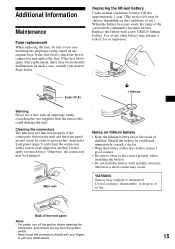
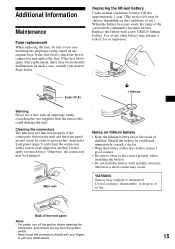
.... If the fuse blows, check the power connection and replace the fuse. In such a case, consult your fingers or with your nearest Sony dealer. Fuse (10 A)
x
+ side up
Warning...to observe the correct polarity when installing the battery. • Do not hold the battery with a new CR2025 lithium battery.
Otherwise, the connectors may be damaged. Replace the battery with metallic tweezers,...
Primary User Manual - Page 17
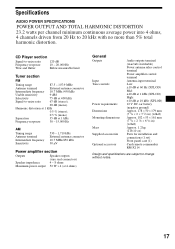
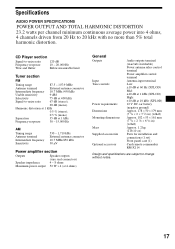
...215; 161 mm (7 1/4 × 2 1/8 × 6 3/8 in) (w/h/d) Approx. 1.2 kg (2 lb 10 oz) Parts for installation and connections (1 set) Front panel case (1) Card remote commander RM-X114
Design and specifications are subject to 20 kHz with no more than 5% total harmonic distortion.
Specifications
AUDIO POWER SPECIFICATIONS
POWER OUTPUT AND TOTAL HARMONIC DISTORTION 23.2 watts per channel minimum...
Primary User Manual - Page 18


...Set the fader control to the unit. • Check the connection. The display disappears from vibration. • The unit is installed at an angle of more than 45°. • The unit is not installed... button. CD will help you remedy problems you may not play due to its recording equipment or the disc condition.
The sound skips. Troubleshooting
The following checklist will not be loaded...
Primary User Manual - Page 19


... improve the situation, consult your nearest Sony dealer.
The unit is heard in monaural.
Err04 A CD is too weak. Err99 The CD unit cannot be heard).
t Set the monaural reception mode to "OFF" (page 11). • The broadcast signal is too weak. t See the installation guide manual of some problem. Message
"
" or "
"
You have reached the...
Sony CDX-RW300 Reviews
Do you have an experience with the Sony CDX-RW300 that you would like to share?
Earn 750 points for your review!
We have not received any reviews for Sony yet.
Earn 750 points for your review!
