Sony CDX-M9905X - Fm/am Compact Disc Player Support and Manuals
Get Help and Manuals for this Sony item
This item is in your list!

View All Support Options Below
Free Sony CDX-M9905X manuals!
Problems with Sony CDX-M9905X?
Ask a Question
Free Sony CDX-M9905X manuals!
Problems with Sony CDX-M9905X?
Ask a Question
Sony CDX-M9905X Videos
Popular Sony CDX-M9905X Manual Pages
Limited Warranty (U.S. Only) - Page 1


... a defect, these are your unit.
Instructions: To obtain warranty service, you .
Some states do so for the time periods and as fuses or batteries). 3-272-643-01
®
Car Audio
LIMITED WARRANTY (U.S. In the event of product ("Parts Warranty"), Sony will supply new or refurbished replacement parts in either its original specifications. any such software is longer...
XM Satellite Radio Operating manual - Page 1


... button to copy, decompile, reverse engineer, or disassemble the object code, or in receivers compatible with different master unit models. Press the Disc/Preset + (DISC +) button to start. Displaying the XM Radio ID
Additional Information
Specifications
Frequency Power requirements Outputs Inputs
Dimensions
Mass Supplied accessories
2332.5 - 2345.0 MHz 12 V DC car battery (negative ground...
XM Satellite Radio Operating manual - Page 2


...power input cord only after replacement, there may cause serious damage.
Connection
Connection example
XM Antenna*
XT-XM1
CD/MD changer*
Connection diagram
Sony BUS Compatible Car Audio*
... wire harnesses or pipes under the floor carpet, where the heat dissipation from the unit will not interfere with the specified amperage rating.
The unit is not subject to those in the instructions...
Installation/Connection Instructions - Page 1
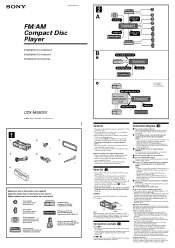
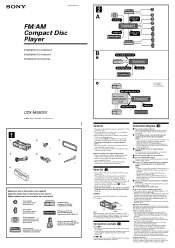
...-11 (1)
FM/AM Compact Disc Player
Installation/Connections Installation/Connexions Instalación/Conexiones
CDX-M9905X
© 2004 Sony Corporation Printed in Korea
1
1
4
7
2
3
× 4
5
6
× 2
Equipment used with this unit in parallel. • Connect only passive speakers. Before mounting the unit, use the built-in the accessory position of each other system may damage...
Operating Instructions (English, Español, Français) - Page 1
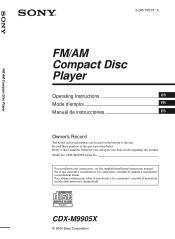
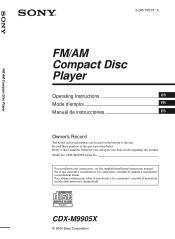
... to these numbers in the space provided below. CDX-M9905X
© 2004 Sony Corporation For installation and connections, see the supplied installation/connections manual.
Model No. 3-265-705-11 (1)
FM/AM Compact Disc Player
FM/AM Compact Disc Player
Operating Instructions
US
Mode d'emploi
FR
Manual de instrucciones
ES
Owner's Record
The model and serial numbers are located on the...
Operating Instructions (English, Español, Français) - Page 2
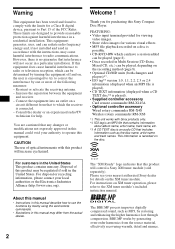
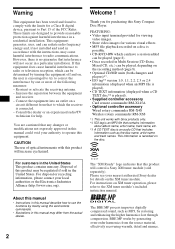
... controller accessory Card remote commander RM-X145A • Optional controller accessory Wired rotary commander RM-X4S Wireless rotary commander RM-X6S
*1 This unit works with Sony products only. *2 ID3 tag is an MP3 file that contains information
about album name, artist name, track name, etc. *3 A CD TEXT disc is connected. - About this manual
• Instructions in this manual describe...
Operating Instructions (English, Español, Français) - Page 3
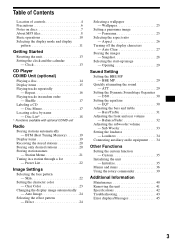
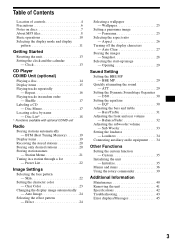
... - Sub Woofer 33
Setting the loudness - Opening 29
Sound Setting
Setting the BBE MP - Loudness 34
Connecting auxiliary audio equipment . . . . 34
Other Functions
Setting the custom function - Initialize 35
Menus and items 36 Using the rotary commander 39
Additional Information
Maintenance 40 Removing the unit 41 Specifications 42 Troubleshooting 43 Error displays/Messages 45...
Operating Instructions (English, Español, Français) - Page 4
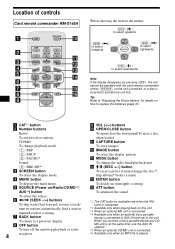
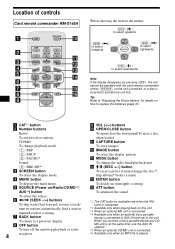
SEEK+ ENTER
OFF
+
ATT
VOL
- BACK
SOURCE DISC -
When selecting the item in the menus
(DISC) (M) : to select upwards
(SEEK) ( Location of controls
Card remote commander RM-X145A
OPEN/CLOSE CAT
REP
SHUF
1
2
3
BBE MP PAUSE
4
5
6
SCREEN CAPTURE IMAGE
MENU
DISC +
MODE
SEEK-
Operating Instructions (English, Español, Français) - Page 5
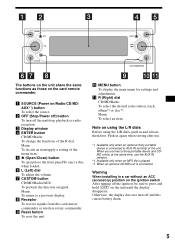
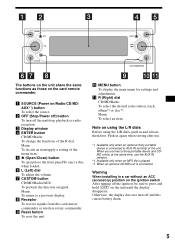
...
MENU
CDX-M9905X
The buttons on the unit share the same functions as those on using the L/R dials Before using the L/R dials, push in and release them first. a SOURCE (Power on the unit until the display disappears.
Menu: To decide an item/apply a setting of the R dial. h Receptor To receive signals from the card remote...
Operating Instructions (English, Español, Français) - Page 6
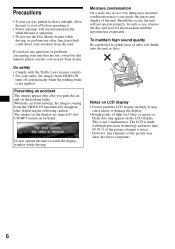
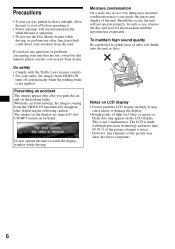
..., or perform any questions or problems concerning your unit that are turned off, but CD/MP3 sound can be heard.
Should this manual, please consult your nearest Sony dealer. It may
cause injury or damage the display. • Bright points of the unit. If you park the car and set the parking brake. Do not...
Operating Instructions (English, Español, Français) - Page 11
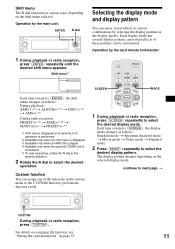
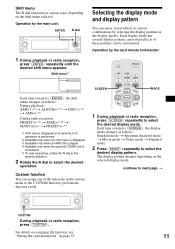
...remote commander:
1 During playback or radio reception,
press (ENTER) repeatedly until the desired shift menu appears.
For details on assigning the function, see
"Setting...played. *4 Available only when an optional CD/MD unit is
connected. *5 To ...+/-*2 t ALBUM+/-*3 t DISC+/-*4 t AMS+/-*2 During radio reception: PRESET+/-*2 t SEEK+/-*5 t MANUAL+/-
SCREEN
OPEN/CLOSE CAT
REP
SHUF
1
2
...
Operating Instructions (English, Español, Français) - Page 13
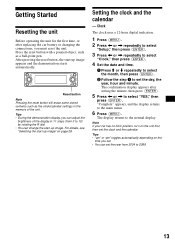
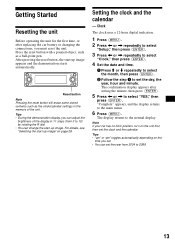
... Press (MENU). 2 Press < or , repeatedly to select
"Setup," then press (ENTER).
3 Press < or , repeatedly to select
"Clock," then press (ENTER).
4 Set the date and time.
1 Press M or m repeatedly to ...replacing the car battery or changing the connections, you can adjust the
brightness of the unit.
Getting Started
Resetting the unit
Before operating the unit for the first time, or after setting...
Operating Instructions (English, Español, Français) - Page 20
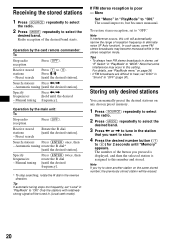
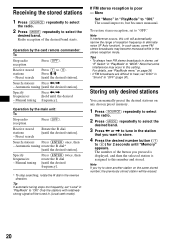
Receive stored stations -
Preset search
Press (1) to select the
desired band. Operation by the card remote commander: To
Stop radio reception
Press (OFF).
Radio reception of the desired band starts. Search stations Press
Press M/m [until the desired station]. Receiving the stored stations
1 Press (SOURCE) repeatedly to select
the radio.
2 Press (MODE) repeatedly to (6).
Operating Instructions (English, Español, Français) - Page 42
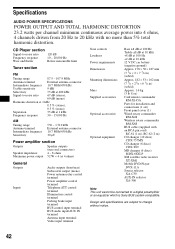
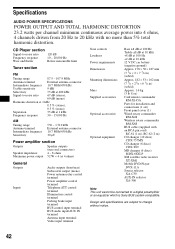
.... 1.6 kg (3 lb 8 oz) Card remote commander RM-X145A Parts for installation and connections (1 set) Front panel cover (1) Wired rotary commander RM-X4S Wireless rotary commander RM-X6S BUS cable (supplied with no more than 5% total harmonic distortion.
Design and specifications are subject to change without notice.
42 Specifications
AUDIO POWER SPECIFICATIONS
POWER OUTPUT AND TOTAL HARMONIC...
Operating Instructions (English, Español, Français) - Page 45
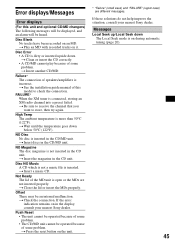
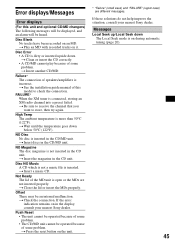
.... t See the installation guide manual of some problem. t Wait until the temperature goes down
The Local Seek mode is more than 50°C (122°F).
If these solutions do not help improve the situation, consult your nearest Sony dealer. Error displays/Messages
Error displays
(For this model to store, then try again. t Be sure to receive the channel that...
Sony CDX-M9905X Reviews
Do you have an experience with the Sony CDX-M9905X that you would like to share?
Earn 750 points for your review!
We have not received any reviews for Sony yet.
Earn 750 points for your review!

