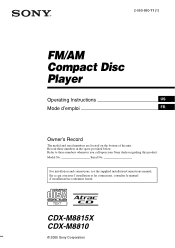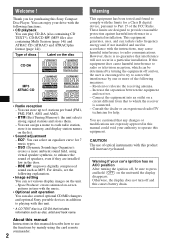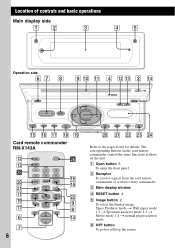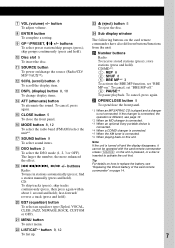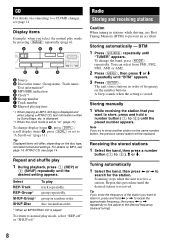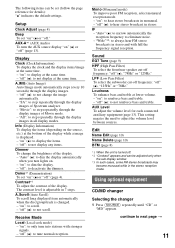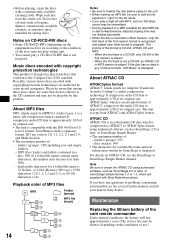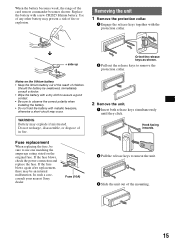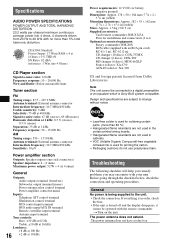Sony CDX-M8815X - Fm/am Compact Disc Player Support and Manuals
Get Help and Manuals for this Sony item

View All Support Options Below
Free Sony CDX-M8815X manuals!
Problems with Sony CDX-M8815X?
Ask a Question
Free Sony CDX-M8815X manuals!
Problems with Sony CDX-M8815X?
Ask a Question
Most Recent Sony CDX-M8815X Questions
Remote Control For Stereo Not Working.
The remote for my stereo isn't working. Would like to know how to -reprogram the remote. The battery...
The remote for my stereo isn't working. Would like to know how to -reprogram the remote. The battery...
(Posted by jayyrod44 11 years ago)
Popular Sony CDX-M8815X Manual Pages
Sony CDX-M8815X Reviews
We have not received any reviews for Sony yet.