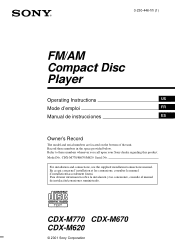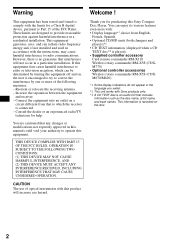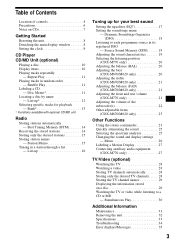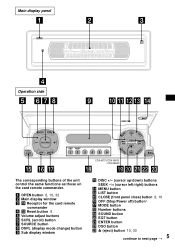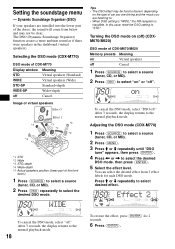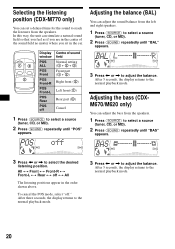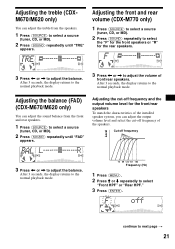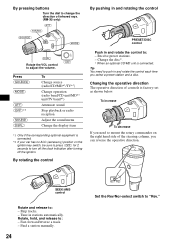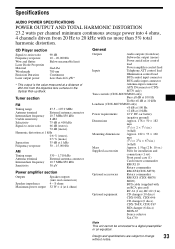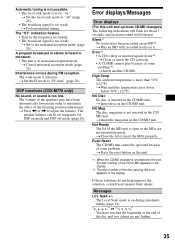Sony CDX-M670 - Fm/am Compact Disc Player Support and Manuals
Get Help and Manuals for this Sony item

View All Support Options Below
Free Sony CDX-M670 manuals!
Problems with Sony CDX-M670?
Ask a Question
Free Sony CDX-M670 manuals!
Problems with Sony CDX-M670?
Ask a Question
Most Recent Sony CDX-M670 Questions
Sony Cdx Auxiliary Input
Having the Sony CDX-m670 main unit without any CD Changer, I want to know a. What is the use of each...
Having the Sony CDX-m670 main unit without any CD Changer, I want to know a. What is the use of each...
(Posted by cmoutafis 8 years ago)
Can You Eject Cd Using Remote Control
(Posted by osteen 12 years ago)
Sony CDX-M670 Videos
Popular Sony CDX-M670 Manual Pages
Sony CDX-M670 Reviews
We have not received any reviews for Sony yet.