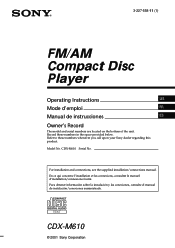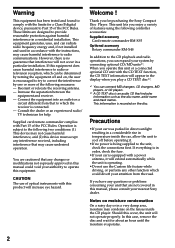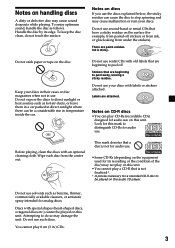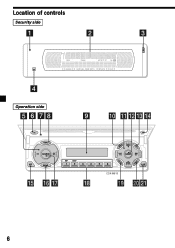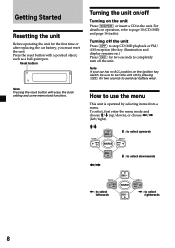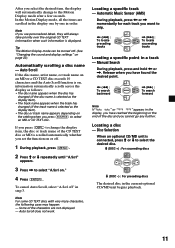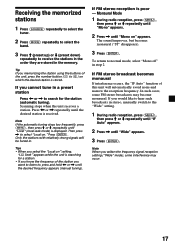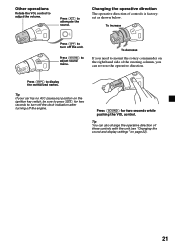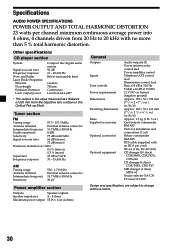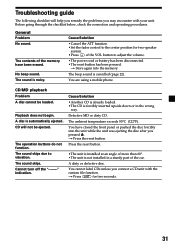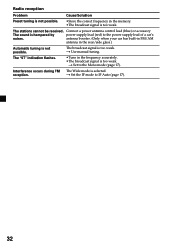Sony CDX-M610 - Fm/am Compact Disc Player Support and Manuals
Get Help and Manuals for this Sony item

View All Support Options Below
Free Sony CDX-M610 manuals!
Problems with Sony CDX-M610?
Ask a Question
Free Sony CDX-M610 manuals!
Problems with Sony CDX-M610?
Ask a Question
Most Recent Sony CDX-M610 Questions
Sony Cmx-m610 Cd Plays, Radio Doesn't!!!
Unit CD section still works.AM/FM section has just stopped working.How can I fix this?
Unit CD section still works.AM/FM section has just stopped working.How can I fix this?
(Posted by andypet 8 years ago)
What Amp Works With This Cdx-m610
(Posted by Khaunobsmas 10 years ago)
Ipod Adaptor
is there a adaptor that will hook up to the sony xpod cdx-m610 that way my ipod will work?
is there a adaptor that will hook up to the sony xpod cdx-m610 that way my ipod will work?
(Posted by buttworth13 12 years ago)
Sound Turns Off On Sony Cdx M610 Car Stereo.
(Posted by joan65 12 years ago)
Sony CDX-M610 Videos
Popular Sony CDX-M610 Manual Pages
Sony CDX-M610 Reviews
We have not received any reviews for Sony yet.