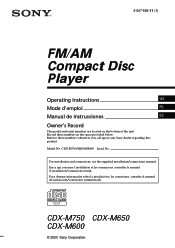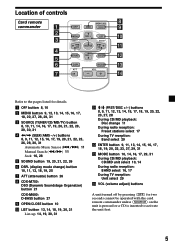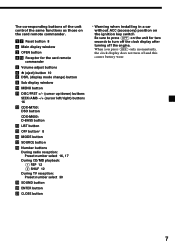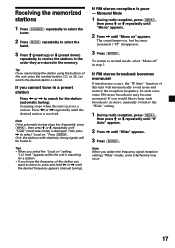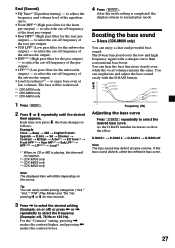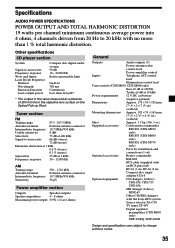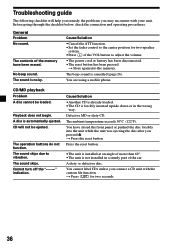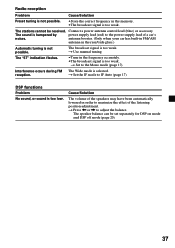Sony CDX-M600 - Fm/am Compact Disc Player Support and Manuals
Get Help and Manuals for this Sony item

View All Support Options Below
Free Sony CDX-M600 manuals!
Problems with Sony CDX-M600?
Ask a Question
Free Sony CDX-M600 manuals!
Problems with Sony CDX-M600?
Ask a Question
Most Recent Sony CDX-M600 Questions
Password Code
(Posted by sanitasiusani 2 years ago)
How Do I Set My Cdx-m600 To Aux Mode?
i just bought a 3.5mm AUX to rca corde for my CDX-M600. when i try to listen to my music from my ipo...
i just bought a 3.5mm AUX to rca corde for my CDX-M600. when i try to listen to my music from my ipo...
(Posted by jonnydo123 10 years ago)
Some One Help Me To Unlock My Car Tape Sony Cdx-m600r
(Posted by djkabou 11 years ago)
I Have No Sound
(Posted by Greglegate 11 years ago)
Sony CDX-M600 Videos
Popular Sony CDX-M600 Manual Pages
Sony CDX-M600 Reviews
We have not received any reviews for Sony yet.