Sony CDX-L630X - Fm/am Compact Disc Player Support and Manuals
Get Help and Manuals for this Sony item
This item is in your list!

View All Support Options Below
Free Sony CDX-L630X manuals!
Problems with Sony CDX-L630X?
Ask a Question
Free Sony CDX-L630X manuals!
Problems with Sony CDX-L630X?
Ask a Question
Popular Sony CDX-L630X Manual Pages
Operating Instructions - Page 1
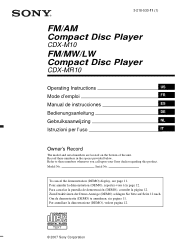
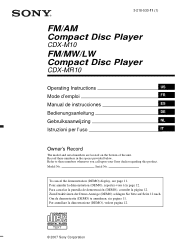
... (1)
FM/AM Compact Disc Player
CDX-M10
FM/MW/LW Compact Disc Player
CDX-MR10
Operating Instructions
US
Mode d'emploi
FR
Manual de instrucciones
ES
Bedienungsanleitung
DE
Gebruiksaanwijzing
NL
Istruzioni per l'uso
IT
Owner's Record
The model and serial numbers are located on the bottom of the unit. Serial No.
Model No. Pour annuler la dé...
Operating Instructions - Page 2


... equipment. Microsoft, Windows Media, and the Windows logo are designed to conserve natural resources. However, there is Sony Corporation, 1-7-1 Konan Minato-ku Tokyo, 108-0075 Japan. For installation and connections, see the supplied installation/connections manual. Warning
CDX-M10 only
This equipment has been tested and found to which prevents battery drain. If this product...
Operating Instructions - Page 3
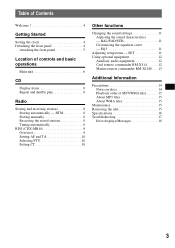
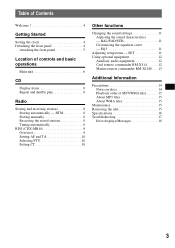
... functions
Changing the sound settings 11 Adjusting the sound characteristics - Table of Contents
Welcome 4
Getting Started
Setting the clock 4 Detaching the front panel 4
Attaching the front panel 5
Location of MP3/WMA files 15 About MP3 files 15 About WMA files 15
Maintenance 15 Removing the unit 15 Specifications 16 Troubleshooting 17
Error displays/Messages 18
3
Operating Instructions - Page 4
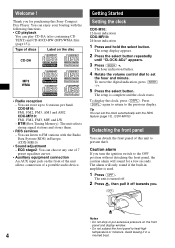
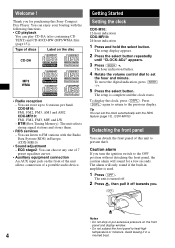
... Europe. (CDX-MR10)
• Sound adjustment -
The setup is turned off...set
the hour and minute. Type of a portable audio device.
The unit is complete and the clock starts. BTM (Best Tuning Memory): The unit selects strong signal stations and stores them.
• RDS services - To display the clock, press (DSPL). Tip You can detach the front panel of this Sony Compact Disc Player. CDX...
Operating Instructions - Page 6
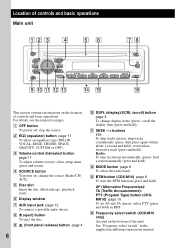
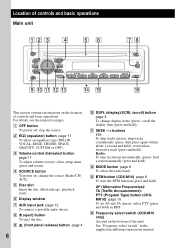
... about 1 second and hold ). Location of the unit) See "Frequency select switch" in the supplied installation/connections manual. select setup items (press and rotate).
AF (Alternative Frequencies)/ TA (Traffic Announcement)/ PTY (Program Type) button (CDXMR10) page 10 To set AF and TA (press); For details, see the respective pages. A OFF button To power off...
Operating Instructions - Page 8
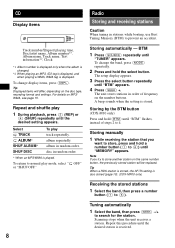
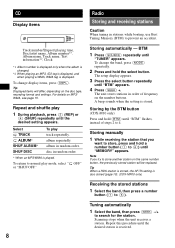
...Tip Displayed items will be replaced.
disc in order of steps 2 to prevent an accident.
Storing by the BTM button
(CDX-M10 only)
Press and hold...Tip When a RDS station is stored, the AF/TA setting is also stored (page 10). (CDX-MR10 only)
Receiving the stored stations
1 Select the band,...setup display appears.
3 Press the select button repeatedly
until
"TUNER" appears.
Repeat ...
Operating Instructions - Page 9
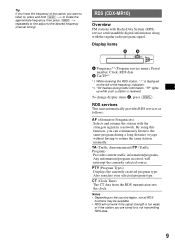
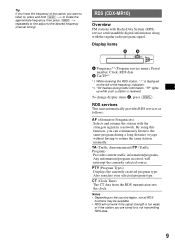
... continuously listen to the desired frequency (manual tuning). Tip If you know the frequency of the frequency indication.
*2 "TA" flashes during a long-distance voyage without having to is received.
To change display items A, press (DSPL). RDS (CDX-MR10)
Overview
FM stations with Radio Data System (RDS) service send inaudible digital information along with...
Operating Instructions - Page 10
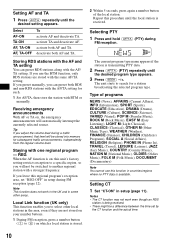
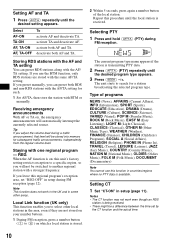
...function may not work in the UK and in some other local stations in setup during FM reception (page 12). If you preset manually, you to another regional station with a stronger frequency. REG
When the AF... program's reception area, set by
the CT function and the actual time.
10
The unit starts to a specific region, so you adjust the volume level during
FM reception. Setting AF and TA
1 ...
Operating Instructions - Page 15
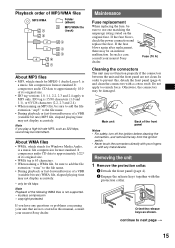
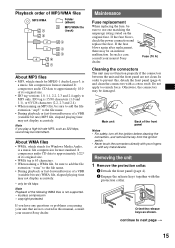
...unit and the front panel are not covered in this manual, consult your fingers or with a cotton swab. ...page 4) and clean the connectors with any questions or problems concerning your nearest Sony dealer. It compresses audio CD data to use one ... time may be damaged.
ID3 tag is not supported. -
Maintenance
Fuse replacement
When replacing the fuse, be intermittent. In such a case...
Operating Instructions - Page 17
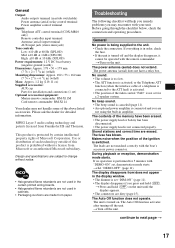
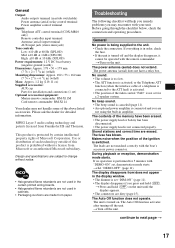
...installation and connections (1 set) Optional accessories/equipment: Marine remote commander: RM-X11M Card remote commander: RM-X114
Your dealer may encounter with the boat's accessory power connector. Design and specifications are
not using the built-in amplifier. Troubleshooting
The following checklist will help you remedy problems...terminal (CDX-MR10...:
AUX cap Parts for detailed information...
Operating Instructions - Page 18


... be added.
t Set "MONO-ON" (page 12). The unit starts searching for available TP stations.
18 The disc is flashing. t Press (SEEK) -/+ while the program service name
is incompatible with a complicated tree structure. -
The station is already loaded. • The disc has been forcibly inserted upside down . t See the installation/connections manual of the...
Operating Instructions - Page 19


... reached the
beginning or the end of CD playback trouble, bring the disc that was used at the time the problem began.
19 READ The unit is complete and playback... starts
automatically. If these solutions do not help improve the situation, consult your nearest Sony dealer.
If you cannot go any
further.
If the error...
Operating instructions - Page 4
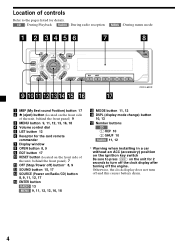
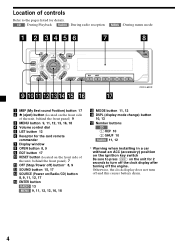
... 10
RADIO 11, 12
* Warning when installing in a car without an ACC (accessory) position on the ignition key switch Be sure to press (OFF) on the unit for 2 seconds to the pages listed for details. CD : During Playback RADIO : During radio reception
MENU : During menu mode
CDX-L630X
1 MBP (My Best sound Position...
Operating instructions - Page 6


If you have any questions or problems concerning your unit that are not covered in use.
Attempting to cool off before ...playing, clean the discs with special shapes (heart-shaped discs, octagonal discs, etc.) cannot be played on this manual, please consult your nearest Sony dealer. Do not subject the discs to splash juice or other soft drinks onto the unit or discs. Precautions...
Operating instructions - Page 22


...problem. t Set to "IF AUTO" (page 16).
The Local Seek mode is too weak.
t Set the local seek mode to the power supply lead of some problem. The unit is dirty or inserted upside down below 50°C. t Set the IF mode to the monaural reception mode (page 16). ERROR... control lead.
•Check the frequency.
t Perform manual tuning. t Cancel monaural reception mode
(page 16).
...
Sony CDX-L630X Reviews
Do you have an experience with the Sony CDX-L630X that you would like to share?
Earn 750 points for your review!
We have not received any reviews for Sony yet.
Earn 750 points for your review!
