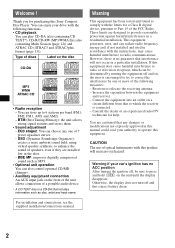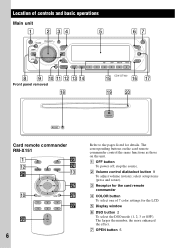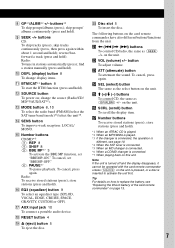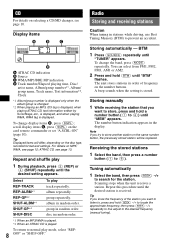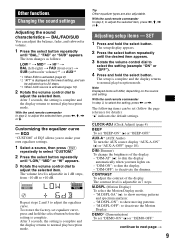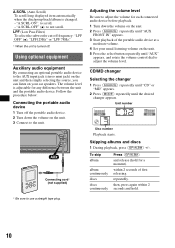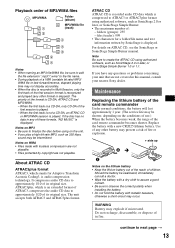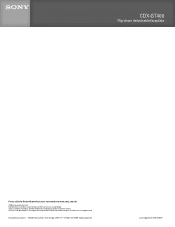Sony CDX-GT400 - Fm/am Compact Disc Player Support and Manuals
Get Help and Manuals for this Sony item

View All Support Options Below
Free Sony CDX-GT400 manuals!
Problems with Sony CDX-GT400?
Ask a Question
Free Sony CDX-GT400 manuals!
Problems with Sony CDX-GT400?
Ask a Question
Most Recent Sony CDX-GT400 Questions
Sony Cdx Gt400 Wire Harness
I would like to know what order does the harness wires go in
I would like to know what order does the harness wires go in
(Posted by chespinoza79 2 years ago)
Cd Disc
How do I use the cd player - I want to skip from one song choice to another on the same disc.
How do I use the cd player - I want to skip from one song choice to another on the same disc.
(Posted by cldepeel 10 years ago)
Cd Not Inserting
All of a sudden the sony CDX-GT400 cd player has stopped insering CD. It is asking to reset. Kindl...
All of a sudden the sony CDX-GT400 cd player has stopped insering CD. It is asking to reset. Kindl...
(Posted by arunbhagatji 12 years ago)
Wiring Connections For A Cdx - Gt400
could you please send the wiring schematic for a gt400 compact disc player?
could you please send the wiring schematic for a gt400 compact disc player?
(Posted by Rthomas 13 years ago)
Popular Sony CDX-GT400 Manual Pages
Sony CDX-GT400 Reviews
We have not received any reviews for Sony yet.