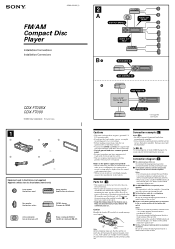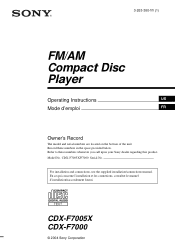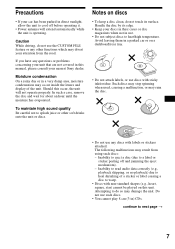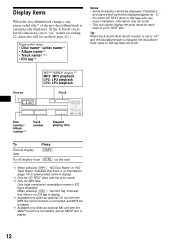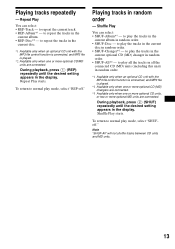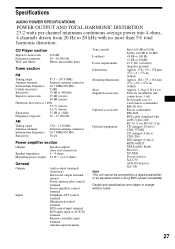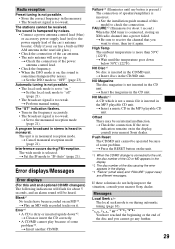Sony CDX-F7000 - Fm/am Compact Disc Player Support and Manuals
Get Help and Manuals for this Sony item

View All Support Options Below
Free Sony CDX-F7000 manuals!
Problems with Sony CDX-F7000?
Ask a Question
Free Sony CDX-F7000 manuals!
Problems with Sony CDX-F7000?
Ask a Question
Most Recent Sony CDX-F7000 Questions
Technical Help
I have a sony cdx f700 was in truck when I bought it but not hooked up what wires do I hook togather...
I have a sony cdx f700 was in truck when I bought it but not hooked up what wires do I hook togather...
(Posted by twc771 8 years ago)
How To Turn Off Beep Sound On Stereo Without The Controller
(Posted by Anonymous-60097 11 years ago)
Popular Sony CDX-F7000 Manual Pages
Sony CDX-F7000 Reviews
We have not received any reviews for Sony yet.