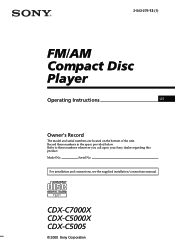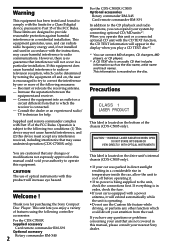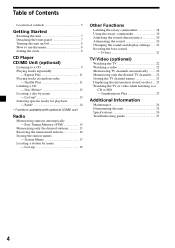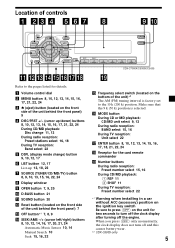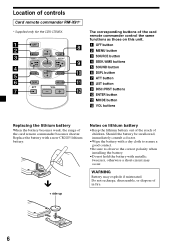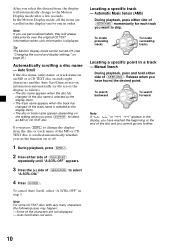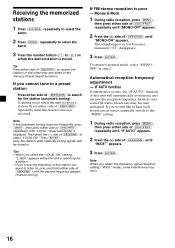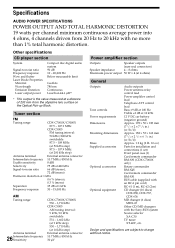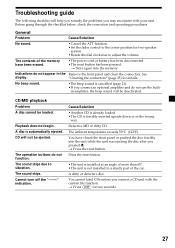Sony CDX-C5005 - Fm/am Compact Disc Player Support and Manuals
Get Help and Manuals for this Sony item

View All Support Options Below
Free Sony CDX-C5005 manuals!
Problems with Sony CDX-C5005?
Ask a Question
Free Sony CDX-C5005 manuals!
Problems with Sony CDX-C5005?
Ask a Question
Most Recent Sony CDX-C5005 Questions
No Sound Cdx-c5005 Cd Player
(Posted by sumbreeze 3 years ago)
Cdx-c5005 Installation And Wiring Instructions
Please Tell Me Where To Find Installation And Wiring Diagram.
Please Tell Me Where To Find Installation And Wiring Diagram.
(Posted by oggeyogden 7 years ago)
Will Not Pick Up Any Radio Fm Station's
(Posted by arcementtony 8 years ago)
Radio Problem
all functions work except the radio. can adjust volume, stations, but, no sound
all functions work except the radio. can adjust volume, stations, but, no sound
(Posted by Ddoles1 8 years ago)
Front End Tuner Capacitor
What is the value of the capacitor right at the antenna input. in series with the antenna.
What is the value of the capacitor right at the antenna input. in series with the antenna.
(Posted by DennisRiggleman 12 years ago)
Popular Sony CDX-C5005 Manual Pages
Sony CDX-C5005 Reviews
We have not received any reviews for Sony yet.