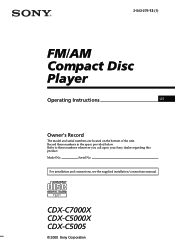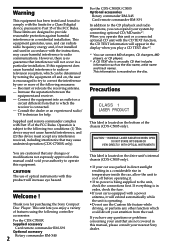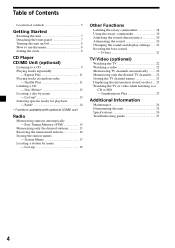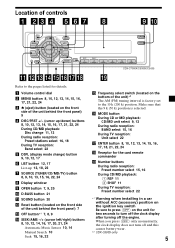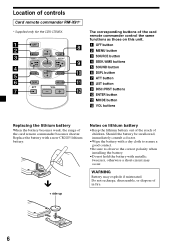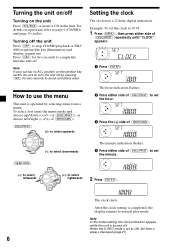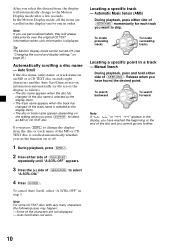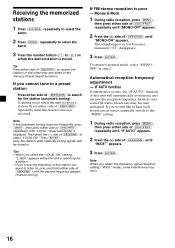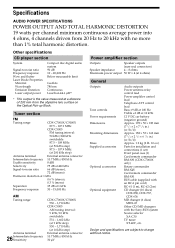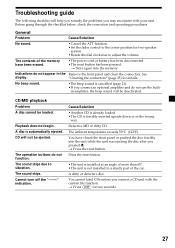Sony CDX-C5005 Support Question
Find answers below for this question about Sony CDX-C5005 - Fm/am Compact Disc Player.Need a Sony CDX-C5005 manual? We have 2 online manuals for this item!
Question posted by oggeyogden on February 4th, 2017
Cdx-c5005 Installation And Wiring Instructions
Current Answers
Answer #1: Posted by techyagent on February 4th, 2017 10:23 AM
https://www.manualslib.com/manual/1054388/Sony-Cdx-C5000x.html?page=15#manual
I cannot found any installation ,manual but u can check here
Check this video tutorial
please click here
Thanks
Techygirl
Related Sony CDX-C5005 Manual Pages
Similar Questions
Good day. Do you sell the Sony CDX L600X Faceplate - Fm am Compact Disc Player?
Wiring and installation manual or diagram
The C8500x Disc Player is cutting out and want to replace with another, compatible with the C8050x. ...