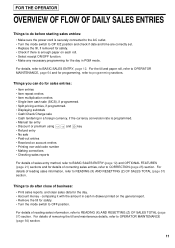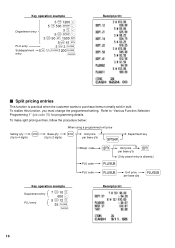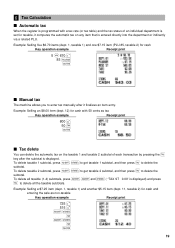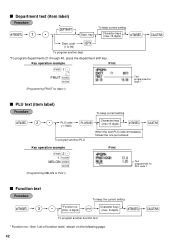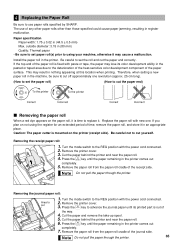Sharp XE-A40S Support and Manuals
Get Help and Manuals for this Sharp item

View All Support Options Below
Free Sharp XE-A40S manuals!
Problems with Sharp XE-A40S?
Ask a Question
Free Sharp XE-A40S manuals!
Problems with Sharp XE-A40S?
Ask a Question
Most Recent Sharp XE-A40S Questions
Sharp Xe-40s Register Frozen No Keys Will Function
My Sharp XE-40S register is frozen displaying the last entered sale. This continues to happen no key...
My Sharp XE-40S register is frozen displaying the last entered sale. This continues to happen no key...
(Posted by potatoesinacup 1 year ago)
Frozen On Void
(Posted by Anonymous-167965 3 years ago)
My Cash Register Xe-a406 Is Say Misoperation I Need To Fix The Problem
(Posted by mommat61 3 years ago)
Do They Sell Them Any Place Other Than The One You Linked?
(Posted by mikecordell 7 years ago)
Sharp Xe-a40s
Can someone set the limit for the cash register?
Can someone set the limit for the cash register?
(Posted by Anonymous-158878 7 years ago)
Popular Sharp XE-A40S Manual Pages
Sharp XE-A40S Reviews
We have not received any reviews for Sharp yet.