Sharp AR-M700 Support and Manuals
Get Help and Manuals for this Sharp item
This item is in your list!

View All Support Options Below
Free Sharp AR-M700 manuals!
Problems with Sharp AR-M700?
Ask a Question
Free Sharp AR-M700 manuals!
Problems with Sharp AR-M700?
Ask a Question
Most Recent Sharp AR-M700 Questions
Popular Sharp AR-M700 Manual Pages
AR-M550 | AR-M620 | AR-M700 Operation Manual - Page 1


...; SPECIFICATIONS
8-1
Be sure to become thoroughly familiar with this product, be sure to gain the maximum benefit from the product. Before installing this manual to read the installation requirements and cautions sections. MODEL
AR-M550U AR-M620U AR-M700U AR-M550N AR-M620N AR-M700N
(Option) Saddle stitch finisher + Punch module + Inserter + Large capacity tray
DIGITAL LASER COPIER/PRINTER...
AR-M550 | AR-M620 | AR-M700 Operation Manual - Page 2


... being supplied to Part 15 of the FCC rules. The socket-outlet shall be installed near the equipment and shall be determined by . However, there is encouraged to try to the following measures:
G Reorient or relocate the receiving antenna. Model Number: AR-M550U/AR-M550N/AR-M620U/AR-M620N/AR-M700U/AR-M700N AR-M550U J/AR-M550N J/AR-M620U J/AR-M620N J/AR-M700U J/AR-M700N J
Declaration of...
AR-M550 | AR-M620 | AR-M700 Operation Manual - Page 5


... and its options, or other problem is not responsible for Windows, and configure the printer driver settings. G Operation manual (for printer)* This manual explains the procedures for the machine. PRODUCT CONFIGURATIONS
The table below shows the product models covered by law, SHARP is discovered, please contact your dealer or nearest SHARP Service Department. Please read the appropriate...
AR-M550 | AR-M620 | AR-M700 Operation Manual - Page 12


... "R". INTRODUCTION
Thank you for reference whenever necessary. Please read "INSTALLATION REQUIREMENTS" before using the machine. These are shown in their ... sizes
This machine allows use the copier and document filing functions. Separate manuals have been provided for the fax function, printer function, and network scanner function. Sizes in the inch system
Sizes in either the portrait ...
AR-M550 | AR-M620 | AR-M700 Operation Manual - Page 21
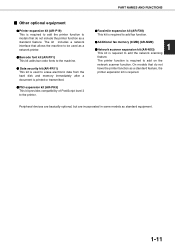
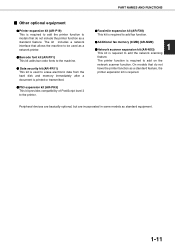
... immediately after a document is required to add on the
network scanner function.
On models that do not
have the printer function as a standard feature. The printer function is printed or transmitted. GBarcode font kit (AR-PF1) This kit adds bar code fonts to the printer. G Data security kit (AR-FR11) This kit is used as standard equipment.
1-11...
AR-M550 | AR-M620 | AR-M700 Operation Manual - Page 33


...2-5 Specifications (optional...when attached to machine
Large capacity tray (AR-LC6) 8-1/2" x 11" (A4)...settings as explained in "Setting the paper type and paper size" (See page 2-10).
LOADING PAPER
Loading paper in paper tray 5 (optional large capacity tray)
The large capacity tray can hold up to 3,500 sheets of SHARP standard paper (20 lbs. (80 g/m2))
If the paper type was changed by a service...
AR-M550 | AR-M620 | AR-M700 Operation Manual - Page 41
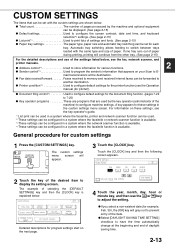
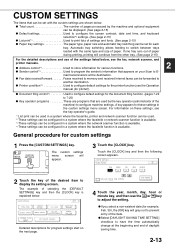
... on your Scan to configure default settings for the printer function (see the Operation
manual (for printer)). A key appears for these settings, see the fax, network scanner, and
printer manuals. The custom settings menu screen will appear.
2 Touch the key of the settings listed below .
GSelect [DAYLIGHT SAVING TIME SETTING] checkbox to print lists of settings and fonts. (See page 2-15...
AR-M550 | AR-M620 | AR-M700 Operation Manual - Page 54


...Problems related to replace the toner...troubleshooting list before requesting service as many problems can be used for two-sided copying. For problems related to load paper displayed? For peripheral device problems, see the manuals for those functions.
Message indicating need to general use of sheets.
Problem
Check
Solution or cause
Machine plugged in "**-**".
The printer...
AR-M550 | AR-M620 | AR-M700 Operation Manual - Page 55
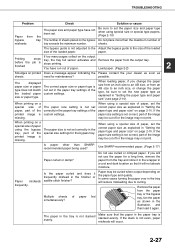
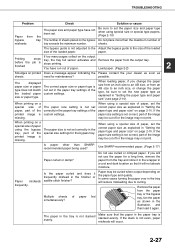
... the illustration, and then load it frequently misfeed in "Setting the paper type and paper size" on page 2-10.
possible. When printing on a special size of paper, part of the printed image is stacked evenly. Is the paper curled and does it again. TROUBLESHOOTING
Problem
Check
Solution or cause
Paper
from
the
The paper...
AR-M550 | AR-M620 | AR-M700 Operation Manual - Page 69


FINISHER AND SADDLE STITCH FINISHER
Troubleshooting finisher/saddle stitch finisher problems
Check the list below before calling for use as a cover. Problem
Check
Solution or cause
Stapling position is not possible when different paper sizes are reversed. Stapling position not set to check the punch module displayed? Close all covers. (See step 7 on page 3-7 and step 7 on...
AR-M550 | AR-M620 | AR-M700 Operation Manual - Page 71


... blank paper or printed paper. Adjust the paper guide on the inserter tray and press this key until the icon light of the desired staple position lights up. (" " pamphlet stapling can only be selected when a saddle stitch finisher is installed)
3 [START] key/indicator
After selecting punch or staple settings with key 1 or key 2 , place the paper...
AR-M550 | AR-M620 | AR-M700 Operation Manual - Page 133
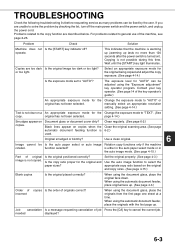
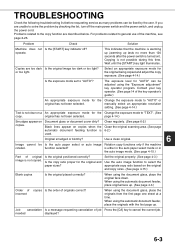
... guide.)
An appropriate exposure mode for the Change the exposure mode to "TEXT". (See
copy. manually select an appropriate resolution
setting.... (See page 4-15.)
Part of job Press the [CA] key to solve the problem by the user.
original has...or document cover dirty?
TROUBLESHOOTING
Check the following troubleshooting list before requesting service as many problems can be Is the auto...
AR-M550 | AR-M620 | AR-M700 Operation Manual - Page 136


... a folder with those functions can be used in document filing mode
AR-M550U AR-M620U AR-M700U
Copier model
G Only Quick File in the machine's hard disk as needed. The scanned document image is installed, images transmitted with any desired name assigned. AR-M550N AR-M620N AR-M700N
Copier/printer model
G Images can also be used vary depending on the copier...
AR-M550 | AR-M620 | AR-M700 Operation Manual - Page 146
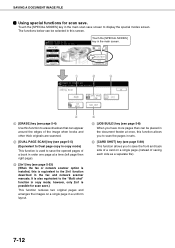
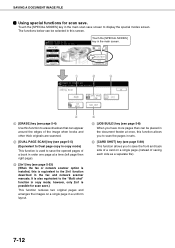
... on a single page (instead of a book in the fax and network scanner manuals.
Touch the [SPECIAL MODES] key in the main screen. The functions... below can be selected in this function allows you to scan the pages in sets.
5 [CARD SHOT] key (see page 5-23) (When the fax or network scanner option is installed...
AR-M550 | AR-M620 | AR-M700 Operation Manual - Page 162
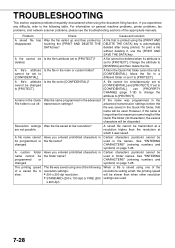
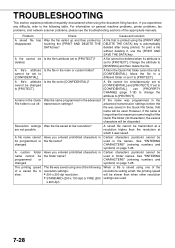
... it was saved in file names.
For information on general machine problems, printer problems, fax problems, and network scanner problems, please see the troubleshooting sections of a saved file is slow.
A custom folder name cannot be slower than when other resolution settings are not possible. The printing speed of the appropriate manuals.
Is the file in the advanced transmission...
Sharp AR-M700 Reviews
Do you have an experience with the Sharp AR-M700 that you would like to share?
Earn 750 points for your review!
We have not received any reviews for Sharp yet.
Earn 750 points for your review!
