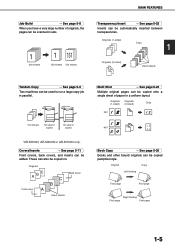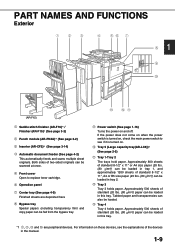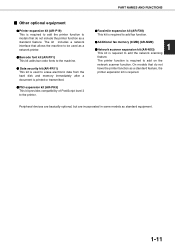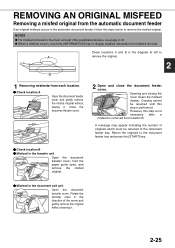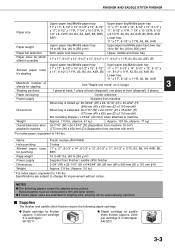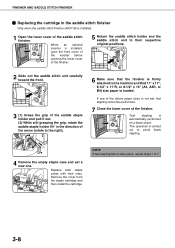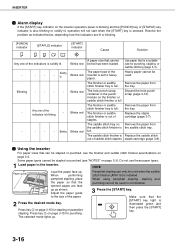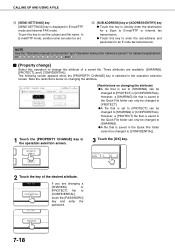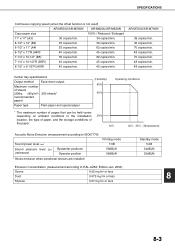Sharp AR-M700 Support Question
Find answers below for this question about Sharp AR-M700.Need a Sharp AR-M700 manual? We have 1 online manual for this item!
Current Answers
Answer #1: Posted by BusterDoogen on September 10th, 2014 8:55 AM
I hope this is helpful to you!
Please respond to my effort to provide you with the best possible solution by using the "Acceptable Solution" and/or the "Helpful" buttons when the answer has proven to be helpful. Please feel free to submit further info for your question, if a solution was not provided. I appreciate the opportunity to serve you!
Related Sharp AR-M700 Manual Pages
Similar Questions
What is the code to clear error code H4-00 on Sharp MX-4100N copier machine?
Hi, my charp MX-6240N have an error code : FK3, how can I fix it?
I am getting a system error code e1-00 on my sharp al-1655cs. What does it mean?
my sharp printer has an error of h4-00.how do i remove this error code?
my sharp AR 163 digital copier showing an error H4 how can I solve this problem