Sharp AR-C265P Support and Manuals
Get Help and Manuals for this Sharp item
This item is in your list!

View All Support Options Below
Free Sharp AR-C265P manuals!
Problems with Sharp AR-C265P?
Ask a Question
Free Sharp AR-C265P manuals!
Problems with Sharp AR-C265P?
Ask a Question
Most Recent Sharp AR-C265P Questions
Popular Sharp AR-C265P Manual Pages
ARC265P Operation Manual - Page 2


...the results of errors beyond its suppliers...drivers and manuals are available from the web site:
http://www.sharpusa.com
Trademark Information
Apple, Macintosh and Mac OS are either registered trademarks or trademarks of Microsoft Corporation in this guide will not affect the applicability of the United States Environmental Protection Agency. Document Information
Sharp AR-C265P User's Guide...
ARC265P Operation Manual - Page 4
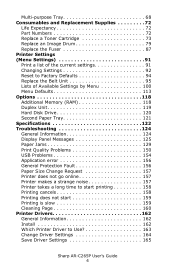
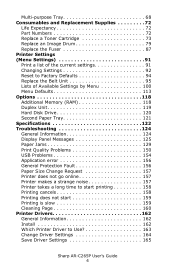
... 157 Printer takes a long time to start printing 158 Printing cancels 158 Printing does not start 159 Printing is slow 159 Cleaning Page 160 Printer Drivers 162 General Information 162 Install 162 Which Printer Driver to Use 163 Change Driver Settings 164 Save Driver Settings 165
Sharp AR-C265P User's Guide 4
ARC265P Operation Manual - Page 17


... up / Straight through / Rear Exit" on page 11. Click Print. If the settings in the printer differ from within the application (page setup). 1. Some software applications require the paper feed, size and media settings to print. 2. See "Driver Settings" on page 14. 5. Sharp AR-C265P User's Guide 17 Click File → Print. 3. Open the drop-down list below Presets. Change...
ARC265P Operation Manual - Page 18
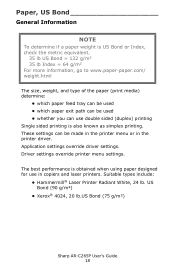
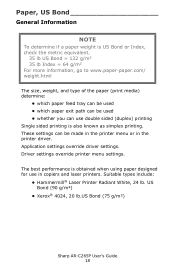
... simplex printing. US Bond (90 g/m²)
• Xerox® 4024, 20 lb.US Bond (75 g/m²)
Sharp AR-C265P User's Guide 18
These settings can use double sided (duplex) printing Single sided printing is obtained when using paper designed for use in the printer driver. Suitable types include:
• Hammermill® Laser Printer Radiant White, 24 lb...
ARC265P Operation Manual - Page 19


..., recycled paper, NCR paper, photosensitive paper, pressure sensitive paper or thermal transfer paper. However, this will seriously affect the life of the duplex option. Driver Settings
To select a paper type in the driver, see: Windows: page 15 Macintosh OS 10.2 and 10.3: page 17
Sharp AR-C265P User's Guide 19 Heavily embossed letterhead paper, very rough paper or paper that...
ARC265P Operation Manual - Page 20
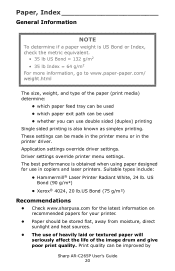
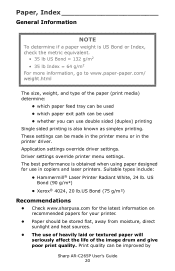
....
• Paper should be improved by
Sharp AR-C265P User's Guide 20 Print quality can be stored flat, away from moisture, direct sunlight and heat sources.
• The use in the printer driver. Application settings override driver settings. Suitable types include: • Hammermill®...paper.com/ weight.html
The size, weight, and type of the image drum and give poor print quality.
ARC265P Operation Manual - Page 21
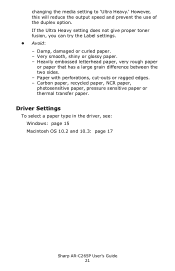
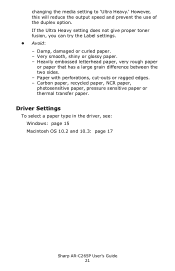
... driver, see: Windows: page 15 Macintosh OS 10.2 and 10.3: page 17
Sharp AR-C265P User's Guide 21 Very smooth, shiny or glossy paper. -
However, this will reduce the output speed and prevent the use of the duplex option. Carbon paper, recycled paper, NCR paper, photosensitive paper, pressure sensitive paper or thermal transfer paper. If the Ultra Heavy setting...
ARC265P Operation Manual - Page 22
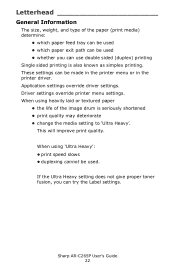
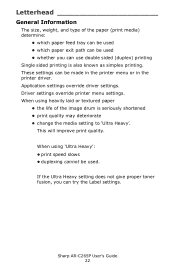
...) determine:
• which paper feed tray can be used • which paper exit path can be used . Driver settings override printer menu settings.
Letterhead
General Information
The size, weight, and type of the image drum is also known as simplex printing. Sharp AR-C265P User's Guide 22
These settings can be made in the printer menu or in the printer...
ARC265P Operation Manual - Page 23
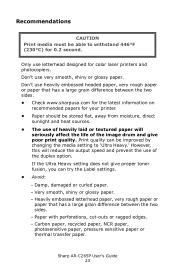
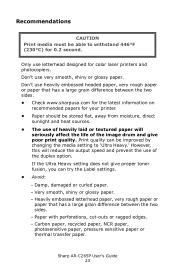
... thermal transfer paper.
Don't use letterhead designed for color laser printers and photocopiers. Damp, damaged or curled paper. - Print quality can try the Label settings. • Avoid: - Sharp AR-C265P User's Guide 23 Only...
seriously affect the life of the image drum and give proper toner fusion, you can be improved by changing the media setting to withstand 446°F (230°C)...
ARC265P Operation Manual - Page 24
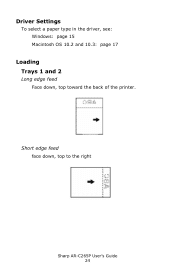
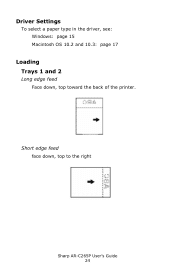
Driver Settings
To select a paper type in the driver, see: Windows: page 15 Macintosh OS 10.2 and 10.3: page 17
Loading Trays 1 and 2
Long edge feed Face down , top to the right
ltrhd_se.jpg
Sharp AR-C265P User's Guide 24 Letr_lef.bmp
Short edge feed face down , top toward the back of the printer.
ARC265P Operation Manual - Page 27


... exit is open and the paper support is extended.
• Paper is stacked in the driver, see: Windows: page 15 Macintosh OS 10.2 and 10.3: page 17
Loading Trays 1 - 2
Envelopes cannot be fed from paper trays 1 - 2. Driver Settings
To select a paper type in reverse order.
Sharp AR-C265P User's Guide 27 Multi-purpose Tray (Manual Feed)
Face up (flap side down...
ARC265P Operation Manual - Page 29
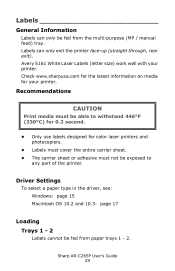
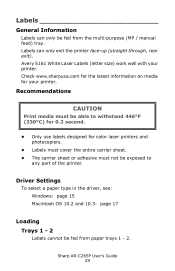
...Sharp AR-C265P User's Guide...The carrier sheet or adhesive must be able to
any part of the printer.
Driver Settings
To select a paper type in the driver, see: Windows: page 15 Macintosh OS 10.2 and 10.3: page ...17
Loading Trays 1 - 2
Labels cannot be fed from the multi-purpose (MP / manual...
AR-C265P Operation Manual - Page 4
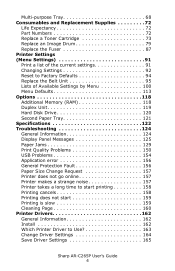
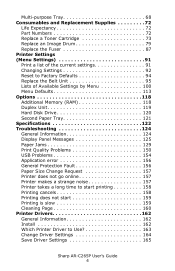
... 157 Printer takes a long time to start printing 158 Printing cancels 158 Printing does not start 159 Printing is slow 159 Cleaning Page 160 Printer Drivers 162 General Information 162 Install 162 Which Printer Driver to Use 163 Change Driver Settings 164 Save Driver Settings 165
Sharp AR-C265P User's Guide 4
AR-C265P Operation Manual - Page 19


....
• The use of heavily laid or textured paper will reduce the output speed and prevent the use of the image drum and give proper toner fusion, you can try the Label settings.
• Avoid: - Driver Settings
To select a paper type in the driver, see: Windows: page 15 Macintosh OS 10.2 and 10.3: page 17
Sharp AR-C265P User's Guide 19
AR-C265P Operation Manual - Page 21
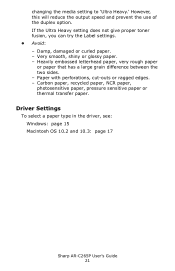
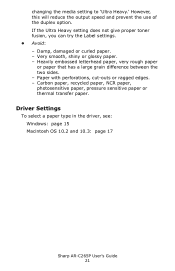
..., recycled paper, NCR paper, photosensitive paper, pressure sensitive paper or thermal transfer paper. Driver Settings
To select a paper type in the driver, see: Windows: page 15 Macintosh OS 10.2 and 10.3: page 17
Sharp AR-C265P User's Guide 21 Paper with perforations, cut-outs or ragged edges. -
changing the media setting to 'Ultra Heavy.' Very smooth, shiny or glossy paper. - If...
Sharp AR-C265P Reviews
Do you have an experience with the Sharp AR-C265P that you would like to share?
Earn 750 points for your review!
We have not received any reviews for Sharp yet.
Earn 750 points for your review!
