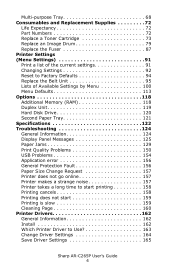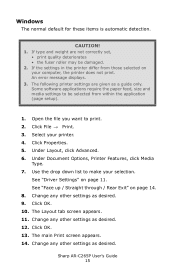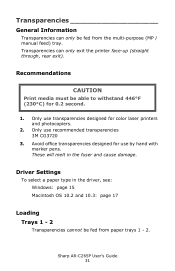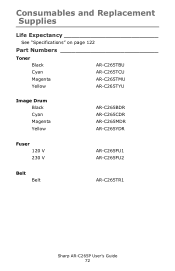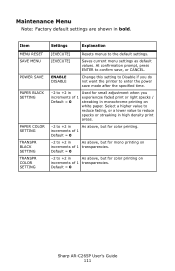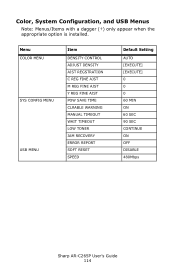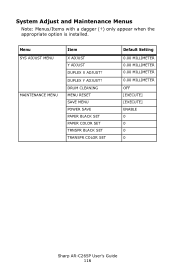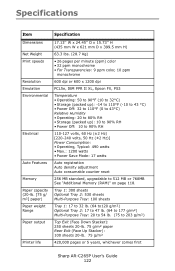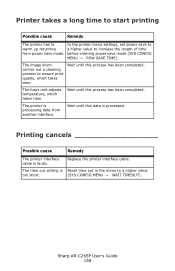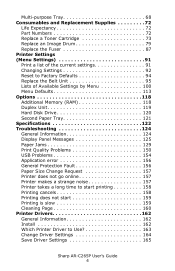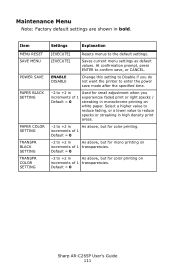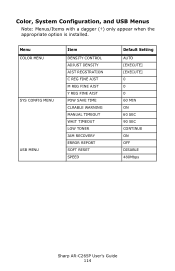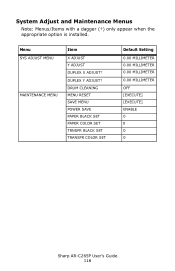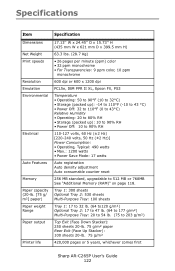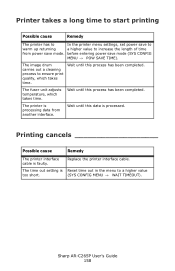Sharp AR-C265P Support Question
Find answers below for this question about Sharp AR-C265P.Need a Sharp AR-C265P manual? We have 2 online manuals for this item!
Question posted by tmontgomery on October 14th, 2011
Reset The Fuser
How do you reset the fuser in the Sharp AR-C265P
Current Answers
Related Sharp AR-C265P Manual Pages
Similar Questions
Sharp Mx-5001n / Multifunction Devices
I want to scan a color print and email to myself. 1) Can this machine scan to TIFF rather than pdf? ...
I want to scan a color print and email to myself. 1) Can this machine scan to TIFF rather than pdf? ...
(Posted by garbagebinz 9 years ago)
I Want Free Software For Sharp Ar-m207 Photo Copier To Enable Me Install And
print from my pc
print from my pc
(Posted by mejefred 10 years ago)
I Need A Copy Of Sharp Ar-m207 Driver For Window 7, 32 Bit
please kindly send a copy of AR-M207 driver for WINDOW 7, 32 bit to me
please kindly send a copy of AR-M207 driver for WINDOW 7, 32 bit to me
(Posted by ndagiam 10 years ago)
Driver Sharp Ar-m160 For Windows 7 32 Bits
how i can install sharp ar-m160/M200 series type b to windows 7 32 bit
how i can install sharp ar-m160/M200 series type b to windows 7 32 bit
(Posted by itsection 11 years ago)
Paper Problem
hi,i have sharp multifunction model AR-M160.I want use it as a printer i set the page size on A3 siz...
hi,i have sharp multifunction model AR-M160.I want use it as a printer i set the page size on A3 siz...
(Posted by hamedgholami1361 12 years ago)