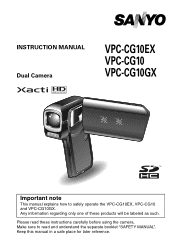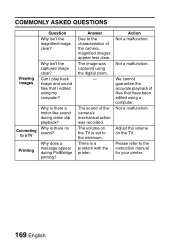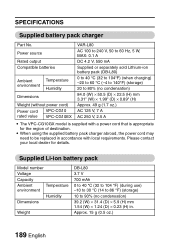Sanyo VPC CG10 - HD Flash Memory Camcorder Support and Manuals
Get Help and Manuals for this Sanyo item

View All Support Options Below
Free Sanyo VPC CG10 manuals!
Problems with Sanyo VPC CG10?
Ask a Question
Free Sanyo VPC CG10 manuals!
Problems with Sanyo VPC CG10?
Ask a Question
Most Recent Sanyo VPC CG10 Questions
Sanyo Vpc Co21ex Battery P2010115 Db-l80 3.7 Volts Where Obtain A Battery Loca
(Posted by williamhfisher 11 years ago)
How To Replace Cg 10 Camera Screen?
(Posted by ravidmohan 12 years ago)
Screen Display
My screen display somehow changed to a sort of negative view. How do I change it back to the normal ...
My screen display somehow changed to a sort of negative view. How do I change it back to the normal ...
(Posted by yatsn 12 years ago)
Model Vcp-s1080bl Manual
(Posted by jgary 12 years ago)
Sanyo VPC CG10 Videos
Popular Sanyo VPC CG10 Manual Pages
Sanyo VPC CG10 Reviews
We have not received any reviews for Sanyo yet.