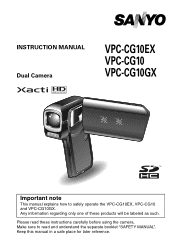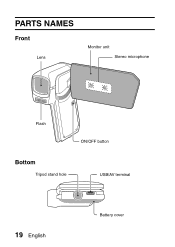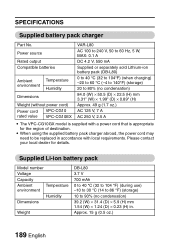Sanyo VPC CG10 Support Question
Find answers below for this question about Sanyo VPC CG10 - HD Flash Memory Camcorder.Need a Sanyo VPC CG10 manual? We have 1 online manual for this item!
Question posted by williamhfisher on November 16th, 2012
Sanyo Vpc Co21ex Battery P2010115 Db-l80 3.7 Volts Where Obtain A Battery Loca
The person who posted this question about this Sanyo product did not include a detailed explanation. Please use the "Request More Information" button to the right if more details would help you to answer this question.
Current Answers
Related Sanyo VPC CG10 Manual Pages
Similar Questions
Sanyo Vpc-cg11 Camera.removal Of Battery Loses Time And Date
Every time I removed the battery I lose the time and date. This has happened since I bought the came...
Every time I removed the battery I lose the time and date. This has happened since I bought the came...
(Posted by jefatic 6 years ago)
How Can I Connect The Sanyo Vpc Hd1 To My Computer?
I have a Sanyo VPC HD1 which I bought second hand but I cant see how I can get the data onto my comp...
I have a Sanyo VPC HD1 which I bought second hand but I cant see how I can get the data onto my comp...
(Posted by bret90081 8 years ago)
Sanyo Digital Camcorder Model Vpc-sh1 Needs Repair
My SANYO DIGITAL CAMCORDER MODEL VPC-SH1 has an optical sensor problem/fog image in monitor
My SANYO DIGITAL CAMCORDER MODEL VPC-SH1 has an optical sensor problem/fog image in monitor
(Posted by disc02 10 years ago)
Sanyo Vpc E2 Will Not Turn On
The battery is fully charged. The battery contacts are clean. Sometimes the light flashes green but ...
The battery is fully charged. The battery contacts are clean. Sometimes the light flashes green but ...
(Posted by kylerfleming 11 years ago)