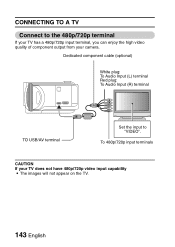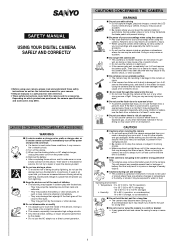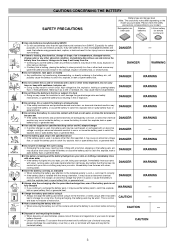Sanyo VPC TH1 Support Question
Find answers below for this question about Sanyo VPC TH1 - Xacti Camcorder - 720p.Need a Sanyo VPC TH1 manual? We have 4 online manuals for this item!
Question posted by jefatic on June 8th, 2017
Sanyo Vpc-cg11 Camera.removal Of Battery Loses Time And Date
Every time I removed the battery I lose the time and date. This has happened since I bought the cameraVPC CG11
Current Answers
Related Sanyo VPC TH1 Manual Pages
Similar Questions
Falta De Definicion En La Grabacion
a la grabacion le falta enfoque y definicion, como lo soluciono?
a la grabacion le falta enfoque y definicion, como lo soluciono?
(Posted by pedroeduardodiazrodriguez1973 8 months ago)
Is It Possible To Download The Software For Sanyo Vpc-wh1 Camera?
Hi,I have been given the above camera (as new, never used) and on the software disc that came with i...
Hi,I have been given the above camera (as new, never used) and on the software disc that came with i...
(Posted by parkinjane 8 years ago)
How Can I Connect The Sanyo Vpc Hd1 To My Computer?
I have a Sanyo VPC HD1 which I bought second hand but I cant see how I can get the data onto my comp...
I have a Sanyo VPC HD1 which I bought second hand but I cant see how I can get the data onto my comp...
(Posted by bret90081 8 years ago)
Where Can I Purchase The Dedicated Usb Interface Cable For The Vpc-cg20 Camera
(Posted by frankantony 9 years ago)
Internal Memory Is Full How To Fix
My camera keeps saying that the internal memory is full. how can i fix? I have tried to format , not...
My camera keeps saying that the internal memory is full. how can i fix? I have tried to format , not...
(Posted by samhyer 10 years ago)