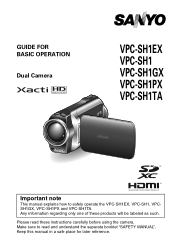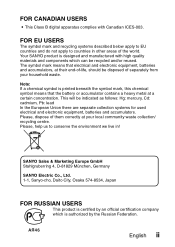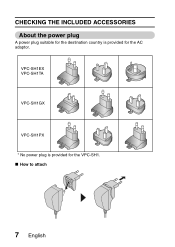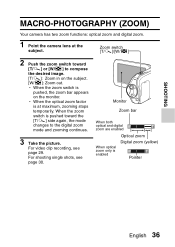Sanyo VPC-SH1 Support Question
Find answers below for this question about Sanyo VPC-SH1 - Full HD 1080 Video.Need a Sanyo VPC-SH1 manual? We have 2 online manuals for this item!
Question posted by disc02 on March 10th, 2014
Sanyo Digital Camcorder Model Vpc-sh1 Needs Repair
My SANYO DIGITAL CAMCORDER MODEL VPC-SH1 has an optical sensor problem/fog image in monitor
Current Answers
Related Sanyo VPC-SH1 Manual Pages
Similar Questions
Formatting The Smart Card - Sandisk Sdxc Uhs-1 Card 64gb
How do I format the smart card? What smart cards work with this camera?
How do I format the smart card? What smart cards work with this camera?
(Posted by mrodgersm 9 years ago)
'set' Button Is Not Working
I have Sanyo VPC-SH1 digital camcorder. The 'Set' button has stopped working. I cannot retrieve pict...
I have Sanyo VPC-SH1 digital camcorder. The 'Set' button has stopped working. I cannot retrieve pict...
(Posted by jaadhavarvind 10 years ago)
Video Editing
how do you join the files togeather to make one movie or file.
how do you join the files togeather to make one movie or file.
(Posted by rainerjessen 10 years ago)
Back Cover For Fisher Fvdc1 Camers
I need the back FVD-C1 fisher camera corder
I need the back FVD-C1 fisher camera corder
(Posted by bonniedimaio 10 years ago)
Camera
i lost the charger to my camera a year ago, the camera has just been sitting in a drawer, i was told...
i lost the charger to my camera a year ago, the camera has just been sitting in a drawer, i was told...
(Posted by scredskin05 11 years ago)