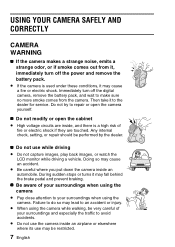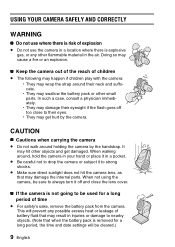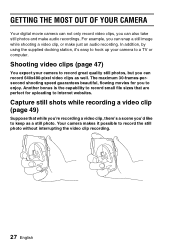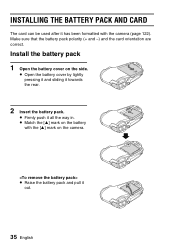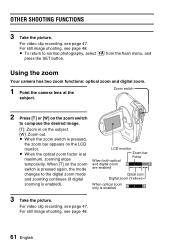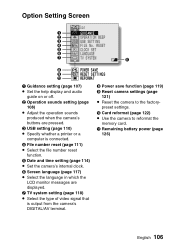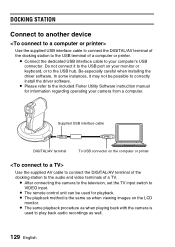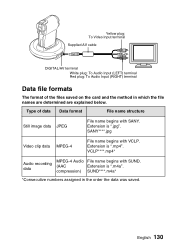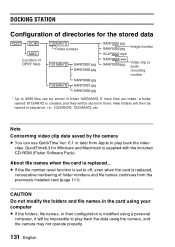Sanyo FVDC1 Support Question
Find answers below for this question about Sanyo FVDC1 - Fisher 3.2MP Digital Camercorder.Need a Sanyo FVDC1 manual? We have 1 online manual for this item!
Question posted by bonniedimaio on October 26th, 2013
Back Cover For Fisher Fvdc1 Camers
I need the back FVD-C1 fisher camera corder
Current Answers
Related Sanyo FVDC1 Manual Pages
Similar Questions
Lens Cover
Can anybody tell me where I can get a replacement lens cover
Can anybody tell me where I can get a replacement lens cover
(Posted by jjeggo 6 years ago)
Trouble Shoot
i have a sanyo digital camera vpc e1090. when i turn it on, it makes a hum noise then reads lens err...
i have a sanyo digital camera vpc e1090. when i turn it on, it makes a hum noise then reads lens err...
(Posted by davep0339 9 years ago)
Sanyo Digital Camcorder Model Vpc-sh1 Needs Repair
My SANYO DIGITAL CAMCORDER MODEL VPC-SH1 has an optical sensor problem/fog image in monitor
My SANYO DIGITAL CAMCORDER MODEL VPC-SH1 has an optical sensor problem/fog image in monitor
(Posted by disc02 10 years ago)
Xacti-digital Moviecamera,replaceement Of Monitor Unit
i am from delhi, india. my sanyo digital movie camera's monitoring unit is broken and would like to ...
i am from delhi, india. my sanyo digital movie camera's monitoring unit is broken and would like to ...
(Posted by devarajcolombo 11 years ago)
Need A Manual For A Digital Movie Camera Sg6 Xacti
I was told you could find me a manual for a Sanyo xacti sg6 digital movie camera, 6 megapixel
I was told you could find me a manual for a Sanyo xacti sg6 digital movie camera, 6 megapixel
(Posted by sueloudermilk 12 years ago)