Sanyo FVDC1 - Fisher 3.2MP Digital Camercorder Support and Manuals
Most Recent Sanyo FVDC1 Questions
Back Cover For Fisher Fvdc1 Camers
I need the back FVD-C1 fisher camera corder
I need the back FVD-C1 fisher camera corder
(Posted by bonniedimaio 10 years ago)
Popular Sanyo FVDC1 Manual Pages
Instruction Manual - Page 1
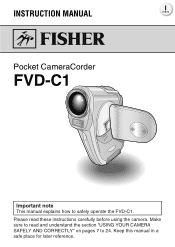
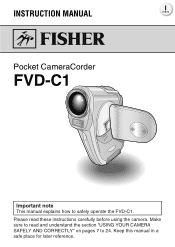
Make sure to read these instructions carefully before using the camera. I
INSTRUCTION MANUAL
index
Pocket CameraCorder
FVD-C1
Important note
This manual explains how to 24.
Keep this manual in a safe place for later reference. Please read and understand the section "USING YOUR CAMERA SAFELY AND CORRECTLY" on pages 7 to safely operate the FVD-C1.
Instruction Manual - Page 3


Declaration of the FCC Rules. English ii FOR CANADIAN USERS
e This Class B digital apparatus complies with Part 15 of Conformity
Model number : FVD-C1
Trade Name : Fisher
Responsible party : SANYO FISHER COMPANY
Address
: 21605 Plummer Street, Chatsworth, California 91311
Telephone No. : (818)... any interference received, including
interference that can be found inside the battery case.
Instruction Manual - Page 10
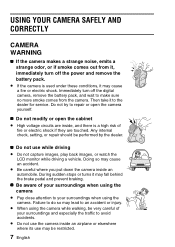
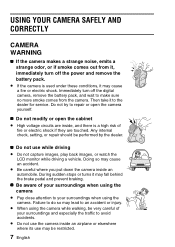
...digital camera, remove the battery pack, and wait to repair or open the cabinet e High voltage circuits are touched. Do not try to make sure no more smoke comes from it to your surroundings when using the camera. i Do not modify or open the camera...check, setting, or repair should be restricted.
7 English e When using the camera
e Pay close attention to the dealer for service. Failure...
Instruction Manual - Page 13
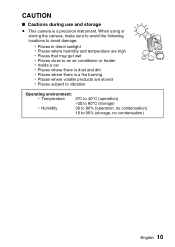
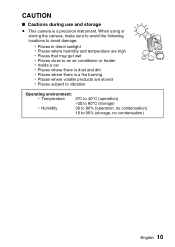
... and temperature are high d Places that may get wet d Places close to an air conditioner or heater d Inside a car d Places where there is dust and dirt d Places where there is a precision instrument.
CAUTION
i Cautions during use and storage
e This camera is a fire burning d Places where volatile products are stored d Places subject to vibration...
Instruction Manual - Page 25


... bag and seal it .
Doing so will diminish. i Caution concerning the battery pack e Periodically clean with a dry cloth the terminals (contacts) of cool air from an air conditioner. e When the camera is left in a location of condensation under the following conditions e When moving the camera suddenly from a cold place to clean it , and then wait until...
Instruction Manual - Page 27


... cards to become impossible to record (although playback will still be sure to direct sunlight, in a completely closed vehicle, near air conditioners or heaters, or in places with the card.
e Before using the camera (see "FORMATTING A CARD" on the LCD monitor. When the \ icon appears, it using a new card or a card that was...
Instruction Manual - Page 109
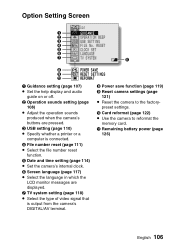
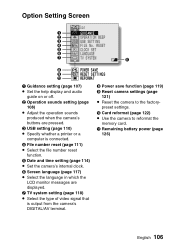
... (page 122)
e Use the camera to the factorypreset settings. G Remaining battery power (page 126)
English 106
Option Setting Screen
1
GUIDANCE
2
OPERATION BEEP
3
USB SETTING
4
FILE No.
RESET
5
CLOCK SET
6
LANGUAGE
7
TV SYSTEM
G
8
POWER SAVE
9
RESET SETTINGS
F
REFORMAT
1 Guidance setting (page 107)
e Set the help display and audio guide on or off.
2 Operation sounds...
Instruction Manual - Page 125


... icon 1, and
press the SET button. e The Reformat Screen appears. FORMATTING A CARD
The supplied card must be formatted with this camera: • After purchasing, when used for the first time, or • If it was formatted using a personal computer or another digital camera. However, in case a card error occurs even after setting the lock switch to...
Instruction Manual - Page 130


... same is used, the use .)
127 English Note e It is recommended that can also check the remaining battery pack charge
on a fully charged battery pack will vary greatly. e Depending on the usage of the camera (such as the number of times the
flash is recommended for taking photos in cold environments. (In a ski...
Instruction Manual - Page 132
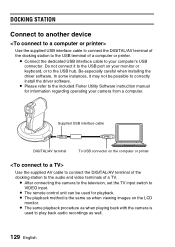
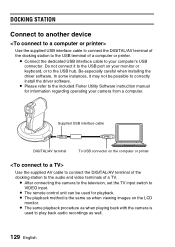
... the LCD
monitor. e After connecting the camera to the television, set the TV input switch to the audio and video terminals of a TV. e The playback method is
used for information regarding operating your computer's USB connector. Be especially careful when installing the driver software. Supplied USB interface cable
DIGITAL/AV terminal
To USB connector on your...
Instruction Manual - Page 141


... the docking station, when the adapter is installed in the camera, set it . To play back data from the camera and set the camera in the AC adapter/charger to the adapter terminals
DC IN terminal: Connect the supplied AC adapter/charger. The battery cannot be used to a computer, printer or TV.
To docking station terminal on...
Instruction Manual - Page 156
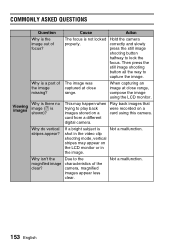
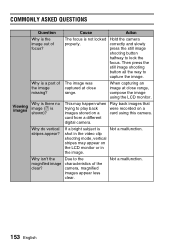
... the
magnified image characteristics of focus? Not a malfunction.
153 English Why is a part of The image was
the image
captured at close
missing? When capturing an image at close range, compose the image using this camera.
card from a different
digital camera.
COMMONLY ASKED QUESTIONS
Question
Cause
Action
Why is the image out of the...
Instruction Manual - Page 163
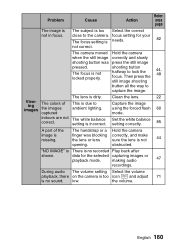
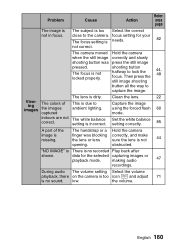
... not The white balance
correct. obstructed.
During audio The volume setting Select the volume
playback, there on the camera is too icon Z and adjust 71
is no recorded Play ... still image
pressed. Problem
Cause
Action
Reference page
The image is not
44
opening. setting is dirty. The lens is incorrect.
Set the white balance setting correctly.
85
A part of the images
captured...
Instruction Manual - Page 164
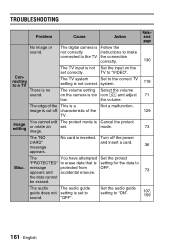
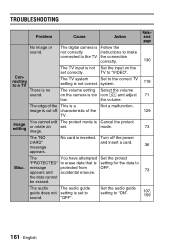
....
73
The "NO CARD" message appears.
The audio
The audio guide
guide does not setting is not correct. TROUBLESHOOTING
Problem
Cause
Action
Reference page
No image or sound.
The TV system
Set to
Misc. image is setting for the data to the correct TV
setting is set .
Turn off .
The digital camera is too icon Z and adjust 71
low.
system.
118...
Instruction Manual - Page 168
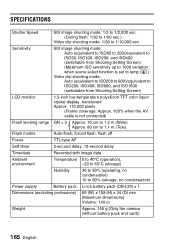
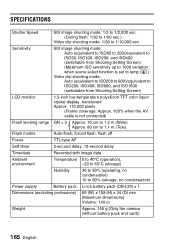
...ISO1600 (switchable from Shooting Setting Screen)
LCD monitor
1.5-inch...operating, no condensation) 10 to 1/10,000 sec.
SPECIFICATIONS
Shutter Speed
Still image shooting mode: 1/2 to 1/2,000...Battery pack Li-ion battery pack (DB-L20) x 1
Dimensions (excluding protrusions)
69 (W) x 108 (H) x 34 (D) mm (Maximum dimensions) Volume: 149 cc
Weight
Approx. 155 g (Only the camera (without battery...
Sanyo FVDC1 Reviews
Do you have an experience with the Sanyo FVDC1 that you would like to share?
Earn 750 points for your review!
We have not received any reviews for Sanyo yet.
Earn 750 points for your review!

