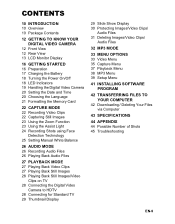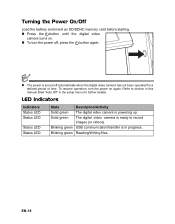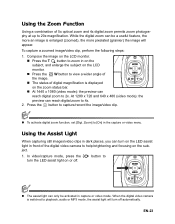Sanyo VPC-HD100 Support Question
Find answers below for this question about Sanyo VPC-HD100 - High-Definition Camcorder.Need a Sanyo VPC-HD100 manual? We have 1 online manual for this item!
Question posted by scredskin05 on January 23rd, 2013
Camera
i lost the charger to my camera a year ago, the camera has just been sitting in a drawer, i was told that the usb cable would charge to camera. the camera still does not come on. do i need to just buy a new camera?
Current Answers
Related Sanyo VPC-HD100 Manual Pages
Similar Questions
Sanyo Vpc-cg11 Camera.removal Of Battery Loses Time And Date
Every time I removed the battery I lose the time and date. This has happened since I bought the came...
Every time I removed the battery I lose the time and date. This has happened since I bought the came...
(Posted by jefatic 6 years ago)
Is It Possible To Download The Software For Sanyo Vpc-wh1 Camera?
Hi,I have been given the above camera (as new, never used) and on the software disc that came with i...
Hi,I have been given the above camera (as new, never used) and on the software disc that came with i...
(Posted by parkinjane 8 years ago)
Where Can I Purchase The Dedicated Usb Interface Cable For The Vpc-cg20 Camera
(Posted by frankantony 9 years ago)
Sanyo Xacti Hd1 As Webcam
I've installed it on my PC (win7) Sanyo Xacti hd1. Now I want it to be webcam, but not the know call...
I've installed it on my PC (win7) Sanyo Xacti hd1. Now I want it to be webcam, but not the know call...
(Posted by rjnobarros 11 years ago)
Need A Manual For A Digital Movie Camera Sg6 Xacti
I was told you could find me a manual for a Sanyo xacti sg6 digital movie camera, 6 megapixel
I was told you could find me a manual for a Sanyo xacti sg6 digital movie camera, 6 megapixel
(Posted by sueloudermilk 12 years ago)