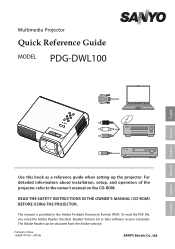Sanyo PDG-DWL100 - WXGA DLP Projector Support and Manuals
Get Help and Manuals for this Sanyo item

View All Support Options Below
Free Sanyo PDG-DWL100 manuals!
Problems with Sanyo PDG-DWL100?
Ask a Question
Free Sanyo PDG-DWL100 manuals!
Problems with Sanyo PDG-DWL100?
Ask a Question
Most Recent Sanyo PDG-DWL100 Questions
How To Change A Bulb In A Sanyo Wxga Projector Manual
(Posted by silenEnzle 9 years ago)
Sanyo Wxga Eilter Warning
I have a sanyo wxga. The filters are clean but the warning will not go away. The fans appear to be w...
I have a sanyo wxga. The filters are clean but the warning will not go away. The fans appear to be w...
(Posted by smspcb1 12 years ago)
Popular Sanyo PDG-DWL100 Manual Pages
Sanyo PDG-DWL100 Reviews
We have not received any reviews for Sanyo yet.