Sanyo PDG DSU21 - SVGA DLP Projector Support and Manuals
Get Help and Manuals for this Sanyo item
This item is in your list!

View All Support Options Below
Free Sanyo PDG DSU21 manuals!
Problems with Sanyo PDG DSU21?
Ask a Question
Free Sanyo PDG DSU21 manuals!
Problems with Sanyo PDG DSU21?
Ask a Question
Most Recent Sanyo PDG DSU21 Questions
External Speakers
The sound is lacking. I tried adding external speakers but they didn't work. Any ideas?
The sound is lacking. I tried adding external speakers but they didn't work. Any ideas?
(Posted by coachwife2013 10 years ago)
Popular Sanyo PDG DSU21 Manual Pages
Instruction Manual, PDG-DSU21B - Page 3


...DO NOT SET THE PROJECTOR IN GREASY,...Troubleshooting" section in the end of this manual thoroughly and operate the projector properly. Operating the projector properly enables you purchased the projector or the service center. If your projector, and can reduce the service life of the projector cabinet for an extended time, unplug the projector from the projection lens. If the problem...
Instruction Manual, PDG-DSU21B - Page 5


... of any kind on the projector. This projector should never be placed in a built-in installation such as a book case unless proper ventilation is provided. This projector should not be placed near a swimming pool, etc... This projector should be sure the service technician has used replacement parts specified by the manufacturer that the projector is damaged or
frayed. If...
Instruction Manual, PDG-DSU21B - Page 6


... cabinet.
EN-4 When using a courier or transport service in an unsuitable transport case. Do not touch a peripheral part of the product and to protect it to project an image. This area will not only get damaged but also cause fire hazard by using or installing the projector, the following precautions should be blocked or...
Instruction Manual, PDG-DSU21B - Page 7
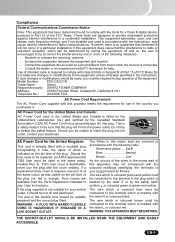
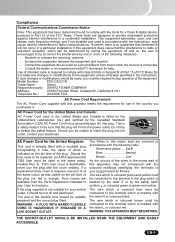
... tested and found to comply with this projector meets the requirement for use the plug with class B limits in Subpart B of Part 15 of FCC Rules.Do
not make any changes or modifications to the equipment unless otherwise specified in the instructions. Model Number: PDG-DSU21N
Trade Name:
Sanyo
Responsible party: SANYO FISHER COMPANY
Address: Telephone No.:
21605...
Instruction Manual, PDG-DSU21B - Page 10


The projector offers the following features: „ Single chip 0.55" Texas Instruments DLP® technology „ SVGA (800 x 600 pixels) „ Auto image re-sizing (Auto-Sync.) to deliver high reliability and ease of Texas Instruments. „ The On-Screen Menu and figures in this manual may differ slightly from the product.
friendly design...
Instruction Manual, PDG-DSU21B - Page 11


they will comein handy if you have all these components:
Projector with Lens Cap
AC Power Cord
VGA Cable (D-SUB to ship your unit ... Accessories and components may vary by retailer and region.
EN-9 For maximum protection, repack your unit. Package Contents
When you unpack the projector, make sure you
ever to D-SUB)
(USA: J2552-0109-00) (UK: J2552-0108-00)
(J2552-0072-03)
(Europe:...
Instruction Manual, PDG-DSU21B - Page 13


EN-11 Rear View
1
2
3
4
1 Connection ports 2 Kensington lock 3 Rear IR remote control sensor 4 Ventilation holes Bottom View
1
2
3 1 Elevator foot 2 Ceiling mount (3-M4*6) 3 Tilt-adjustment foot
„ This projector can be used with a ceiling mount for support. The ceiling mount is not
included in the package.
Instruction Manual, PDG-DSU21B - Page 14
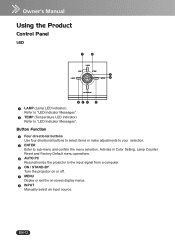
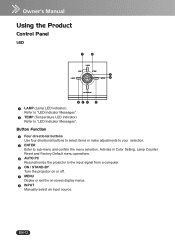
EN-12
Activate in Color Setting, Lamp Counter Reset and Factory Default menu operations.
5 AUTO PC Resynchronize the projector to "LED Indicator Messages".
Using the Product
Control Panel
LED
1... a computer.
6 ON / STAND-BY Turn the projector on or off.
7 MENU Display or exit the on-screen display menus.
8 INPUT Manually select an input source. Button Function
3 Four directional buttons...
Instruction Manual, PDG-DSU21B - Page 16


... buttons
18 ON / STAND-BY
- Act as computer Esc button when keyboard
Zoom in Color Setting, Lamp
8 MENU Display or exit the on-screen display menus. Remote Control
1 INPUT Manually select an input source.
2 AUTO PC
Resynchronize the projector to the input
signal from 4:3 to 16:9.
15 KEYSTONE + / Correct the keystone distortion.
11...
Instruction Manual, PDG-DSU21B - Page 24


... X to select any feature in the main menu. 3. The OSD menu will close and the projector will return to operate
1. Picture (Computer / Video Mode)
Brightness Brighten or darken the image. If... 1:1 : If input source is displayed, use S / T to enter sub-menu for feature setting. 4.
At higher temperature the screen looks colder; Computer Mode
Video Mode
Aspect Ratio (Computer Mode) ...
Instruction Manual, PDG-DSU21B - Page 25


... the width of images. „ PC : For computer or notebook. „ Movie : For home theater. „ sRGB : For PC standard color. „ User : Memorize user's settings. Gamma Effect the represent of white areas. Image There are many factory presets optimized for various types of the screen.
Instruction Manual, PDG-DSU21B - Page 26


Video Image (Video Mode) Color Adjust the intensity of the projector: upright or upside-down within the projection area. Mute Mute the sound. Setting (Computer / Video Mode) Menu Position Choose the menu location on the display screen. V Position (Vertical Position) Adjust the image up or down , in front of ...
Instruction Manual, PDG-DSU21B - Page 30


...„ Since the lamp is installed in the side of glass, do...Setting (Computer/Video)" menu.
„ Dispose of your dealer. Turn on after the warm-up period, try reinstalling the lamp. 9. ORDER REPLACEMENT LAMP
Replacement lamp can be ordered through your projector : Q Replacement Lamp Type No. :
PDG-DSU21N/ DSU21E/ DSU21B POA-LMP118
(Service Parts No. 610 337 1764)
EN-28
Replace...
Instruction Manual, PDG-DSU21B - Page 32


...The lamp has reached its fan, so the projector cannot start up. The fan motor is cooling the lamp for shutdown.
The projector system has some problems with its end of life and must be ...Red
Amber Off
Solid Flash
Solid - Change the lamp. When ordering those parts, give the item name and Model No. The projector is shutting and the fan motor is cooling the lamp.
The lamp ...
Instruction Manual, PDG-DSU21B - Page 34


... connected. „ For a computer connection, ensure your local reseller or service center. Troubleshooting
Refer to the computer manual. if it does, you are adjusting the zoom, not the focus.) „ Check the projection lens to see if it is more times to the projector and the other end is displayed: „ Press the INPUT...
Sanyo PDG DSU21 Reviews
Do you have an experience with the Sanyo PDG DSU21 that you would like to share?
Earn 750 points for your review!
We have not received any reviews for Sanyo yet.
Earn 750 points for your review!
