Sanyo PDG-DET100L - SXGA+ DLP Projector Support and Manuals
Get Help and Manuals for this Sanyo item
This item is in your list!

View All Support Options Below
Free Sanyo PDG-DET100L manuals!
Problems with Sanyo PDG-DET100L?
Ask a Question
Free Sanyo PDG-DET100L manuals!
Problems with Sanyo PDG-DET100L?
Ask a Question
Popular Sanyo PDG-DET100L Manual Pages
Instruction Manual, PDG-DET100L - Page 2


...Management
The Power management function reduces power consumption and maintains lamp life (p.57).
◆ Multilanguage Menu Display
Operation menu is available in multimedia features.
◆ DLP® projector with high resolution
This projector is compatible with Full HD signals, allowing high definition projection. Supported resolution up to WUXGA.
◆ Security Function
The Security...
Instruction Manual, PDG-DET100L - Page 4


...USER-SERVICEABLE PARTS INSIDE EXCEPT LAMP REPLACEMENT. This will be
dangerous.
To The Owner
Before installing and operating the projector, read this manual again, check operations and cable connections and try the solutions in the "Troubleshooting... their end-of the unit.
Do not set the projector in other accidents. If the projector is critical for the Protection of the world...
Instruction Manual, PDG-DET100L - Page 17


... up to 5 degrees upward and downward respectively by the qualified service personnel. - When setting the projector after lens installation, be sure to replace a Lens Cap to protect a surface. - When carrying or holding up the projector, install Projection Lens on the projector. Before installation, check where the projector is designed to retract the adjustable feet, rotate the feet...
Instruction Manual, PDG-DET100L - Page 55


... box appears. Press the SELECT button so that you have changed to select "Logo PIN code change the Logo PIN code lock setting. Change the Logo PIN code Logo PIN code can be changed without a Logo PIN code.
Press the Point 8 button to fix the number and move the pointer to the next box.
Logo PIN...
Instruction Manual, PDG-DET100L - Page 65
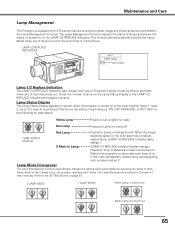
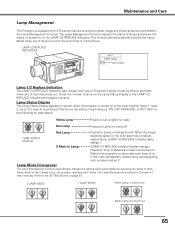
... is out, the projector operates with 1 lamp. Lamp Status Display
The Lamp Status Display appears on screen when the projector is turned on .
When the image becomes darker or the color becomes unnatural, replace lamp. (LAMP 1/2 REPLACE indicator lights orange.)
(LAMP 1/2 REPLACE indicator flashes orange.) Projection lamp is defective or fails to 2 lamps or 1 lamp manually. When Lamp 2 is...
Instruction Manual, PDG-DET100L - Page 71


...No image.
- See your computer's instruction manual for assistance, check the items below once again.
1. If a problem still persists, check the following solutions.
Appendix
Troubleshooting
Before calling your dealer or service center for the setting. - Make sure you have set . If an image still does not appear, disconnect the projector from your computer. Make sure "Off...
Instruction Manual, PDG-DET100L POA-MD13NET2 - Page 12


... network PIN code/Password may differ from the actual depending of each part.
2 Installation and network configuration (☞ p.14-23)
1 Mount this product to the projector and connecting it to 19 for the case "Projector provides the Network sub menu in the Setting main menu".
Also check the name and function of the projector's model types. Please review the entire procedure to...
Instruction Manual, PDG-DET100L POA-MD13NET2 - Page 34


... to verify operation. Lamp2 replacement is reached".
34
* Lamp3 and Lamp4 are not indicated if the projector support dual lamp system only. If the problem still persists, unplug the AC power cord and ask servicing to item "Check the status of lamp is required. If the projector is detected. Please refer to a qualified service personnel with the dealer. This...
Instruction Manual, PDG-DET100L POA-MD13NET2 - Page 46


... instructions.
* Please see the pages 48 - 49 for details.
✐ There are various kind of switching two lamps.
Reset when replaced lamp.
About Lamp Counter reset
The confirmation window as ON -> STOP -> OFF when this button is pressed repeatedly.
Chapter 4 Controlling the Projector
(Set JavaScript On)
(Set JavaScript Off)
* In case of 2 lamps model
Item
Description
Lamp...
Instruction Manual, PDG-DET100L POA-MD13NET2 - Page 50


... a change is displayed as the above.
50 As these service items are effective only for service items of the projector. Prohibition..........Sets the prohibition of video system in the computer mode. * To restore the setting, press the Default button. * Some projector's model types cannot support
this page is needed. H Position*1 ........Moves image horizontally V Position*1 ........Moves...
Instruction Manual, PDG-DET100L POA-MD13NET2 - Page 58


...
and network configuration of the registered projectors are still activated. Change password of this projector to be effective for the projectors that a specified projector should be chosen for setting when you use this multi-control function. Password error ......The login password is connected to the network correctly No connected ........The projector may not be the same. The...
Instruction Manual, PDG-DET100L POA-MD13NET2 - Page 74


... select Connection tab and click LAN Settings button. For further instruction please consult your web browser's the proxy server settings according to the local area network environment to the computer directly with UTP cross cable, this must be unchecked. Using proxy server To use the proxy server when accessing the projector installed in the proxy...
Instruction Manual, PDG-DET100L POA-MD13NET2 - Page 76


For further instruction please consult your web browser's the proxy server settings according to the local area network environment to which the projector is connected. - If you use the proxy server when accessing the projector installed in the local area network, enter the IP address or domain name here.
76 Not using proxy server Select the...
Instruction Manual, PDG-DET100L POA-MD13NET2 - Page 78


...proxy server address correctly. For further instruction please consult your web browser's the proxy server settings according to the local area network environment to which the projector is connected. - Not using ... proxy server when accessing the projector installed in the local area network, enter the IP address or domain name here.
78 To designate proxy settings that will not use an ...
Instruction Manual, PDG-DET100L POA-MD13NET2 - Page 80


... be selected.
For further instruction please consult your web browser's the proxy server settings according to the local area network environment to which the projector is connected. - Enter ...the proxy setting window. To designate proxy settings that will appear. If you use the proxy server when accessing the projector installed in the proxy settings window. The proxy setting window ...
Sanyo PDG-DET100L Reviews
Do you have an experience with the Sanyo PDG-DET100L that you would like to share?
Earn 750 points for your review!
We have not received any reviews for Sanyo yet.
Earn 750 points for your review!
